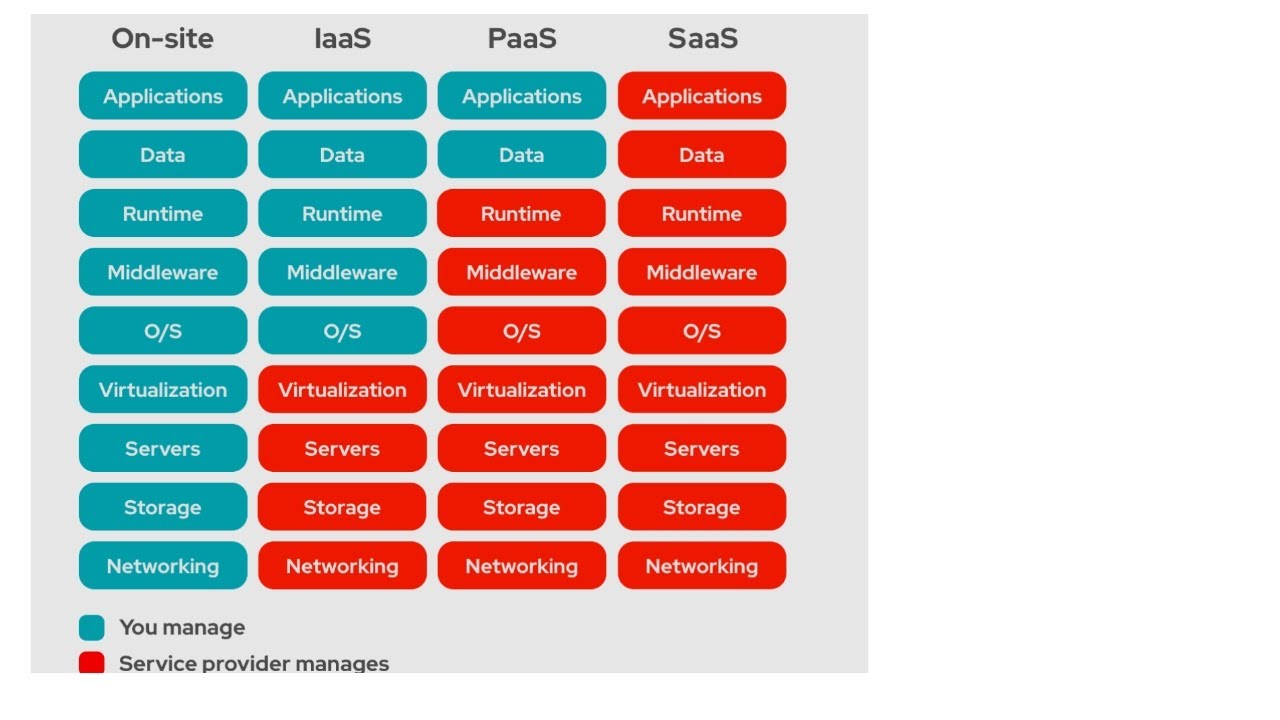Create articles from any YouTube video or use our API to get YouTube transcriptions
Start for freeIntroduction
As we approach the midpoint of 2025, the network-attached storage (NAS) market continues to evolve, with two major players vying for dominance: Synology and UG Green. This comprehensive comparison aims to help you decide which brand deserves your investment and trust for storing your valuable data.
Hardware Comparison
Variety and Availability
Synology, with its 25-year history in the storage market, offers a wider range of hardware solutions. At any given time, they have between 15 to 25 different hardware options in their portfolio, all running their proprietary Disk Station Manager (DSM) operating system.
UG Green, on the other hand, is relatively new to the Western market, having been present for about a year. They currently offer five to six different NAS solutions in their hardware portfolio. If we include their Eastern market offerings since 2020, this number increases to eight to eleven devices.
Performance and Specifications
When it comes to hardware specifications, UG Green takes the lead in the consumer and prosumer segments. Their devices often feature:
- Better CPUs
- Superior network connectivity
- More advanced port options
- Larger, more enterprise-grade build quality
For example, an 8-bay UG Green NAS priced around $1100-$1200 typically includes:
- Intel i5 10-core processor
- Dual 10Gb Ethernet ports
- Two Thunderbolt ports
- 16GB of DDR5 RAM
- PCIe upgrade slot
To get comparable hardware from Synology, you'd need to invest in their higher-end models like the DS1823XS or DS3622XS, which can cost between $2000 to $3000.
Additional Hardware Features
UG Green NAS devices often include:
- SD card slots
- USB 4 connectivity
- Thunderbolt ports
Synology counters with:
- Rack-mount solutions
- ARM-powered systems
- Routers
- Proprietary cameras
- Dual active controllers
- DP series and Active Protect options
Storage Capabilities
Compatibility and Flexibility
UG Green offers greater flexibility in terms of drive compatibility. Their systems support:
- Hard drives up to 24TB from any brand
- SSDs up to 8TB from any manufacturer
Synology, as of 2025, has implemented stricter drive compatibility policies. For newer Synology NAS models:
- Only Synology-verified drives can be used
- This applies to both HDDs and SSDs for caching and storage pools
- Third-party drives from Seagate or Western Digital are currently not supported
Storage Features
Both brands support:
- Standard protocols (SMB, NFS, WebDAV)
- RAID configurations
- BTRFS file system
- Fast RAID rebuilds
- Snapshots
Synology edges out with additional features:
- iSCSI support
- A wider variety of storage tools and applications
- Expansion units for increased capacity
UG Green lacks iSCSI support, which can be a significant drawback for users needing raw block-level storage access.
SSD Caching
Synology's recent policies limit M.2 NVMe slot usage to their own branded SSDs, which are slower compared to mainstream options:
- Synology SSDs: ~700 MB/s
- Third-party SSDs (Samsung, WD, Seagate, Crucial, Kingston): 6000-7000 MB/s
UG Green allows the use of faster, third-party NVMe SSDs in their systems.
Software Comparison
Operating Systems
- Synology: DSM (Disk Station Manager)
- UG Green: UGOS
Both operating systems offer web-based management interfaces and are accessible via desktop and mobile applications.
Application Ecosystem
Synology, with its longer market presence, offers a more extensive range of applications:
- More first-party apps
- A larger selection of third-party apps
- Better integration with cloud services
UG Green's app center is growing but still lags behind Synology in terms of variety and depth.
Backup Solutions
Synology excels in backup capabilities:
- Active Backup for Business (enterprise-grade, license-free)
- Synology Drive (similar to Google Drive or Dropbox)
- Extensive cloud sync options
UG Green offers basic backup features but lacks the advanced options found in Synology's ecosystem.
Multimedia Management
Both brands provide photo, music, and video management apps. Notable differences:
- Synology Photos: Advanced facial and object recognition, geolocation features
- UG Green Photos: More customizable AI model for recognition
Video streaming:
- Synology: Relies on third-party apps like Plex
- UG Green: Offers a first-party media app with hardware transcoding and HDMI output support
Virtualization and Containers
Both systems support virtual machines and Docker containers. UG Green's implementation appears more customizable and open-ended.
Security
Synology has a significant advantage in security due to its long-standing presence in the market:
- Extensive security response teams
- Regular penetration testing
- Bug bounty programs
- Comprehensive security advisories
UG Green, being newer, hasn't faced major security challenges yet but also lacks the proven track record and extensive security infrastructure of Synology.
User Interface and Ease of Use
Both DSM and UGOS offer intuitive, user-friendly interfaces. The UG Green interface shows some similarities to Synology's DSM, which may ease the transition for users familiar with Synology systems.
Future-proofing and Flexibility
UG Green offers an interesting advantage in terms of flexibility:
- Support for third-party operating systems (TrueNAS, Unraid, OpenMediaVault)
- This allows users to switch operating systems without invalidating hardware warranty
Synology's ecosystem is more closed, which may concern users worried about long-term data lock-in.
Conclusion
Choosing between Synology and UG Green in 2025 depends on your specific needs and priorities:
Choose Synology if:
- You prioritize a mature, feature-rich software ecosystem
- Advanced backup and synchronization features are crucial
- You need enterprise-grade security and a proven track record
- You don't mind the stricter hardware compatibility requirements
Choose UG Green if:
- You want more powerful hardware at a lower price point
- Flexibility in drive choice and third-party OS support is important
- You're comfortable with a newer, rapidly evolving platform
- You need features like hardware transcoding and HDMI output
Both brands offer compelling solutions, and the choice ultimately depends on your specific use case, budget, and long-term storage strategy. As UG Green continues to mature its software offerings and build its reputation, it presents an increasingly viable alternative to the established Synology ecosystem.
Remember to consider factors such as long-term support, community resources, and potential future developments when making your decision. Whichever brand you choose, ensure that it aligns with your data storage needs and provides the features and flexibility required for your specific use case.
Article created from: https://youtu.be/pLt7xnfqztE?si=PiMpbObg2msSVyGg