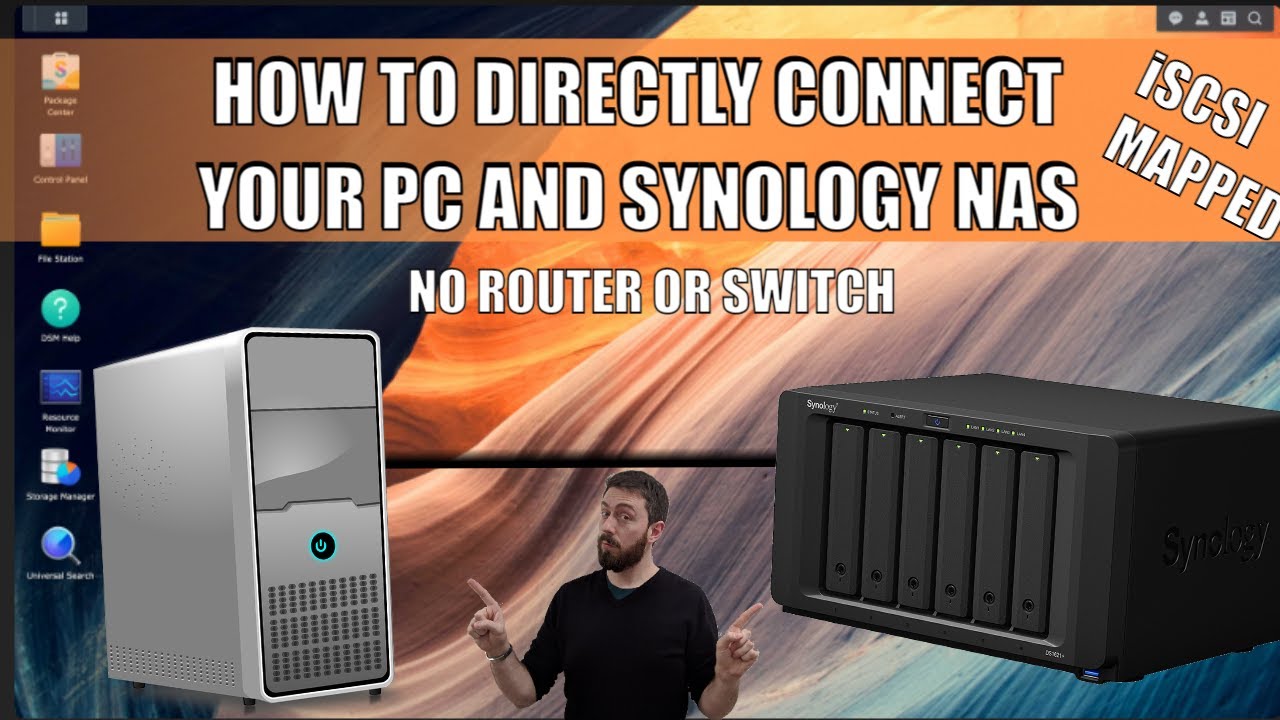Create articles from any YouTube video or use our API to get YouTube transcriptions
Start for freeSynology DSM 7.2.2: A Major Update with Significant Changes
Synology has recently released DSM 7.2.2, and contrary to what the version number might suggest, this is not a minor update. In fact, it brings substantial changes that may significantly impact how you use your Synology NAS. This article will delve into the key modifications, their implications, and what you need to know before updating.
The Rollout Process
DSM 7.2.2 is currently under a rolling release, which means it will gradually become available to different Synology NAS models over the next few weeks. While it's tempting to update as soon as you see the notification in your Control Panel, it's crucial to understand the changes this update brings before proceeding.
Manual Update for Specific Models
For certain Synology models, a manual download and installation of DSM 7.2.2 is required. If you own one of these models, you'll need to visit the Synology website, download the update file, and install it manually on your NAS.
The Biggest Change: Removal of Video Station
The most significant and potentially disruptive change in DSM 7.2.2 is the complete removal of Video Station. This means:
- If you're currently using Video Station on your NAS or the DS Video app, these will no longer be available after updating to DSM 7.2.2.
- You cannot update to DSM 7.2.2 if Video Station is still installed on your system.
- Users relying on Video Station will need to find alternative solutions for managing and streaming their video content.
Alternatives to Video Station
If you're affected by the removal of Video Station, you'll need to explore other options for managing your video library. Some popular alternatives include:
- Plex
- Emby
- Jellyfin
Each of these platforms offers robust features for organizing and streaming your media, though they may require some time to set up and migrate your existing library.
Changes to Photo Handling
DSM 7.2.2 also brings changes to how Synology handles certain types of photos and videos:
Photo Station Changes
- Photo Station will no longer create thumbnails for HEIC photo files (commonly used by iPhones).
- Thumbnail generation for H.264 and H.265 videos has also been removed from Photo Station.
Impact on Synology Photos
While these changes might seem significant at first glance, the actual impact on most users of Synology Photos will be minimal:
- Thumbnails for HEIC files and H.264/H.265 videos are still generated automatically when using mobile device backups.
- Existing thumbnails will remain intact after the update.
- Most users who primarily use their phones for photo backups will likely not notice any significant changes in functionality.
Synology Drive Implications
The changes to thumbnail generation may have a more noticeable impact on Synology Drive users:
- Thumbnail previews for HEIC files and certain video formats may no longer be available in Synology Drive.
- This could be an inconvenience for users who frequently browse their files through the Drive interface.
Surveillance Station Updates
Surveillance Station users will also see some changes, though they're not as drastic as those affecting Video Station:
- Server-side processing of H.265 streams has been removed from Surveillance Station.
- For most users, this change won't be significant, as H.264 streams are more commonly used due to their wider compatibility with various devices and browsers.
The Reason Behind These Changes: Licensing Costs
The primary driver behind these significant changes is the reduction of licensing costs associated with certain codecs, particularly H.265 (HEVC):
- Codecs like H.264, H.265, and AV1 require licensing for use in commercial products.
- H.265, in particular, is known for its high licensing costs.
- By removing support for these codecs in certain applications, Synology can significantly reduce its ongoing licensing expenses.
The H.265 Licensing Situation
To put the H.265 licensing costs into perspective:
- Microsoft, for a long time, did not include H.265 support in Windows by default.
- Users had to purchase a separate codec pack from the Microsoft Store to enable H.265 support.
- This illustrates the significant costs associated with implementing H.265 support in commercial products.
Should You Update to DSM 7.2.2?
The decision to update to DSM 7.2.2 depends on your specific use case and reliance on the affected features:
Reasons to Update
- You don't use Video Station or any of the significantly affected features.
- You're willing to transition to alternative solutions for video management and streaming.
- You want to ensure you have the latest security updates and bug fixes.
Reasons to Wait
- You heavily rely on Video Station and need time to migrate to an alternative solution.
- You use features that are significantly affected by the update and need time to assess the impact on your workflow.
- You want to wait for any potential issues with the new update to be identified and resolved.
Security Considerations
While DSM 7.2.2 does include some security fixes, none of the addressed vulnerabilities appear to be critical based on the provided CVE information. This means:
- There's no immediate security risk in delaying the update if you need time to prepare for the changes.
- You can take the time to plan your transition away from Video Station or other affected features without compromising your system's security.
The Impact on Different User Groups
The impact of DSM 7.2.2 will vary significantly depending on how you use your Synology NAS:
Home Users
- Those using Video Station for home media streaming will be most affected and will need to find alternative solutions.
- Users primarily using Synology Photos for phone backups may not notice significant changes.
Business Users
- Most business users who rely on Synology for file storage and collaboration may see minimal impact.
- Organizations using Surveillance Station may need to reassess their video stream settings if they were using H.265.
Power Users and Media Enthusiasts
- This group may feel the most significant impact, especially if they've built complex media management systems around Video Station.
- They may need to invest time in setting up and configuring alternative media server solutions.
Preparing for the Update
If you decide to proceed with the update to DSM 7.2.2, here are some steps to prepare:
- Backup Your Data: Always create a full backup of your NAS before any major update.
- Check Package Compatibility: Ensure all your installed packages are compatible with DSM 7.2.2.
- Plan for Video Station Removal: If you use Video Station, start exploring and testing alternatives before updating.
- Review Your Photo Workflow: While most users won't be affected, it's worth reviewing how you use Synology Photos to ensure the changes won't disrupt your workflow.
- Check Surveillance Station Settings: If you use Surveillance Station, review your camera settings, especially if you're using H.265 streams.
Long-Term Implications
The changes introduced in DSM 7.2.2 may indicate a shift in Synology's strategy:
- Focus on Core Functionality: By removing features like Video Station, Synology may be streamlining its product to focus on core NAS functionality.
- Cost Management: The removal of certain codec support suggests a move towards reducing ongoing licensing costs.
- Potential for New Features: The resources freed up by removing these features could potentially be redirected towards developing new capabilities in future updates.
Community Reaction
The reaction to DSM 7.2.2 has been mixed within the Synology user community:
- Some users are frustrated by the removal of Video Station, especially those who have invested time in setting up their media libraries.
- Others appreciate Synology's efforts to reduce costs, potentially keeping the price of future NAS devices more competitive.
- Many users are curious about what new features or improvements Synology might introduce in the future, given these changes.
Alternatives to Consider
For those affected by the removal of Video Station or changes to photo handling, here are some alternatives to consider:
Media Streaming Alternatives
- Plex: A comprehensive media server solution with apps for various platforms.
- Emby: Similar to Plex, offering robust media management and streaming capabilities.
- Jellyfin: An open-source media system that's gaining popularity among tech-savvy users.
- Kodi: A highly customizable media center software that can be installed on various devices.
Photo Management Alternatives
- PhotoPrism: An AI-powered photo app that can be self-hosted on your NAS.
- Nextcloud: While primarily a file sync solution, it also offers photo management features.
- Piwigo: An open-source photo gallery software that can be installed on your NAS.
Future Outlook
Looking ahead, it's worth considering what these changes might mean for the future of Synology NAS devices:
- Specialization: Synology may be moving towards a more specialized approach, focusing on being an excellent storage and backup solution rather than trying to be an all-in-one media server.
- Third-Party Integration: We might see more emphasis on integration with third-party services and applications rather than Synology developing all features in-house.
- Performance Improvements: By removing resource-intensive features like Video Station, Synology may be able to optimize DSM for better overall performance.
Conclusion
DSM 7.2.2 represents a significant shift in Synology's approach to its NAS operating system. While the removal of Video Station and changes to codec support may be disruptive for some users, many will find that their day-to-day use of their Synology NAS remains largely unchanged.
The key takeaways are:
- Video Station is completely removed in DSM 7.2.2.
- Changes to photo and video handling will have minimal impact on most Synology Photos users.
- The update is driven by a need to reduce licensing costs associated with certain codecs.
- Users heavily reliant on Video Station should explore alternatives before updating.
- For most users, the update brings bug fixes and improvements without significant disruption.
Ultimately, whether to update to DSM 7.2.2 is a decision that depends on your specific use case and needs. By understanding the changes and preparing accordingly, you can ensure a smooth transition to this new version of DSM, or make an informed decision to delay the update if necessary.
As always, the Synology community remains a valuable resource for support and advice as users navigate these changes. Whether you choose to update immediately or wait, staying informed about these developments will help you make the best decisions for your NAS setup.
Article created from: https://youtu.be/8hexlkzGBvw?si=7Wq7fcHyrl-p-oJ5