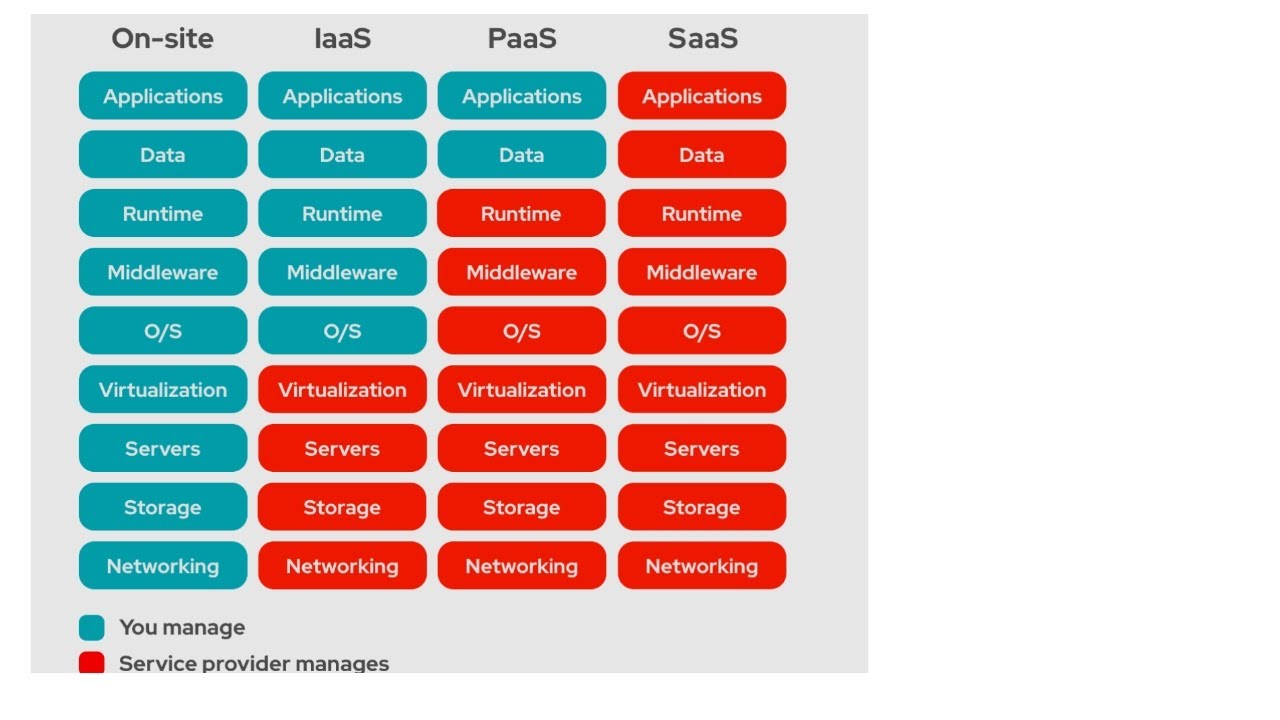
Create articles from any YouTube video or use our API to get YouTube transcriptions
Start for freeIntroduction to Cloud Service Models
Cloud computing has become an integral part of modern business operations. As organizations increasingly migrate their IT infrastructure to the cloud, it's crucial to understand the different service models available. This article will provide an in-depth explanation of the three primary cloud service models: Infrastructure as a Service (IaaS), Platform as a Service (PaaS), and Software as a Service (SaaS).
Understanding the Basics
Before we delve into the specifics of each service model, it's important to grasp the fundamental concept of cloud computing. Cloud computing refers to the delivery of computing services—including servers, storage, databases, networking, software, analytics, and intelligence—over the Internet ("the cloud") to offer faster innovation, flexible resources, and economies of scale.
The Cloud Service Model Spectrum
The three main cloud service models can be visualized as a spectrum, with varying levels of control and responsibility shared between the cloud provider and the customer:
- Infrastructure as a Service (IaaS)
- Platform as a Service (PaaS)
- Software as a Service (SaaS)
Let's examine each of these models in detail.
Infrastructure as a Service (IaaS)
Definition
IaaS is the most basic category of cloud computing services. With IaaS, you rent IT infrastructure—servers and virtual machines (VMs), storage, networks, operating systems—from a cloud provider on a pay-as-you-go basis.
Characteristics of IaaS
- Highest level of flexibility and management control over your IT resources
- Similar to existing IT resources many IT departments and developers are familiar with
- Easily scalable based on demand
Responsibility Distribution in IaaS
In an IaaS model, the customer manages:
- Applications
- Data
- Runtime
- Middleware
- Operating System
The cloud provider manages:
- Virtualization
- Servers
- Storage
- Networking
Use Cases for IaaS
- Test and development environments
- Website hosting
- Storage, backup, and recovery
- High-performance computing
- Big data analysis
Platform as a Service (PaaS)
Definition
PaaS provides a platform allowing customers to develop, run, and manage applications without the complexity of maintaining the infrastructure typically associated with developing and launching an app.
Characteristics of PaaS
- Builds on the virtualization layer of IaaS
- Includes infrastructure elements plus development tools, database management systems, business intelligence services
- Designed to support the complete web application lifecycle: building, testing, deploying, managing, and updating
Responsibility Distribution in PaaS
In a PaaS model, the customer manages:
- Applications
- Data
The cloud provider manages:
- Runtime
- Middleware
- Operating System
- Virtualization
- Servers
- Storage
- Networking
Use Cases for PaaS
- Development framework
- Analytics or business intelligence
- Additional services to add functionality to applications
Software as a Service (SaaS)
Definition
SaaS is a method of software delivery that allows data to be accessed from any device with an internet connection and web browser. In this model, software vendors host and maintain the servers, databases, and code that constitute an application.
Characteristics of SaaS
- Applications run on distant computers "in the cloud" owned and operated by others and connect to users' computers via the internet and, usually, a web browser
- Typically billed based on usage
- Users can access from anywhere with an internet connection
Responsibility Distribution in SaaS
In a SaaS model, the cloud provider manages everything:
- Applications
- Data
- Runtime
- Middleware
- Operating System
- Virtualization
- Servers
- Storage
- Networking
The customer only needs to manage user access and data input.
Use Cases for SaaS
- Email and messaging
- Business productivity applications
- Customer relationship management (CRM)
- Financial management
- Human resource management
Comparing the Cloud Service Models
To better understand the differences between these service models, let's compare them across several key aspects:
Level of Control
- IaaS: Highest level of control for the customer
- PaaS: Moderate level of control
- SaaS: Lowest level of control for the customer
Flexibility
- IaaS: Most flexible
- PaaS: Flexible within the constraints of the platform
- SaaS: Least flexible, but easiest to use
Management Responsibility
- IaaS: Customer manages most aspects
- PaaS: Shared responsibility between customer and provider
- SaaS: Provider manages most aspects
Scalability
- IaaS: Highly scalable, but requires more management
- PaaS: Scalable within the platform's capabilities
- SaaS: Easily scalable, managed by the provider
Cost Model
- IaaS: Pay for what you use in terms of resources
- PaaS: Pay for the platform usage
- SaaS: Typically subscription-based pricing
Choosing the Right Cloud Service Model
Selecting the appropriate cloud service model depends on various factors:
Business Needs
Consider your organization's specific requirements. Do you need full control over the infrastructure, or are you looking for a ready-to-use solution?
Technical Expertise
Assess your team's technical capabilities. IaaS requires more technical knowledge, while SaaS requires the least.
Budget
Evaluate your budget constraints. IaaS can be cost-effective for large-scale operations, while SaaS might be more suitable for smaller businesses or specific applications.
Scalability Requirements
Determine your scalability needs. All models offer scalability, but the level of control and effort required varies.
Compliance and Security
Consider any regulatory requirements or security concerns specific to your industry or data.
Security Considerations in Cloud Service Models
Security is a critical aspect of cloud computing, and it's important to understand the security implications of each service model.
IaaS Security
In IaaS, the customer has the most responsibility for security:
- Securing the operating system
- Configuring firewalls
- Managing access control
- Implementing data encryption
- Securing applications and data
PaaS Security
PaaS providers handle some security aspects, but customers still have responsibilities:
- Securing applications
- Managing user access
- Protecting data
SaaS Security
SaaS providers manage most security aspects, but customers still need to:
- Manage user access
- Protect login credentials
- Ensure data is used in compliance with policies
Compliance and Cloud Service Models
Compliance is another crucial consideration when choosing a cloud service model, especially for organizations in regulated industries.
IaaS Compliance
- Offers the most control for implementing compliance measures
- Requires more effort from the customer to ensure compliance
PaaS Compliance
- Shared responsibility between provider and customer
- Provider typically ensures platform-level compliance
- Customer responsible for application-level compliance
SaaS Compliance
- Provider handles most compliance aspects
- Customer responsible for data usage compliance
- Important to verify provider's compliance certifications
Future Trends in Cloud Service Models
As cloud computing continues to evolve, we can expect to see new trends and developments in cloud service models:
Hybrid and Multi-Cloud Approaches
Organizations are increasingly adopting hybrid cloud (combining private and public cloud) and multi-cloud (using multiple cloud providers) strategies to optimize their cloud usage.
Serverless Computing
Serverless computing, sometimes called Function as a Service (FaaS), is gaining popularity as an extension of the PaaS model, allowing developers to focus solely on writing code without worrying about infrastructure.
Edge Computing
Edge computing, which brings computation and data storage closer to the location where it is needed, is becoming more prevalent, especially with the growth of IoT devices.
AI and Machine Learning Integration
Cloud providers are increasingly offering AI and machine learning capabilities as part of their service offerings, making these technologies more accessible to businesses.
Conclusion
Understanding the differences between Infrastructure as a Service (IaaS), Platform as a Service (PaaS), and Software as a Service (SaaS) is crucial for organizations looking to leverage cloud computing effectively. Each model offers distinct advantages and comes with different levels of responsibility for the customer.
IaaS provides the most control and flexibility but requires more management from the customer. PaaS offers a balance between control and convenience, allowing organizations to focus on application development without worrying about underlying infrastructure. SaaS provides the easiest and most hands-off approach, ideal for businesses looking for ready-to-use solutions.
When choosing a cloud service model, consider your organization's specific needs, technical expertise, budget constraints, scalability requirements, and compliance obligations. Remember that many organizations use a combination of these models to meet their diverse needs.
As cloud computing continues to evolve, staying informed about the latest developments and trends in cloud service models will be essential for making informed decisions and maximizing the benefits of cloud technology for your organization.
Article created from: https://youtu.be/u879DfnBVfo?si=6ivRfvNyu442lx9E


