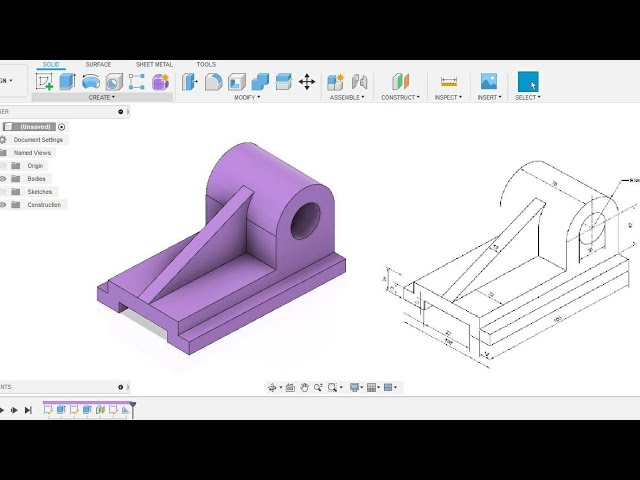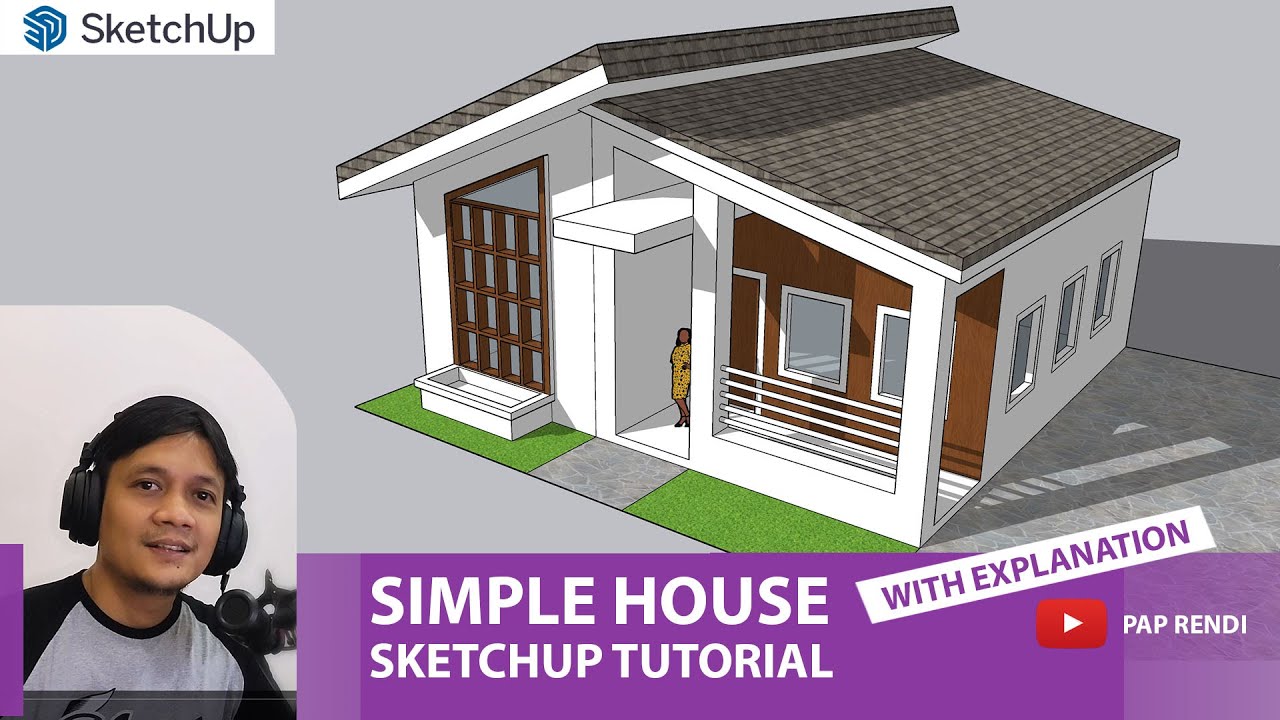
Create articles from any YouTube video or use our API to get YouTube transcriptions
Start for freeGetting Started with SketchUp for House Design
Creating a simple house in SketchUp might seem daunting at first, but with a step-by-step approach, it becomes an achievable task. This guide aims to simplify the process, making it accessible for SketchUp users of all levels.
Setting Up Your Workspace
Before diving into the design, it's crucial to prepare your workspace:
- Disable Shadows: This ensures that the workspace is clear and easy to navigate.
Crafting the Basic Structure
- Create a Base: Begin with a 10x10 rectangle. Use the Push/Pull tool to extend this rectangle vertically by 4 meters.
- Form the Roof: Utilize the Line tool to connect midpoints and create a sloped roof structure. Adjust the slope by moving the selected line on the blue axis.
Adding Details
-
Windows and Doors: Define areas for doors and windows using rectangles. Customize sizes as needed, with a general guideline of 2.4x1.4 meters for doors and 1.5x1.2 meters for windows. Use the Offset tool to create frames around these openings.
-
Railings: For balcony or stair railings, draw a line one meter above the base. Use the Circle tool followed by the Follow Me tool to create cylindrical railings.
Refining the Design
-
Materials: Apply materials to different elements of the house, such as roofing, wood finishes, and glass for windows, to bring your design to life.
-
Landscaping: Don't forget to integrate the house into its surroundings with landscaping, using tools to create grassy areas and paths.
Final Touches
-
Detailing: Use the Line tool to add final details, such as window frames, by dividing sections and using the Push/Pull tool for depth.
-
Grouping and Components: Group similar elements together to simplify modifications and adjustments later on.
Common Mistakes and Tips
-
Speed: Take your time. Rushing through the design can lead to mistakes. Pause and review each step carefully.
-
Precision: SketchUp is a precision tool. Ensure your measurements are accurate to avoid issues later in the construction phase.
-
Creativity: Use this guide as a starting point, but don't be afraid to experiment with designs and add personal touches.
Conclusion
Designing a simple house in SketchUp can be both a rewarding challenge and a great way to improve your 3D modeling skills. By following this guide, you can create a detailed and well-structured home design. Remember, practice is key to mastering SketchUp, so keep experimenting and refining your skills.
For more detailed instructions and visual aids, consider watching the original tutorial video here.
With patience and creativity, your SketchUp skills will grow, allowing you to bring any design to life. Happy modeling!