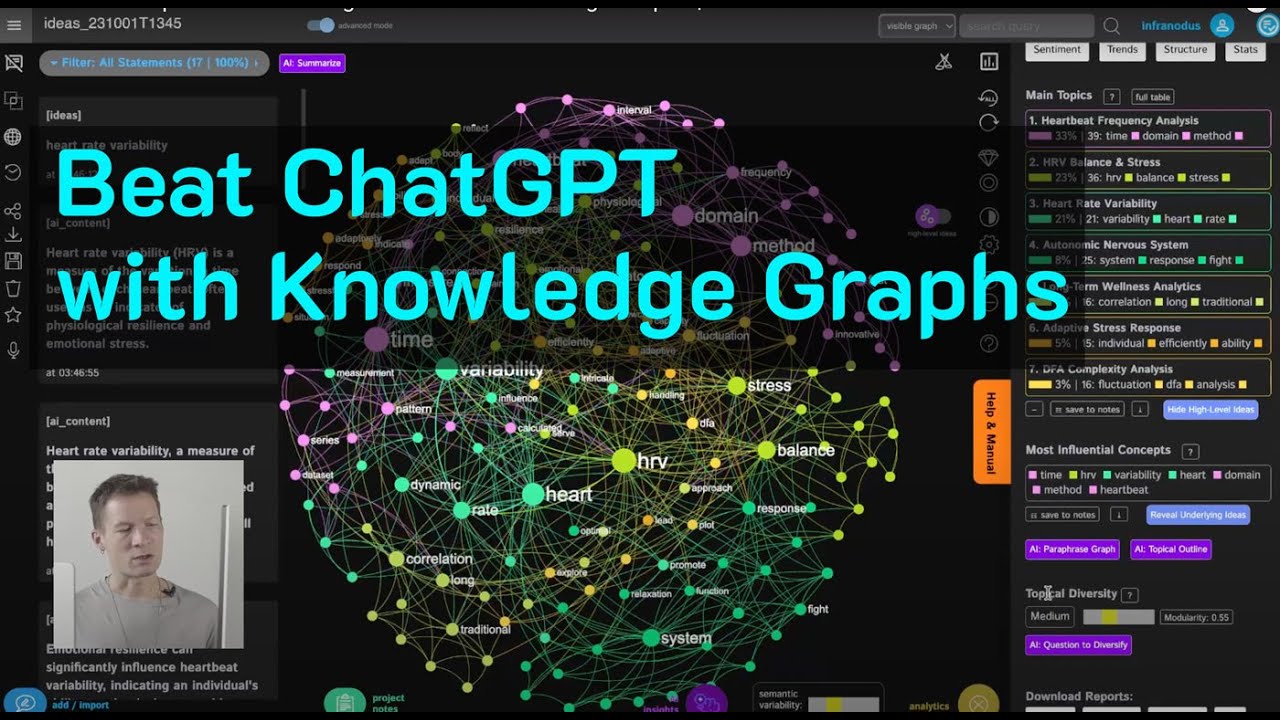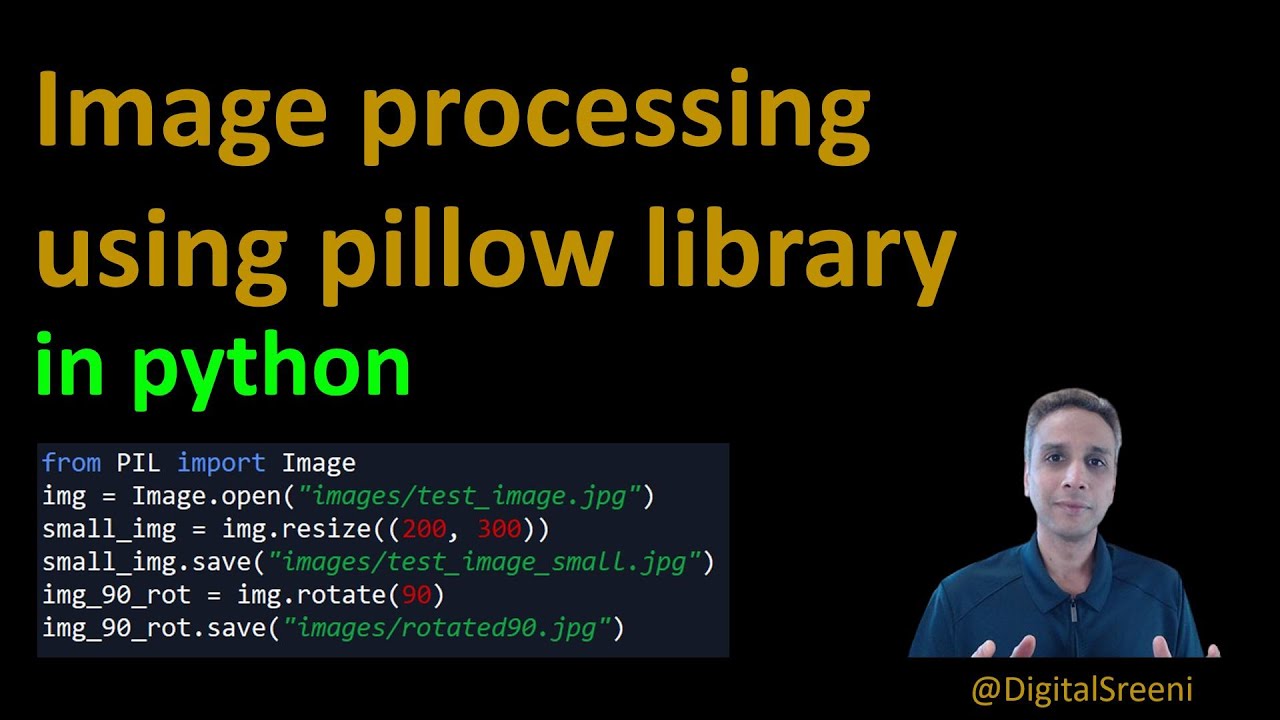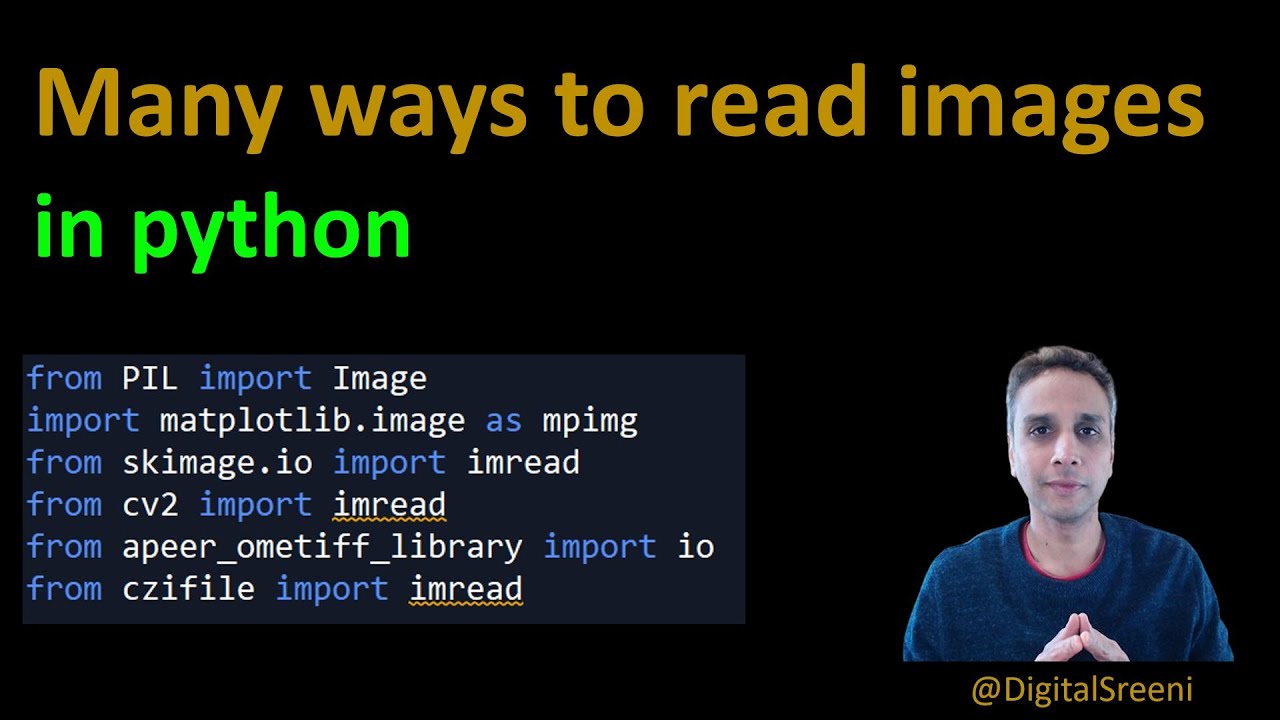
Create articles from any YouTube video or use our API to get YouTube transcriptions
Start for freeIntroduction to Image Processing with Python
If you're a student, researcher, or enthusiast eager to dive into image processing using Python, you've landed in the right place. Python, with its rich ecosystem of libraries, provides an excellent platform for image processing tasks. This article will guide you through the basics of reading images in Python, leveraging various libraries, and handling different image formats.
Why Python for Image Processing?
Python stands out due to its simplicity and the vast availability of libraries designed for image processing. Libraries such as Pillow, Matplotlib, Scikit-Image, and OpenCV make Python an ideal choice for processing images, whether they are 2D, 3D, or multi-dimensional.
Reading Images in Python
The Pillow Library
Pillow, or PIL (Python Imaging Library), is your go-to library for basic image handling and processing tasks. It allows you to load, manipulate, and process images with ease. To use Pillow, install it using pip (pip install Pillow) and import it (from PIL import Image). Reading an image is straightforward with the Image.open() method. Pillow is particularly useful for basic image manipulations like cropping and resizing.
Matplotlib for Image Visualization
Matplotlib isn't just for plotting graphs; it's also great for image visualization. It includes a submodule (matplotlib.pyplot) that can be used for displaying images. Install Matplotlib (pip install matplotlib) and use the pyplot.imshow() function to display images. It's an essential tool for visualizing your image processing results.
Scikit-Image: Advanced Image Processing
Scikit-Image, geared towards more complex image processing tasks, supports operations like segmentation, geometric transformations, and color space manipulation. Installation is simple (pip install scikit-image), and reading images can be done using io.imread() from the skimage module. This library is ideal for tasks that require a bit more computational heft, like feature extraction for machine learning.
OpenCV: The Powerhouse
OpenCV stands out for computer vision tasks, including real-time image processing. It's adept at handling facial and object detection, motion tracking, and even deep learning applications. Install OpenCV (pip install opencv-python) and read images with cv2.imread(). OpenCV uses BGR (Blue-Green-Red) color space by default, so remember to convert images to RGB when necessary using cv2.cvtColor().
Handling Different Image Formats
Python also provides tools for dealing with proprietary and non-standard image formats, such as CZI (Zeiss microscope images) and OME-TIFF (Open Microscopy Environment TIFF). Libraries like czifile and apeer-ome can be installed using pip and used to read these specialized formats, unlocking the metadata they contain for advanced image processing tasks.
Automating Image Processing Tasks
Batch processing of images is made easy with the glob library, allowing you to apply image processing operations to entire directories of images. This is especially useful for applications that require processing multiple images in a consistent manner.
Conclusion
Python offers a rich set of libraries for image processing, each suited to different tasks and requirements. Whether you're adjusting the size of an image with Pillow, visualizing images with Matplotlib, performing advanced processing with Scikit-Image, or diving into computer vision with OpenCV, Python has you covered. Furthermore, support for proprietary formats ensures that Python is versatile enough to handle almost any image processing project.
To learn more about each library and see examples in action, you can watch the tutorial on Python for Microscopists.