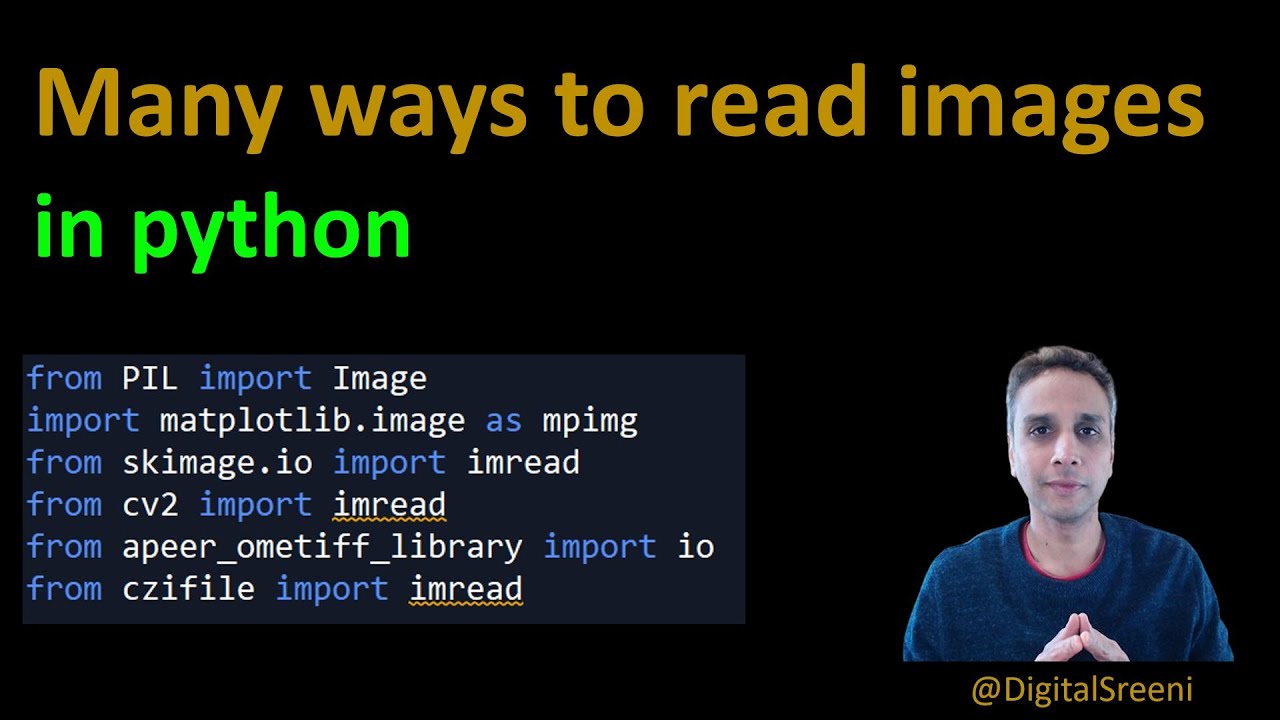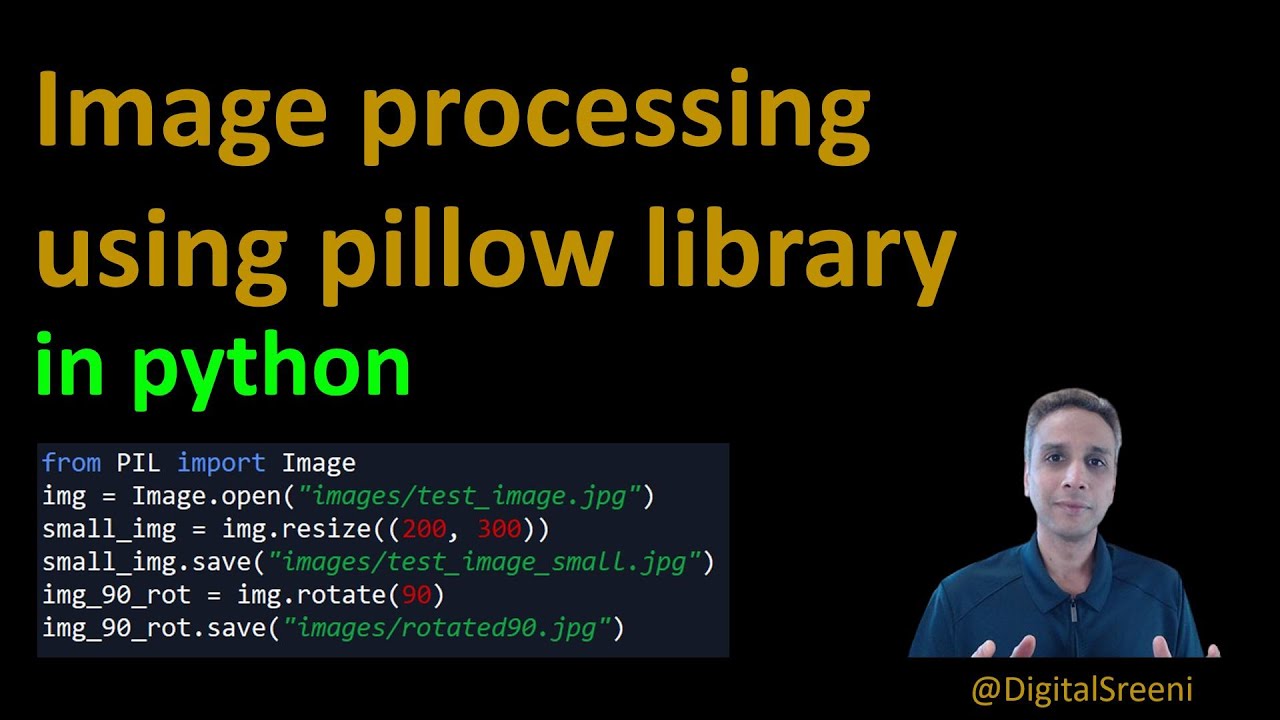
Create articles from any YouTube video or use our API to get YouTube transcriptions
Start for freeIntroduction to Pillow for Image Processing
If you're a beginner programmer, student, researcher, or an image processing enthusiast looking to automate your image processing tasks, the Pillow library in Python is a fundamental tool you should familiarize yourself with. Unlike more advanced libraries such as OpenCV or Scikit-image, Pillow caters specifically to basic image processing needs. These include but are not limited to image cropping, rotation, and color space transformations.
Why Choose Pillow?
Pillow is an accessible and efficient library for dealing with image processing tasks in Python. It is particularly suited for tasks that do not require advanced image processing techniques like segmentation or object recognition. For those needs, libraries such as OpenCV and Scikit-image are more appropriate. However, for basic adjustments and automation, Pillow provides a straightforward and powerful toolkit.
Getting Started with Pillow
To begin using Pillow, you first need to import it into your Python script. The typical way to do so is through the following import statement:
from PIL import Image
This import statement allows you to utilize the primary functionalities needed to load and manipulate images. After importing, you can load an image from your system using the Image.open() method. It is important to note that images opened with Pillow are not represented as NumPy arrays by default, though they can be converted if necessary.
Basic Operations with Pillow
Once you have an image loaded, Pillow offers a variety of methods to manipulate it:
- Resizing Images: You can resize images to specific dimensions, either maintaining or ignoring the aspect ratio.
- Cropping Images: Select a particular section of an image to keep.
- Rotating and Flipping Images: Rotate images by any degree or flip them horizontally or vertically.
- Color Space Transformations: Change the image's color space, for example, from RGB to grayscale or CMYK.
Automating Tasks
A significant advantage of using Pillow is the ability to automate repetitive tasks across multiple images. By combining Pillow with the glob library, you can easily apply the same processing steps to a batch of images, saving time and effort.
Practical Examples
Let's explore some practical examples to demonstrate the capabilities of Pillow:
- Reading and Displaying an Image: Begin by loading an image and exploring its properties, such as format, size, and color mode.
- Resizing and Cropping: Learn how to adjust the dimensions of an image and how to crop it to focus on specific parts.
- Rotating and Flipping: Experiment with changing the orientation of an image, including rotating it by specific degrees and flipping it.
- Color Space Conversion: Convert images between different color spaces, such as from RGB to grayscale, to see how it affects the image appearance.
- Automation: Utilize the glob library to apply image processing tasks to multiple images within a folder, demonstrating how to efficiently process batches of images.
Conclusion
Pillow is an indispensable tool for anyone looking to get started with image processing in Python. Its simplicity, combined with the power to perform a wide range of basic image manipulations, makes it an ideal library for beginners and enthusiasts alike. By mastering Pillow, you can significantly streamline your image processing tasks, freeing up more time for complex analysis or exploration of advanced image processing techniques.
For more information and detailed examples, watch the full tutorial on YouTube.