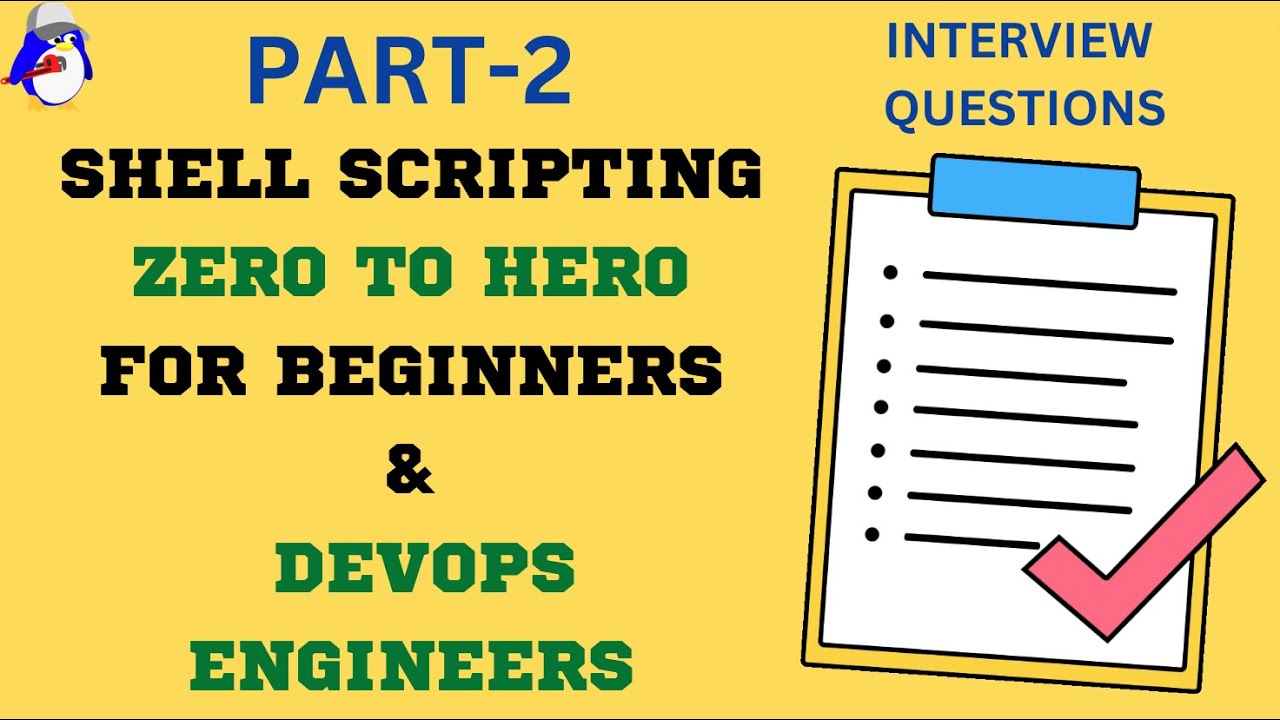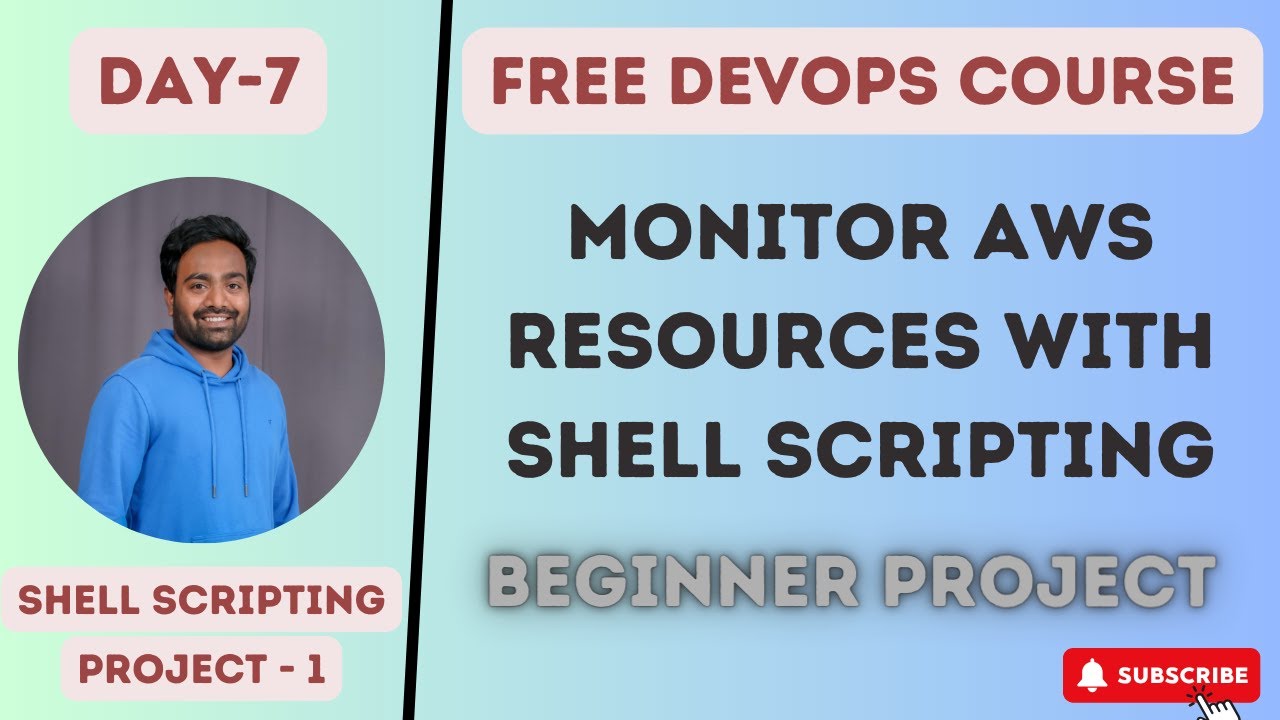Create articles from any YouTube video or use our API to get YouTube transcriptions
Start for freeDocker has become an indispensable tool in the software development landscape, primarily known for its ability to containerize application deployments. However, Docker's capabilities extend far beyond this primary use case. In collaboration with Docker, this article delves into some of the more unconventional yet powerful ways Docker can streamline and improve your development workflow. While Docker sponsored the content, the insights and applications discussed here reflect personal experiences and creative uses of Docker's features.
Docker as a Time Machine
One intriguing use of Docker is its function as a 'time machine.' Since the inception of Docker Hub in 2014, developers have access to an append-only library of operating systems, programming languages, and other software. This library allows for the easy instantiation of software versions from the past. For instance, running an older version of Ubuntu from 2012 is as simple as executing a specific Docker command. This capability is particularly beneficial for ensuring backward compatibility. By using Docker containers, developers can test their code across multiple versions of programming languages or applications without cluttering their environment with numerous installations.
Containerizing Legacy Code
Dealing with legacy code can often be challenging, especially as the environment evolves while the code remains static. Docker offers an elegant solution to this problem by allowing legacy components to be containerized and run on modern systems without modifications. The docker init command streamlines this process by setting up the necessary files to both containerize and deploy your application locally. This command not only detects the platform and version of your application but also incorporates best practices into the Dockerfile it generates, making the setup process more efficient and less prone to error.
Enhancing Development with Docker
When developing new code, Docker proves invaluable in managing dependencies and tooling required for building and deploying applications. Docker images can be used to provide a consistent set of tools across the development team, eliminating version mismatches. Docker Compose further simplifies this process, allowing developers to define tooling and its versions in a single file, which can be shared and updated easily. The recent addition of the docker compose watch feature enables automatic redeployment of applications upon code changes, facilitating a more dynamic development environment.
Writing Tests with Docker
Integration testing often presents challenges in ensuring a consistent test environment. Docker offers a solution through the use of Testcontainers, a framework that allows dependency container images to be defined within test code. This ensures that tests run against real instances of dependencies, providing a more accurate and consistent testing environment. Testcontainers handle the lifecycle of these containers, making integration tests more reliable and less prone to flakiness.
Docker Scout: Optimizing Container Security
Docker Scout, a built-in container scanning tool in Docker Desktop, enhances the security of Docker containers by identifying vulnerabilities. It can scan both local images and file systems, providing insights into potential security issues within your code. Furthermore, Docker Scout offers recommendations for optimizing images, considering factors such as size, package number, and popularity, helping developers ensure their code is secure and efficient.
Conclusion
Docker's versatility extends well beyond simple application deployments. From containerizing legacy code to creating a consistent development environment and enhancing security with Docker Scout, Docker provides a suite of tools that can significantly improve software development workflows. Incorporating these unconventional uses of Docker into your development practices can lead to more efficient, secure, and reliable code.
For more insights and a deeper dive into Docker's capabilities, watch the sponsored video here.