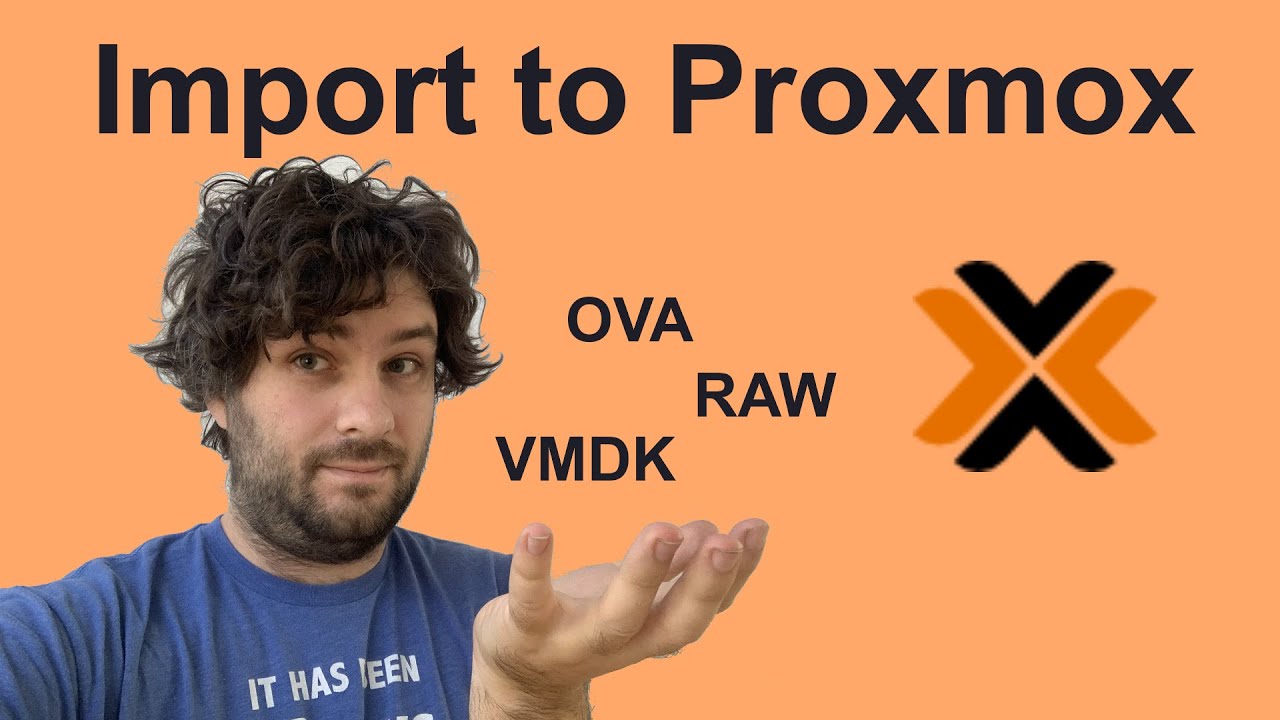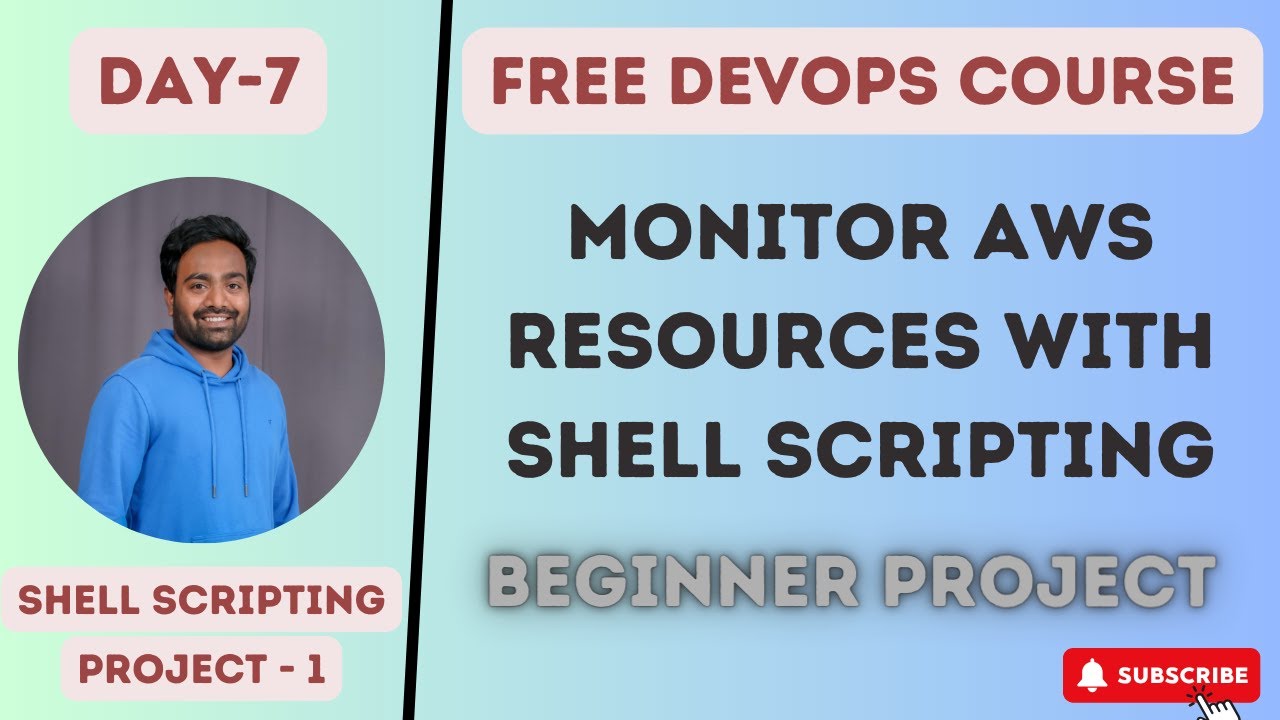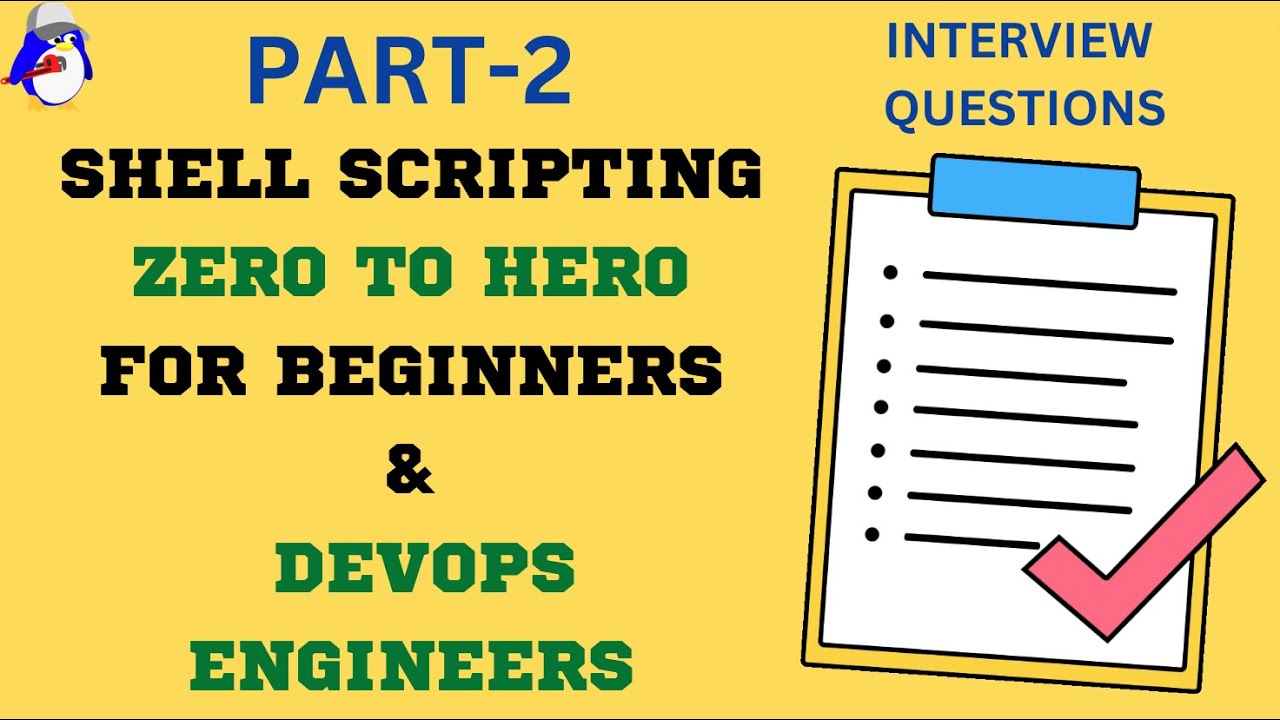
Create articles from any YouTube video or use our API to get YouTube transcriptions
Start for freeIntroduction to Advanced Shell Scripting
Welcome to another episode on advanced shell scripting concepts. After covering the basics in our previous session, it's time to delve into more sophisticated scripting techniques that are pivotal for any DevOps engineer. We'll explore best practices, essential commands, and some advanced scripting strategies that can significantly enhance your scripting game.
Best Practices in Shell Scripting
When it comes to writing robust shell scripts, adhering to best practices is crucial. Let's highlight a few:
- Metadata Information: Begin your script with metadata information, including the author's name, creation date, script version, and its purpose. This enhances readability and maintainability.
-
Executable Specification: Always specify the correct interpreter (e.g.,
#!/bin/bash) to avoid unexpected errors due to differences in shell behavior. -
Debug Mode: Use
set -xto enable debug mode, which prints each command before it's executed. This is invaluable for troubleshooting. -
Error Handling: Implement
set -eto ensure your script exits upon encountering an error. This prevents the execution of potentially harmful commands following an error. For scripts utilizing pipes,set -o pipefailensures that your script exits if any command in a pipeline fails.
Essential Commands for Every DevOps Engineer
DevOps engineers regularly work with a set of commands that help them manage and troubleshoot systems efficiently. Here are some you should know:
-
Disk Space: Use
dfto check disk space, an essential step in analyzing system resources. -
Free Memory: The
freecommand provides details about the system's memory usage. -
CPU Information:
nprochelps you determine the number of CPU cores available on your machine. -
Running Processes:
topgives an overview of running processes, including CPU and memory usage.
To further enhance your scripts, consider incorporating the following commands:
-
Process Details:
ps -efandgrepcan be combined to filter processes based on specific criteria. This is particularly useful when monitoring specific applications or services. - AWK for Data Processing: AWK is a powerful tool for processing data streams and extracting specific columns or values from your output.
-
CURL for Data Retrieval: Use
curlto fetch data from URLs, which can be especially handy for downloading files or querying APIs. -
Wget vs. Curl: While
curlprints the output to stdout,wgetsaves it to a file. Choose based on whether you need to process the data immediately or store it for later use. -
Find Command:
findallows you to search for files and directories within your filesystem, a must-know for managing large datasets or log files.
Advanced Scripting Techniques
-
Loop Constructs: Understanding how to use loops (
for,while,until) in your scripts can automate repetitive tasks efficiently. -
Signal Trapping: Use the
trapcommand to catch and handle signals (like SIGINT from pressing Ctrl+C), allowing your script to clean up or perform specific actions before exiting.
Conclusion
Advanced shell scripting opens up a new realm of possibilities for automating and managing systems. By embracing best practices and mastering the essential commands, you can write more efficient, reliable, and maintainable scripts. Remember, the key to becoming proficient in shell scripting is practice and continuous learning.
For further details, check out the original video here.