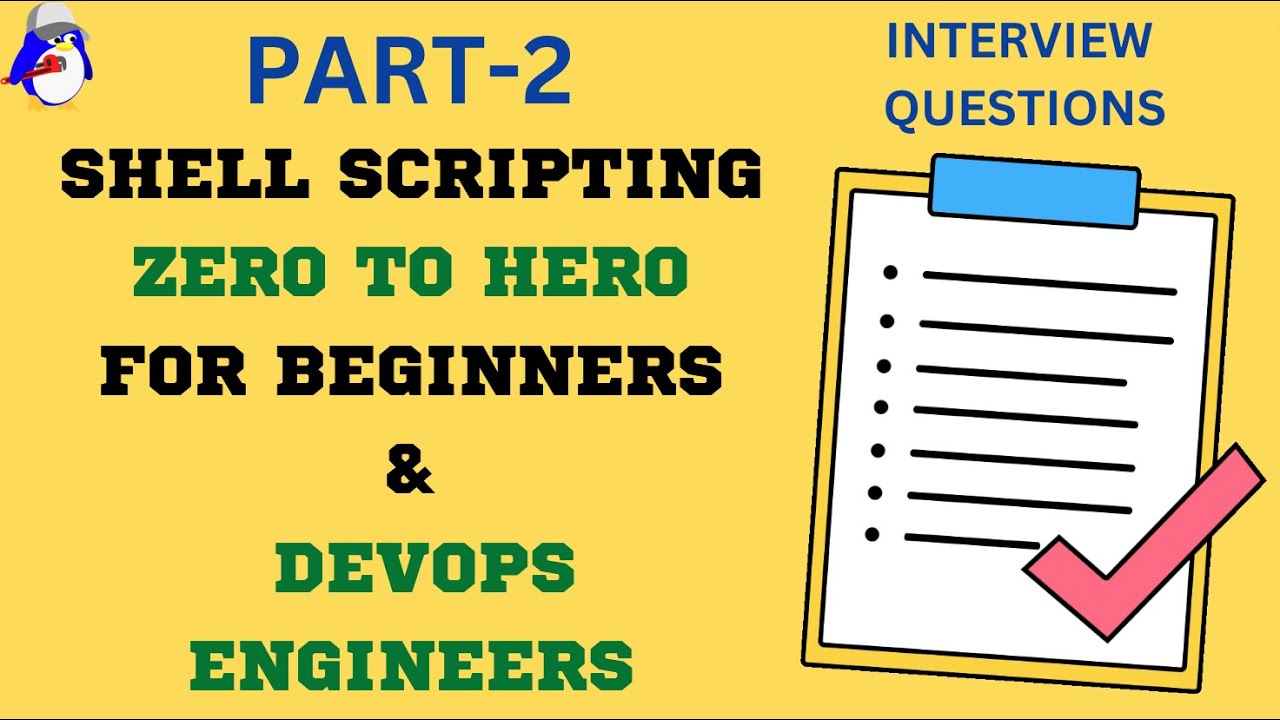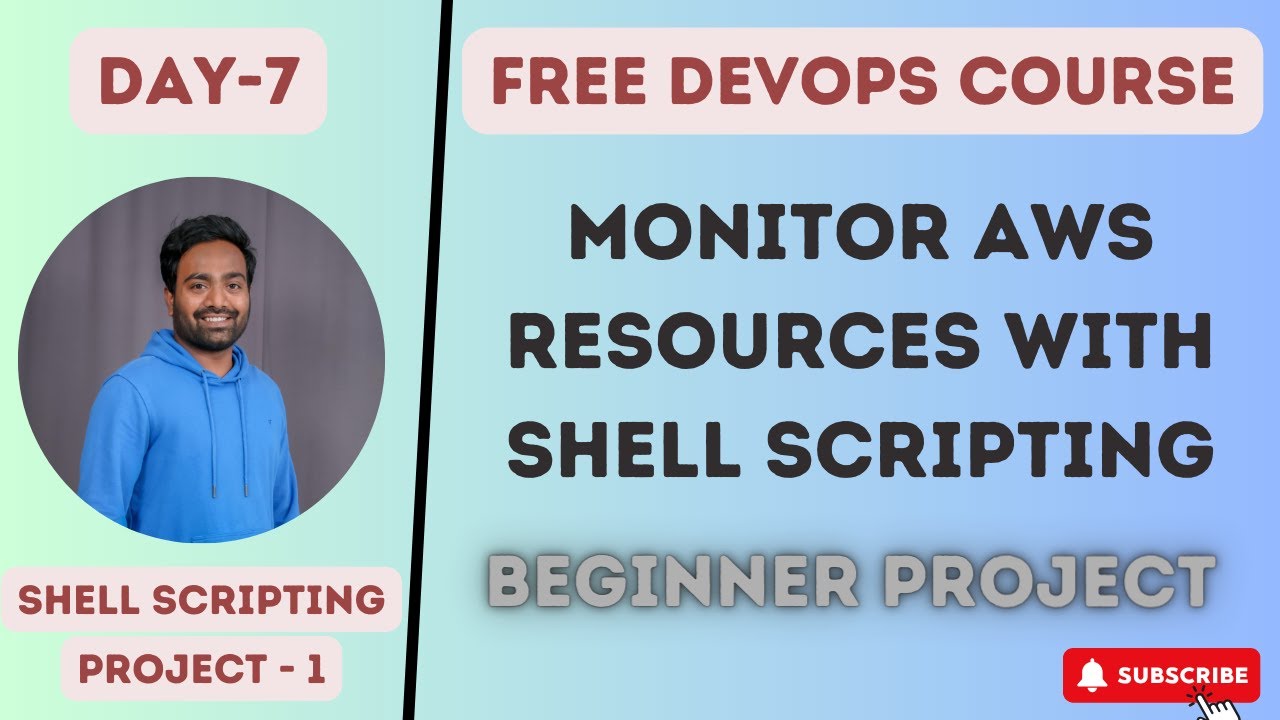
Create articles from any YouTube video or use our API to get YouTube transcriptions
Start for freeIntroduction to Cloud Efficiency through Shell Scripting
In the realm of DevOps and cloud infrastructure, managing resources efficiently is paramount. The move to cloud platforms like AWS and Azure is often motivated by the desire to minimize maintenance overhead and operational costs. For startups and established enterprises alike, the pay-as-you-go model offered by these cloud providers presents a flexible and cost-effective solution. However, this model also necessitates vigilant monitoring of resource usage to avoid wasteful expenditures. This is where shell scripting comes into play, offering a versatile tool for tracking and optimizing cloud resource utilization.
The Value of Shell Scripting in Resource Management
Shell scripting provides a powerful means of automating the monitoring of cloud resources. By leveraging shell scripts, DevOps engineers can generate reports detailing the usage of various AWS services such as EC2 instances, S3 buckets, Lambda functions, and IAM users. This not only aids in identifying underutilized resources but also helps enforce cost-effectiveness across the organization.
Why Shell Scripting?
-
Flexibility and Accessibility: Shell scripting is accessible to those who may not be proficient in more complex programming languages like Python. It offers a straightforward approach to achieving automation goals.
-
Integration with Cron Jobs: An essential feature of shell scripting is its compatibility with cron jobs, allowing for the scheduled execution of scripts. This ensures that reports on resource usage are generated and distributed at consistent intervals, without manual intervention.
Implementing a Real-Time Shell Script Project
The process begins with the creation of a shell script that queries the AWS CLI for information on resource usage across various services. This script is then set to run at a predefined time each day, with the output ideally directed to a reporting dashboard or, for demonstration purposes, delivered to a manager.
Key Components:
-
AWS CLI: The foundation of the script, used to retrieve data on resource usage.
-
Bash Scripting: Preferred for its widespread use and compatibility. The script includes comments and print statements for clarity and ease of understanding.
-
JQ Command: Utilized for parsing JSON output from AWS CLI commands, enabling the extraction of specific data points like instance IDs.
Creating the Script
The script starts by defining the resources to monitor (EC2, S3, Lambda, IAM) and proceeds to gather usage data through AWS CLI commands. It enhances readability and user experience by incorporating print statements before each command execution and employs the JQ tool for parsing and simplifying the JSON output.
Automation with Cron Jobs
To ensure timely report generation, the script is integrated with a cron job. This Linux feature schedules the script to run at a specific time, automating the process and eliminating the need for manual execution.
Conclusion and Further Steps
Shell scripting stands out as an effective tool for managing cloud resources, offering simplicity, flexibility, and automation capabilities. By following the steps outlined in this article, DevOps engineers can implement a practical solution for tracking AWS resource usage, contributing to the overall efficiency and cost-effectiveness of cloud infrastructure management.
For those interested in exploring this topic further, the detailed implementation and walkthrough of creating such a shell script are available in the accompanying video. DevOps professionals and enthusiasts are encouraged to experiment with and adapt the script to fit their organizational needs.
Watch the full tutorial here.