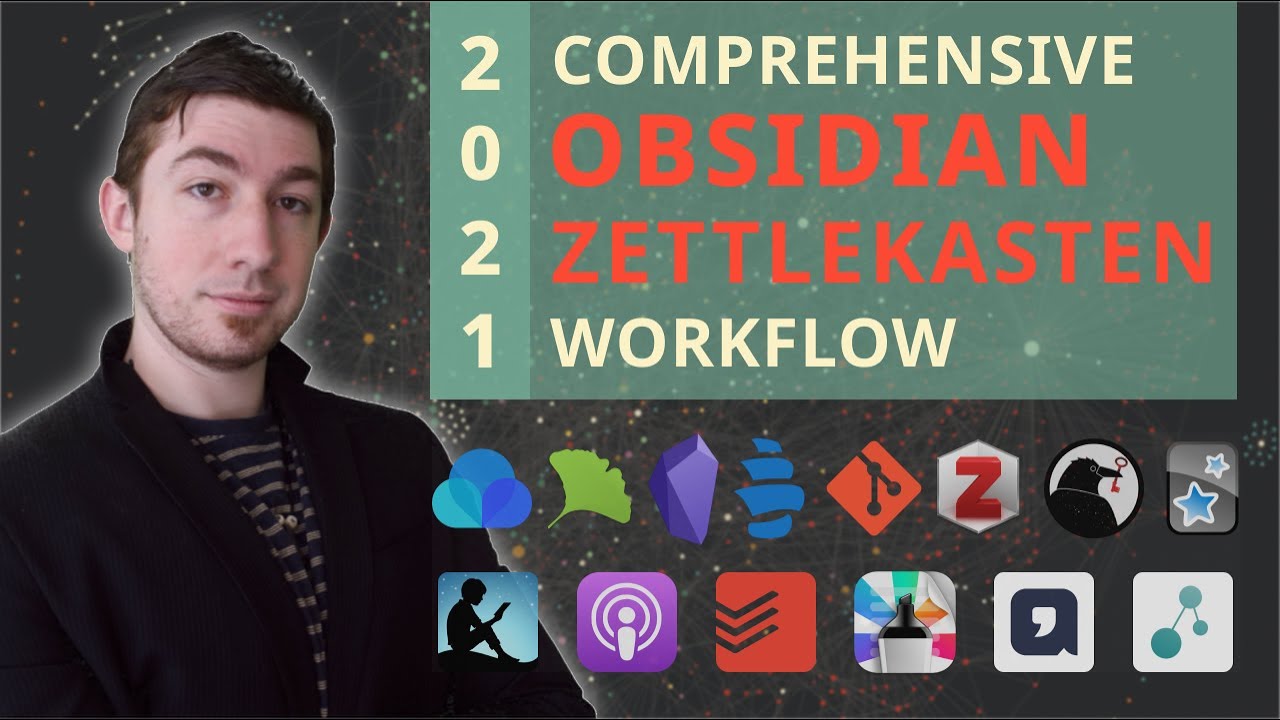
Create articles from any YouTube video or use our API to get YouTube transcriptions
Start for freeEnhancing Productivity with a Comprehensive Obsidian and Zettelkasten Workflow
Welcome back! If you're new here, my name is Brian Jenks, and today, I'm excited to share my long-awaited update on my comprehensive Obsidian and Zettelkasten workflow. A lot has changed since my previous version in 2020, and I've been constantly refining my workflow to improve efficiency and productivity.
Why Update Your Workflow?
The need for an updated workflow stems from the constant evolution of tools and methods to enhance productivity. My previous workflow, popular among my followers, needed an overhaul to reflect the changes and improvements I've made. From processing inputs to managing tasks and keeping up with notes in various stages of development, my new system aims to provide a cohesive and efficient approach to personal knowledge management (PKM).
What's in My System?
My system encompasses a variety of applications and techniques, each chosen for their specific benefits and ability to integrate seamlessly into my workflow. Here's a breakdown of key components:
-
PKM and Productivity System: Understanding the basics of PKM is crucial. It all starts with identifying your end goal and working towards it with the tools and methods that best suit your needs.
-
Quick Capture: The ability to quickly capture ideas and tasks is a cornerstone of my workflow. Whether it's through a dedicated software or a simple note-taking method, ensuring you have a reliable way to store fleeting thoughts is essential.
-
Status Tracking: Keeping track of the progress of your tasks and notes is vital. My system utilizes a variety of tagging and categorization methods to ensure nothing gets lost in the shuffle.
-
Search and Retrieval: With the amount of information stored in my system, being able to efficiently search and retrieve specific notes or tasks is paramount. I employ a combination of search techniques, including special symbol taxonomy and regular expressions, to navigate my knowledge base effectively.
Challenges and Solutions
One of the challenges I've faced is dealing with ADHD, which can make focusing on tasks and managing a complex system difficult. However, by focusing on what truly helps me get things done and avoiding the allure of the newest, shiniest tools, I've been able to create a workflow that works for me. It's important to remember that your system should be fluid and adaptable to change.
Conclusion
My updated Obsidian and Zettelkasten workflow is designed to maximize productivity and efficiency while accommodating the challenges I face with ADHD. By carefully selecting tools, implementing efficient capture and tracking methods, and focusing on my end goals, I've developed a system that not only works for me but is also scalable and flexible for future growth.
For a detailed look into my workflow, including specific applications and methods I use, check out my video: Comprehensive Obsidian and Zettelkasten Workflow Update.


