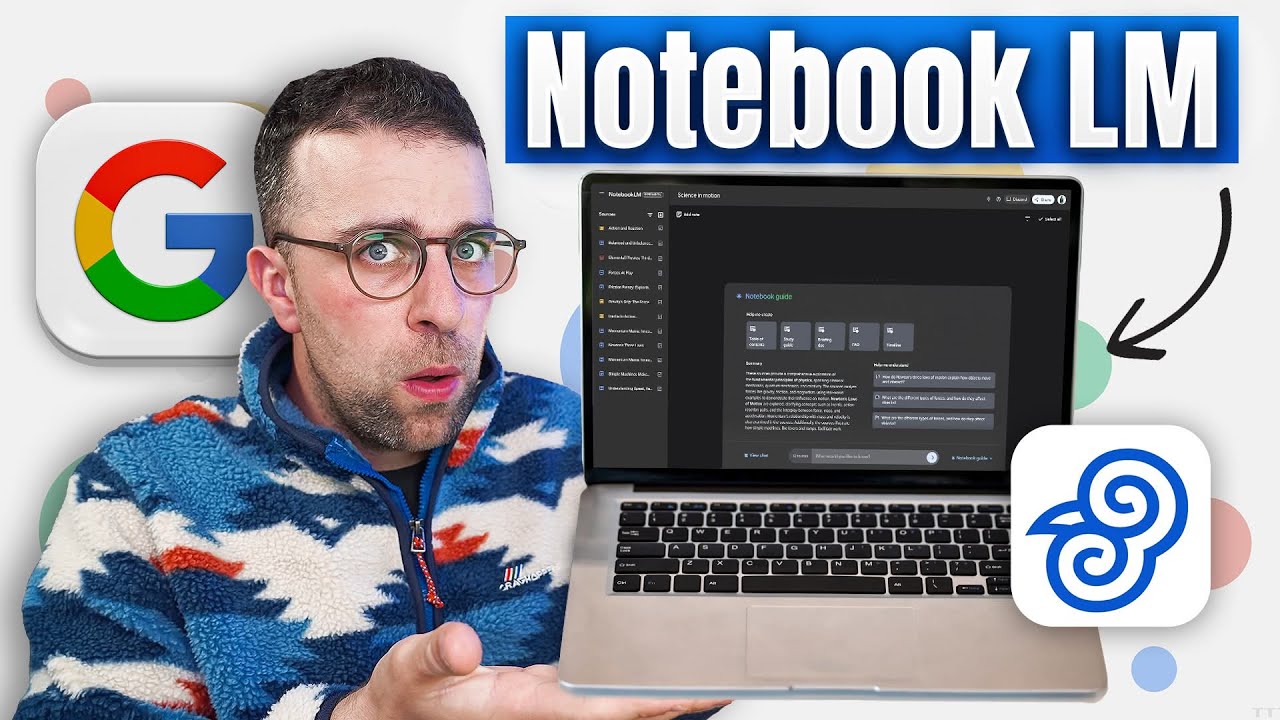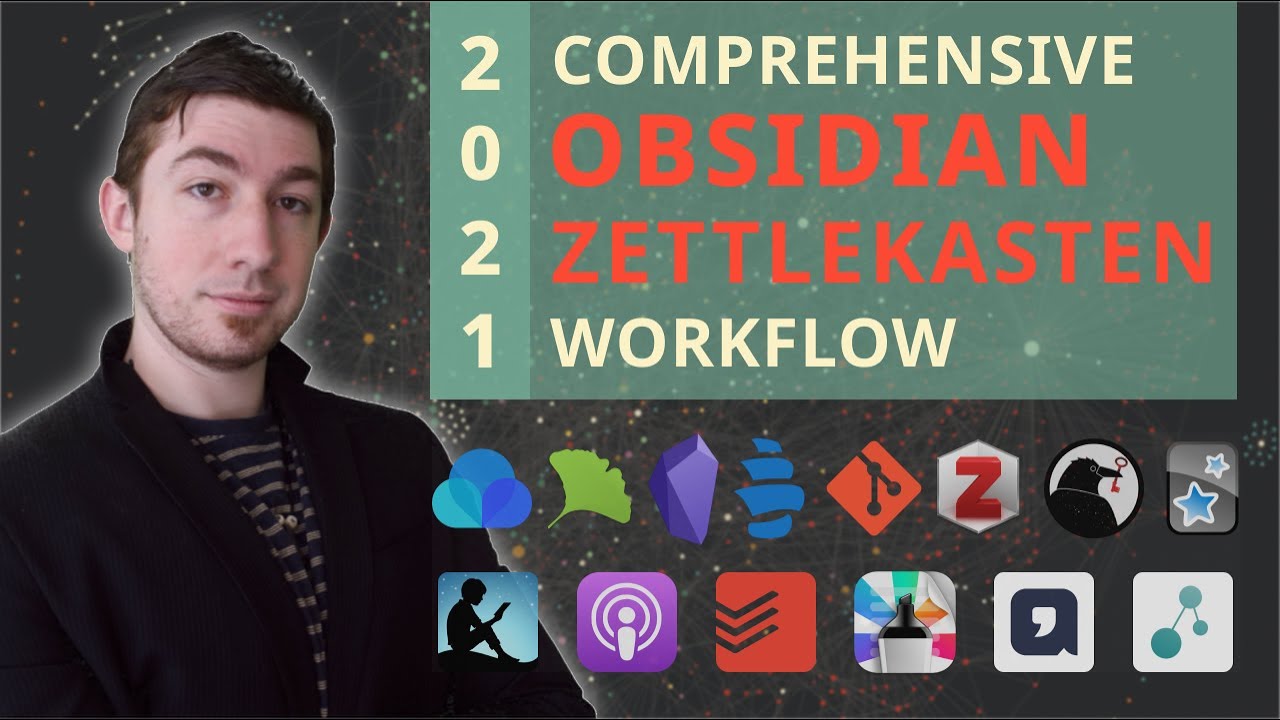Create articles from any YouTube video or use our API to get YouTube transcriptions
Start for freeSetting Up an Efficient Digital Workspace: Tools and Tips
Today, I want to give you a comprehensive overview of my digital workspace setup, which may inspire you to optimize your own digital environment. The cornerstone of my digital workspace is Notion, a versatile application that I've integrated heavily into both my professional and personal life. Notion serves as a central hub for my work tasks, personal finance planning, project management, and even as a scratch pad for random thoughts and ideas. Its mobile compatibility ensures I can capture ideas on the go, making it an indispensable tool in my arsenal.
Why Notion?
One of the strongest aspects of Notion is its ability to create and manage custom dashboards. Whether it's a sushi database or a list of UFC fighters, Notion allows me to process information in a way that's both fun and efficient. However, it's not without its limitations. Task management, especially subtasks, is a bit cumbersome due to the lack of a dedicated subtask functionality, leading me to explore other applications for specific use cases.
Beyond Notion: Diversifying My Digital Workspace
While Notion remains my home base for brainstorming and organization, I've explored and integrated other tools to address its limitations and to better suit my needs:
-
Scrivener and Logseq are fantastic for visual thinkers and those who work with PDFs, respectively. Scrivener's ability to organize and link ideas visually is particularly useful for my philosophy notes, while Logseq shines in its PDF annotating capabilities.
-
Airtable offers a more structured approach to database management, especially for personal use. It's great for playing around with different organizational structures, though I often find myself preferring Notion for its integrated workflow.
-
Tana has recently caught my attention for task management. Its intuitive interface and powerful tagging system have made it an appealing alternative to Notion for managing daily tasks and routines.
-
Raindrop.io serves as my bookmark manager, replacing previous tools with its simplicity and effectiveness.
-
Arc Browser has been a recent addition, impressing with its customizable features and split views, enhancing my browsing experience.
Key Takeaways for Building Your Digital Workspace
-
Flexibility and Customization: The ability to tailor applications to your specific needs is crucial. Notion's dashboard and Tana's tagging system are prime examples.
-
The Right Tool for the Job: Not every app will excel at every task. It's essential to find specialized tools (e.g., Logseq for PDF notes, Airtable for databases) that complement your main workspace hub.
-
Integration Over Isolation: Tools that work well together (even if not perfectly) can significantly streamline your workflow. While not every application will integrate seamlessly, finding a balance that minimizes friction is key.
-
Continuous Exploration: The digital tool landscape is always evolving. Stay curious and open to trying new applications. They might offer solutions to existing workflow gaps or introduce entirely new capabilities.
In conclusion, crafting an effective digital workspace is a personal and ongoing process. By aligning your tools with your tasks and preferences, you can create a setup that not only boosts productivity but also makes the digital aspect of your work enjoyable.
Explore the potential of your digital workspace by trying out different tools and finding what works best for you. Remember, the goal is to enhance productivity and satisfaction in your digital endeavors.
For more insights and a deeper dive into each application mentioned, check out the full video here.