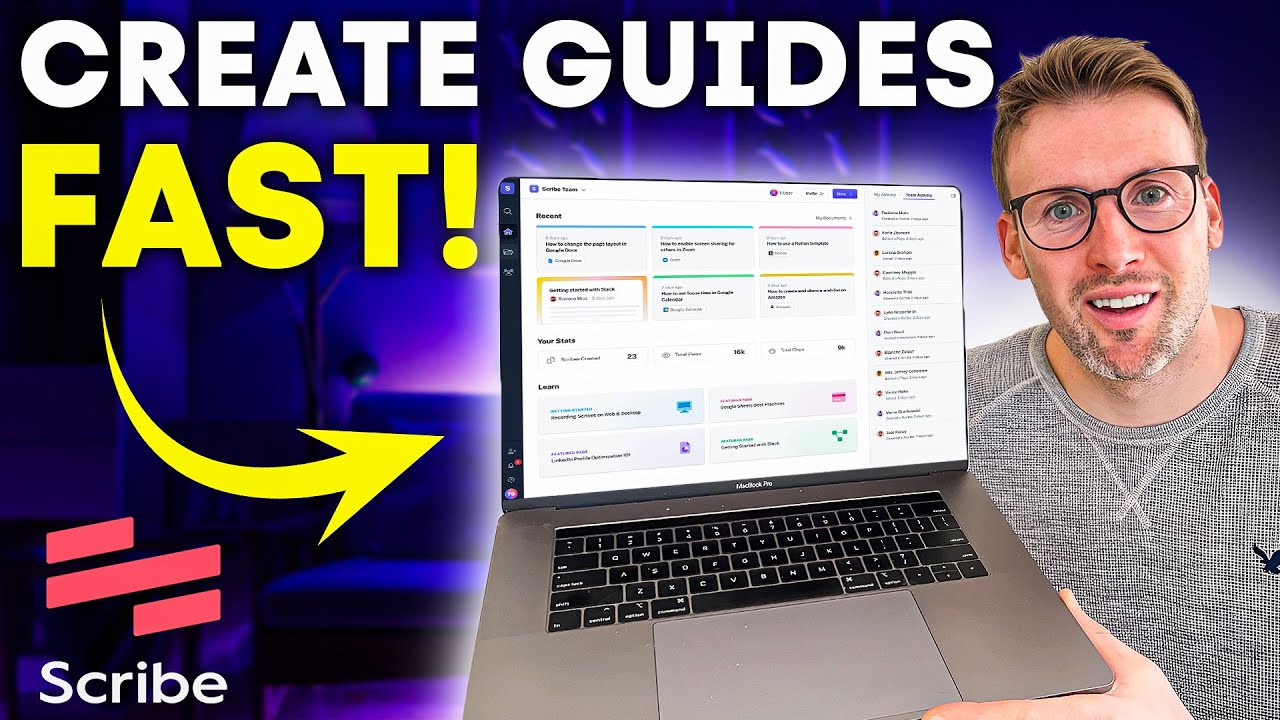Create articles from any YouTube video or use our API to get YouTube transcriptions
Start for freeMaximizing Your M4 Mac Mini's Potential
The new M4 Mac Mini has arrived, proving that powerful computing can come in small packages. But to truly harness its capabilities, professionals know that the right connections are key. A quality docking station can transform your compact Mac Mini into a productivity powerhouse. Let's explore the seven best docking stations that will elevate your M4 Mac Mini experience.
1. Corsair TBT 200 Dock: Speed and Versatility
For those working in environments that demand faster network connections, the Corsair TBT 200 dock is an excellent choice. This docking station stands out with its 2.5 Gbps Ethernet port, offering significantly faster network speeds compared to the standard 1 Gbps connection.
Key Features:
- Four Thunderbolt 4 ports (one for host, three for devices)
- 2.5 Gbps Ethernet port
- Dual 4K monitor support
- SD card slot
- 3.5mm audio jack
- Multiple USB ports (Type-C and Type-A)
- Up to 96W power delivery for MacBooks
The Corsair dock utility software enhances user experience by allowing simultaneous ejection of all drives. It's compatible with Apple's SuperDrive and keyboard, making it a versatile option for Mac users.
Connectivity is abundant with this dock. The front panel provides easy access to an SD card slot, a 3.5mm audio jack, and two USB ports (one Type-C at 15W and one Type-A at 7.5W). The rear of the dock houses additional ports, including two more USB-A ports, the high-speed Ethernet port, three Thunderbolt 4 ports, and a Kensington lock slot for security.
For those using multiple display setups, the TBT 200 comes with adapters for both USB-C to HDMI and USB-C to DisplayPort, ensuring you're ready for dual 4K monitor configurations right out of the box.
2. Plugable Thunderbolt 4 and USB4 HDMI Docking Station: Power and Flexibility
Plugable has stepped up their game with their latest offering: the Thunderbolt 4 and USB4 HDMI docking station. This dock is designed to take full advantage of the latest connectivity standards, making it an ideal companion for the M4 Mac Mini.
Key Features:
- Three 40 Gbps Thunderbolt 4 ports
- Three 10 Gbps USB-A ports
- 2.5 Gbps Ethernet port
- HDMI 2.0 output
- SD card reader
- Audio jack
- Up to 96W power delivery
The Plugable dock's standout feature is its Thunderbolt 4 connectivity. With one port dedicated to connecting your Mac Mini and two additional ports for other devices, you have the flexibility to create a powerful workstation. The 40 Gbps bandwidth of Thunderbolt 4 ensures that you can transfer large files quickly and efficiently.
Power delivery is another strong point of this dock. It can charge an M1, M2, or M3 MacBook Pro from 0 to 50% in just 30 minutes. However, it's worth noting that the power output adjusts based on the number of connected Thunderbolt devices. With one device connected, the power drops to 81W, and with two devices, it further reduces to 66W.
Despite its powerful capabilities, the Plugable dock maintains a compact form factor. Measuring just 1.2 x 7.9 x 3 inches and weighing only a pound, it's an excellent option for those who value desk space or need a portable solution.
3. QGeeM USB-C Docking Station: Dual 4K Display Support
The QGeeM USB-C docking station is a versatile option that lives up to its name. This dock is particularly appealing for users who require multiple high-resolution displays in their setup.
Key Features:
- Dual 4K display support (3840 x 2160 at 30-60 Hz)
- 96W power adapter
- 65W laptop charging
- 18W USB-BC port for fast phone charging
- 12 versatile ports including HDMI, USB-A, Ethernet, SD/TF card readers
- Compatible with Windows, Mac, and Chrome OS
One of the standout features of the QGeeM dock is its support for dual 4K displays. This capability allows you to expand your workspace across multiple screens, each with crisp UHD resolution. Whether you're working with detailed graphics, complex spreadsheets, or multi-tasking across various applications, the extra screen real estate can significantly boost your productivity.
Power management is another strong suit of this docking station. The included 96W power adapter ensures efficient power distribution to all ports, while still providing up to 65W of charging power for your laptop. For mobile devices, the 18W USB-BC port offers quick charging capabilities, perfect for topping up your smartphone during the workday.
With its 12 versatile ports, the QGeeM dock is ready to handle a wide array of peripherals and accessories. From HDMI outputs to USB-A ports, Ethernet connectivity, and SD/TF card readers, this docking station has you covered for most connectivity needs.
One of the most convenient aspects of this dock is its plug-and-play nature. Compatible with Windows, Mac, and Chrome OS, you won't need to install any drivers or go through a complex setup process. Simply connect it to your M4 Mac Mini, and you're ready to go.
4. GW Walkley Mac Mini Docking Station: Tailor-Made for Mac Mini
The GW Walkley Mac Mini docking station is a specialized accessory designed specifically with the Mac Mini in mind. This dock addresses some of the limitations of the Mac Mini while maintaining compatibility with its design.
Key Features:
- Flexible video output compatible with both Mac and Windows
- Multiple USB ports
- SD and microSD card slots
- Compatible with Mac Mini models from 2018 through 2024 (M4)
- Support for 2.5-inch hard drives
- Expand and mirror display modes
One of the key advantages of the GW Walkley dock is its flexible video output. It works seamlessly with both Mac and Windows operating systems, allowing you to switch between expand and mirror display modes. While it doesn't support three separate screens simultaneously, it provides ample options for most dual-monitor setups.
This docking station excels at expanding the Mac Mini's connectivity options. With multiple USB ports and both SD and microSD card slots, it eliminates the need for constant cable swapping. This can be a significant time-saver in workflows that involve transferring data from various sources.
Compatibility is a strong point for the GW Walkley dock. It's designed to work with Mac Mini models from 2018 through the latest M4 version. Additionally, it's compatible with Mac Studio, iMac, and even Windows laptops, making it a versatile choice for mixed-device environments.
An interesting feature of this dock is its ability to repurpose old 2.5-inch hard drives. If you have spare drives lying around, you can easily convert them into external storage solutions using this docking station. This can be a cost-effective way to expand your storage capacity without investing in new drives.
5. Vaydeer Mac Mini Stand: Space-Saving Vertical Solution
For those looking to maximize desk space while adding functionality, the Vaydeer Mac Mini Stand in Space Gray is an excellent option. This innovative accessory serves as both a vertical stand and an 8-in-1 docking station.
Key Features:
- Vertical orientation for space-saving
- 8-in-1 docking station functionality
- Three USB 3.0 ports
- One Type-C port (data only)
- SD and TF card slots
- 3.5mm audio jack
- Slot for adding 2.5-inch HDD or SSD
- Heat dissipation design
The primary advantage of the Vaydeer stand is its vertical orientation. By allowing your Mac Mini to stand upright, it significantly reduces the device's footprint on your desk. This can be particularly beneficial in compact workspaces or for users who prefer a minimalist setup.
Despite its space-saving design, the Vaydeer stand doesn't compromise on functionality. It serves as an 8-in-1 docking station, expanding your Mac Mini's connectivity options. With three USB 3.0 ports, a Type-C port (for data transfer only), SD and TF card slots, and a 3.5mm audio jack, it covers most peripheral connection needs.
An interesting feature of this stand is the slot for adding a 2.5-inch HDD or SSD. This allows you to easily expand your Mac Mini's storage capacity without cluttering your workspace with external drives.
The Vaydeer stand also considers the thermal management of your Mac Mini. Its design incorporates heat dissipation features to help keep your device running cool, even during intensive tasks.
It's worth noting that while the stand is designed to match the Mac Mini's aesthetic, the Space Gray color may vary slightly from the exact shade of the Mac Mini. Additionally, the Type-C port on the dock is for data transfer only and doesn't support video output or charging.
6. Belkin Thunderbolt 3 Dock: Streamlined Workstation Solution
The Belkin Thunderbolt 3 Dock is a comprehensive solution for turning your M4 Mac Mini into a fully-fledged workstation. This dock focuses on simplifying connectivity while maximizing productivity.
Key Features:
- Dual 4K monitor support
- Single Thunderbolt 3 cable connection
- Multiple device connectivity (up to four devices)
- Ethernet port
- Compact and portable design
- Includes 6.8-inch Thunderbolt cable
One of the standout features of the Belkin dock is its ability to support dual 4K monitors. This capability allows you to create an expansive workspace, perfect for tasks that require multiple screens or large amounts of screen real estate.
The dock's design emphasizes simplicity and tidiness. With a single Thunderbolt 3 cable, you can connect and charge your Mac Mini while simultaneously linking up to four devices. This includes two HDMI monitors and an Ethernet connection, all while keeping your setup clean and organized.
Portability is another advantage of the Belkin dock. Its compact design makes it easy to move between workspaces or take with you when working remotely. This flexibility is particularly useful for professionals who split their time between different locations.
The included 6.8-inch Thunderbolt cable is a thoughtful addition. Its length provides flexibility in desk setup, allowing you to position the dock and your Mac Mini in a way that best suits your workspace.
7. Baseus Jogar 7-in-1 USB-C Hub: Budget-Friendly Portable Option
For those seeking a more budget-friendly and portable solution, the Baseus Jogar 7-in-1 USB-C Hub offers a compact yet feature-rich option.
Key Features:
- Three USB 3.0 ports (5 Gbps speed)
- USB-C port with 100W power delivery
- SD card slot
- HDMI port (4K at 60 Hz)
- Compact size (4.5 x 1.7 x 0.63 inches)
- Built-in loop for easy carrying
Despite its small size, the Baseus hub packs a punch in terms of connectivity. The three USB 3.0 ports offer speeds up to 5 Gbps, suitable for most peripheral devices. The USB-C port with 100W power delivery ensures that your devices stay charged while connected.
Video output is impressive for a hub of this size, with the HDMI port capable of pushing 4K video at 60 Hz. This makes it suitable for high-resolution external displays or projectors.
The built-in loop is a clever design feature, allowing you to attach the hub to a keyring or bag for easy portability. This, combined with its compact size, makes the Baseus hub an excellent choice for professionals on the go.
In terms of build quality, the Baseus hub punches above its weight class. It looks and feels like a premium device, with a sturdy cable that fits snugly into ports. While excessive force could potentially dislodge it, normal use should pose no issues.
Conclusion: Choosing the Right Dock for Your M4 Mac Mini
Selecting the right docking station for your M4 Mac Mini can significantly enhance your productivity and workflow. Each of the seven options we've explored offers unique features to suit different needs:
- The Corsair TBT 200 Dock excels in network speed and Thunderbolt 4 connectivity.
- Plugable's Thunderbolt 4 and USB4 HDMI Docking Station offers high-speed ports and flexible power delivery.
- The QGeeM USB-C Docking Station is ideal for dual 4K display setups.
- GW Walkley's Mac Mini Docking Station is tailor-made for Mac Mini users with specific needs.
- The Vaydeer Mac Mini Stand saves space with its vertical design while adding functionality.
- Belkin's Thunderbolt 3 Dock streamlines workstation setup with its all-in-one approach.
- The Baseus Jogar 7-in-1 USB-C Hub offers a budget-friendly, portable solution for basic connectivity needs.
Consider your specific requirements, such as the number and type of devices you need to connect, your display setup, and your workspace constraints. Whether you prioritize network speed, display options, power delivery, or portability, there's a docking station on this list that can help you make the most of your M4 Mac Mini.
Remember, the goal is to create a setup that enhances your productivity and makes your daily tasks more efficient. With the right docking station, your M4 Mac Mini can become the centerpiece of a powerful and versatile workstation, ready to tackle any challenge you throw at it.
Article created from: https://www.youtube.com/watch?v=rdlp9_SjvZg