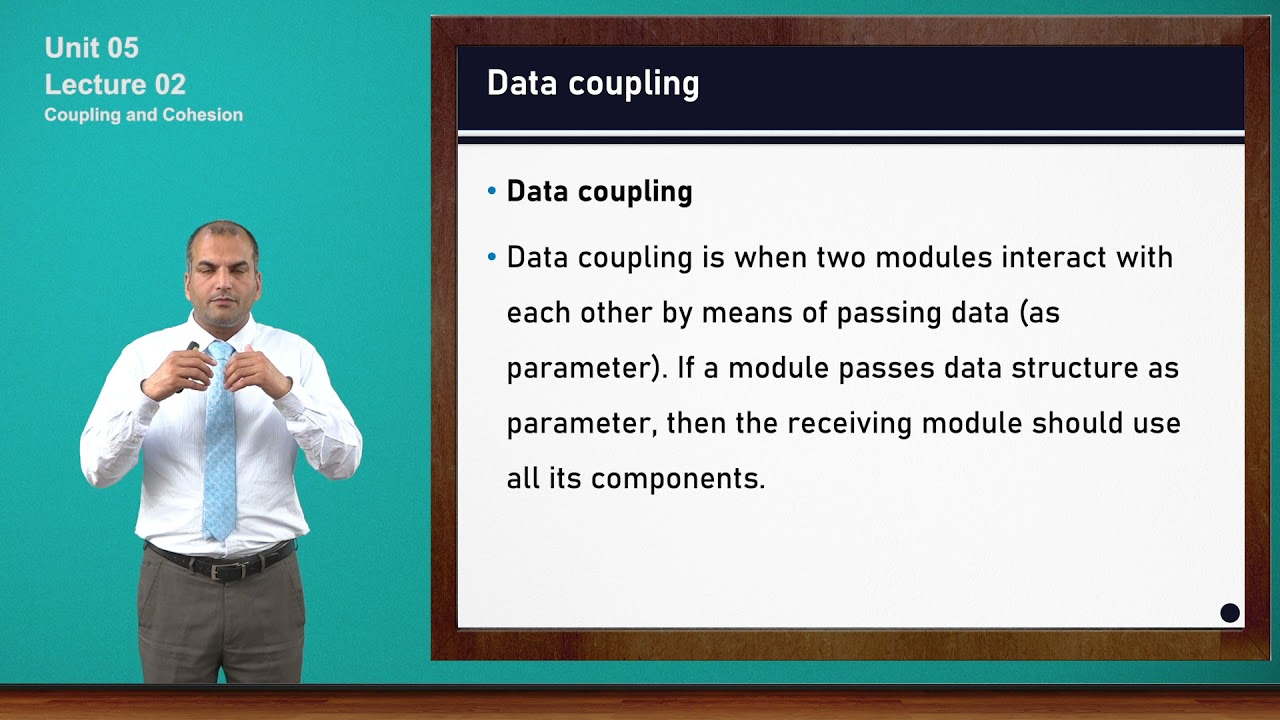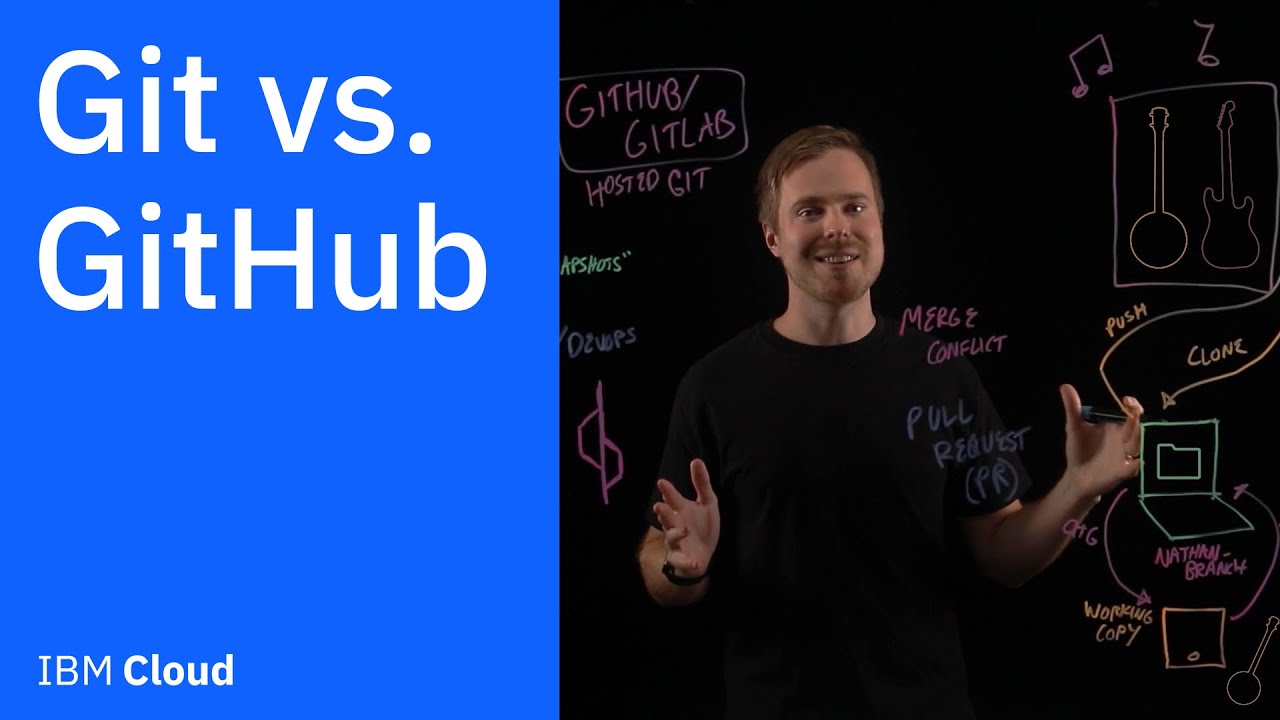Create articles from any YouTube video or use our API to get YouTube transcriptions
Start for freeIn the realm of software engineering, Data Flow Diagrams (DFDs) and Flowcharts stand out as pivotal tools during the design phase, following the Software Requirements Specification (SRS). These tools serve as a bridge between the conceptual and development stages, offering a graphical representation of processes that significantly enhances understanding and communication among developers and stakeholders alike.
Data Flow Diagrams (DFDs)
The Essence of DFDs
DFDs provide a graphical view of data movement within an information system, encapsulating data inputs, outputs, processing, and storage. The use of standardized symbols and notations in DFDs ensures a uniform representation of system components and their interactions, making it easier to identify inefficiencies and plan improvements.
Types of DFDs
DFDs are categorized into Logical DFDs, focusing on the 'what' aspects of systems, and Physical DFDs, delving into the 'how' components function. This distinction aids in comprehensively analyzing and designing systems from both a high-level and technical perspective.
Levels of DFDs
DFD levels—ranging from the overarching context diagram (level 0) to more detailed decompositions (levels 1, 2, and beyond)—provide a hierarchical exploration of system functionality. This structured approach facilitates a deeper understanding of each component’s role within the system.
Constructing DFDs
Creating a DFD involves identifying system inputs and outputs, crafting a context diagram, and progressively detailing each component. Adhering to standard symbols for processes, data stores, external entities, and data flows is crucial for clarity and consistency.
Flowcharts
Understanding Flowcharts
Flowcharts offer a symbolic representation of processes, allowing for decision paths and process sequencing. Unlike DFDs, Flowcharts can incorporate decision nodes, offering a dynamic perspective on process flow.
Symbols and Guidelines
Flowcharts utilize symbols such as terminators, processes, decisions, and connectors to depict the start/end of processes, operational steps, decision points, and flow direction, respectively. Properly applying these symbols and adhering to guidelines like avoiding crossed arrows ensures the effectiveness of flowcharts.
Benefits of Flowcharts
Flowcharts are not only instrumental in visualizing processes for developers but also provide stakeholders with an easily interpretable depiction of system operations. This dual utility underscores the value of flowcharts in the software development lifecycle.
In Conclusion
Both DFDs and Flowcharts are indispensable tools in software engineering, transforming complex requirements and processes into understandable, visual formats. This transformation not only aids in the development process but also enhances communication among all parties involved. By leveraging these tools, developers can ensure a smooth transition from conceptual design to functional software.
For a more detailed exploration of DFDs and Flowcharts, including their construction, applications, and benefits, watch the full video here.