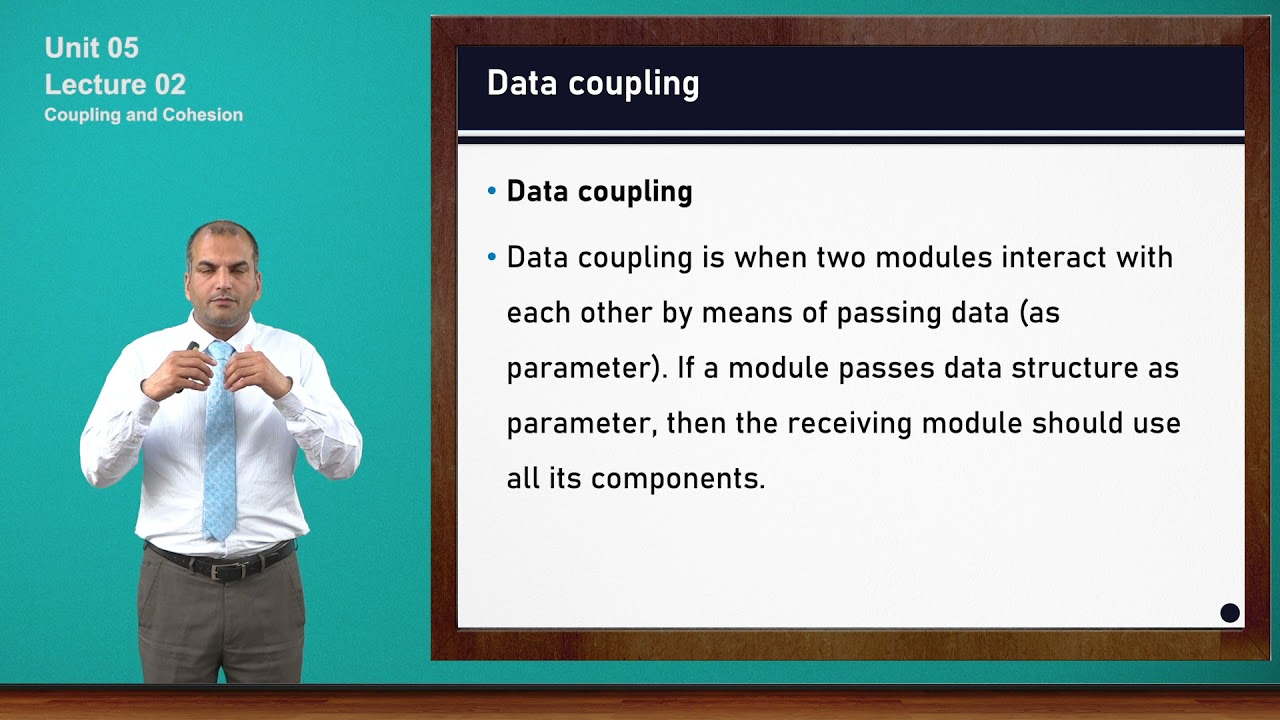
Create articles from any YouTube video or use our API to get YouTube transcriptions
Start for freeUnderstanding Data Flow Diagrams (DFDs) and Flowcharts in Software Design
In the realm of software engineering, two pivotal design tools stand out for their efficiency in mapping out systems: Data Flow Diagrams (DFDs) and Flowcharts. These tools play a crucial role during the design phase, following the Software Requirements Specification (SRS), by providing a pictorial representation of systems, making them comprehensible for both developers and stakeholders.
The Significance of Pictorial Representations
A picture is indeed worth a thousand words, especially in software development. Pictorial representations act as intermediaries between written requirements and their implementation, ensuring a smoother transition from concept to code. These visual aids facilitate the understanding of complex systems, making inefficiencies and potential improvements more apparent.
Data Flow Diagrams (DFDs)
Overview
DFDs graphically represent the flow of data within an information system, including inputs, outputs, data processing, and storage. By using standardized symbols and notations, DFDs illustrate the interactions between different components of the system. There are two main categories of DFDs:
- Logical DFDs: Focus on what happens in the system, ignoring the technical specifics.
- Physical DFDs: Detail how processes occur, specifying hardware, software, and operational methodologies.
Levels of DFDs
DFD complexity is categorized into levels, from the generalized context diagram (Level 0) to more detailed decompositions (Levels 1 and 2), and potentially beyond (Level 2+), depending on project complexity.
- Level 0 (Context Diagram): Offers an abstract overview of the system's interaction with external entities.
- Level 1: Breaks down the context diagram into main functions or modules.
- Level 2: Provides an in-depth look at how data flows within the modules defined in Level 1.
Symbols and Notations
Standardized symbols in DFDs include processes, data stores, external entities, and data flows, each represented by unique shapes and lines to denote their function and relationship within the system.
Flowcharts
An Introduction
Flowcharts serve a similar purpose to DFDs but include decision points, allowing for branching based on conditions. They represent steps in a process through various symbols linked by arrows, indicating the direction of workflow.
Key Components
- Terminators: Denote the start and end points.
- Processes: Represented by rectangles, indicating a sequence of operations.
- Decision Points: Diamond shapes that branch the flow based on conditions.
- Flowlines: Show the direction of the process flow.
Developing Flowcharts
When creating flowcharts, adhere to guidelines ensuring clarity and consistency. These include having a single start and stop point, maintaining a top-to-bottom or left-to-right flow, and avoiding crossing lines.
The Advantages of Using DFDs and Flowcharts
Both tools offer numerous benefits in software design by providing a clear visualization of systems, which aids in identifying inefficiencies, planning improvements, and facilitating communication among team members and stakeholders. They also serve as valuable documentation for future reference.
Conclusion
DFDs and Flowcharts are indispensable tools in the software engineering design phase. By converting textual requirements into visual diagrams, they provide an intuitive understanding of complex systems, streamline the development process, and enhance communication across all project stages.
For more detailed insights into the application and intricacies of Data Flow Diagrams and Flowcharts in software engineering, visit the original video.

