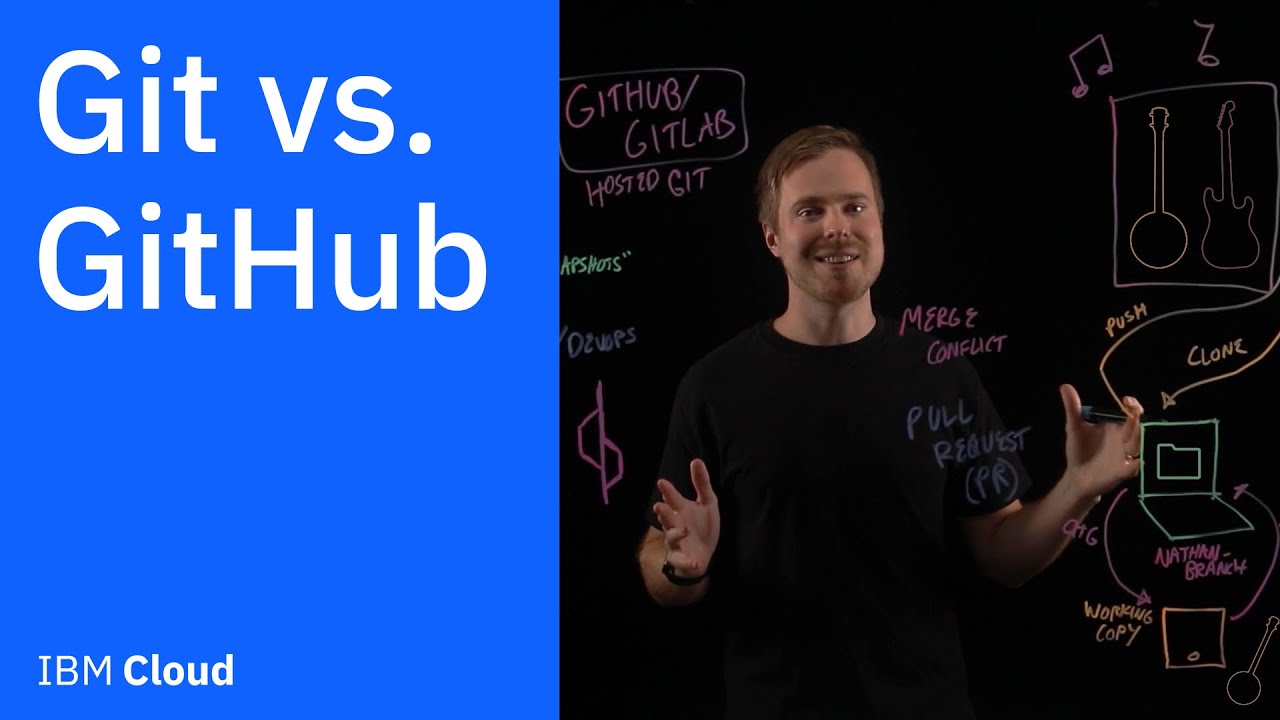
Create articles from any YouTube video or use our API to get YouTube transcriptions
Start for freeUnderstanding Git: The Backbone of Version Control
Version control systems are essential in the world of software development, and Git stands out as a pivotal tool in this domain. Git enables developers to track changes, maintain historical backups, and manage team-based development effectively. Essentially, Git acts as a platform for developers to save snapshots of their work, allowing them to revert to previous versions if needed. This feature is particularly useful when a new bug is introduced or when something goes wrong with the latest code changes.
GitHub and GitLab: Expanding Git's Capabilities
While Git operates on your local machine, GitHub and GitLab serve as cloud-based platforms that host your Git repositories. They not only store your code but also add valuable features that enhance collaboration among developers. These platforms have become hubs for a diverse, open-source community where developers worldwide collaborate on various projects.
Key Benefits and Features
- Change Tracking and Historical Backup: Git allows you to keep track of every change made to the codebase, with the ability to revert to any previous state if necessary.
- Team-Based Development: Git, coupled with GitHub or GitLab, enables multiple developers to work on the same codebase simultaneously, merging their changes without conflicts.
- Flexibility and Integration: These tools are highly flexible, fitting perfectly into DevOps workflows by integrating repositories with automated testing and deployment processes.
- Trunk-Based Development: This development model involves branching off from the main codebase to make changes and then merging those changes back, promoting efficient collaboration.
Practical Example: Collaborative App Development
Imagine you're part of a team developing a music player app. You decide to feature Bluegrass music on the homepage, while your coworker prefers Rock. By creating separate branches (e.g., "Nathan-branch" and "Greg-branch"), both of you can work on the app simultaneously. When it's time to merge these changes into the main branch, you may encounter a "merge conflict" due to modifications in the same code. Through compromise and the use of a pull request, you and your coworker can resolve the conflict, resulting in a homepage that features both Bluegrass and Rock.
Pull Requests: Facilitating Collaboration
A pull request is a key feature of GitHub and GitLab, allowing developers to propose changes to the codebase. It serves as a platform for peer review, where team members can approve changes before they are merged into the main branch. This process ensures that all proposed changes are vetted by the team, maintaining the integrity and quality of the project.
Conclusion
Git, GitHub, and GitLab are indispensable tools in the modern developer's toolkit, facilitating not just individual work but fostering a collaborative environment for teams. By understanding and leveraging these tools, developers can streamline their workflows, ensure code integrity, and build better software together.
If you're eager to dive deeper into the world of Git and collaborative development, don't hesitate to explore further resources and tutorials. Remember, mastering these tools is a step towards becoming a more efficient and effective developer.
For more insights into Git, GitHub, and GitLab, watch the full video here.


