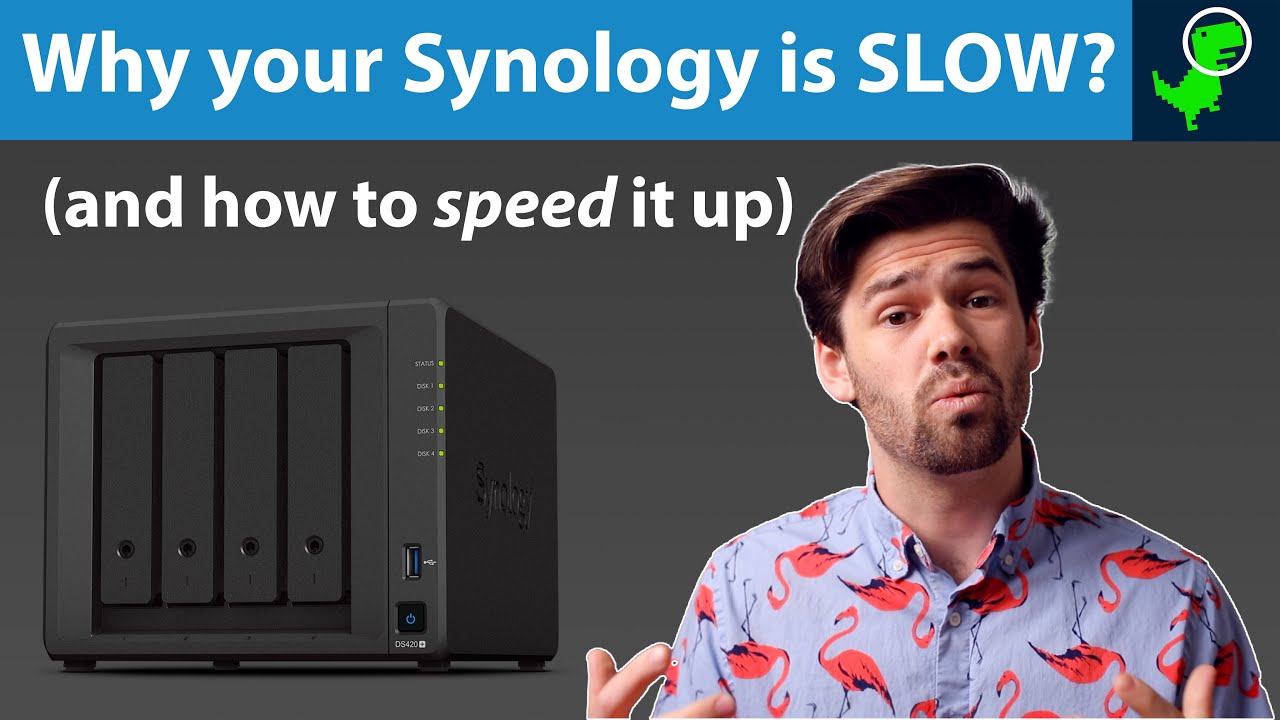Create articles from any YouTube video or use our API to get YouTube transcriptions
Start for freeHarnessing the Power of ChatGPT for App Development
The age of Artificial Intelligence has unlocked new potentials for creativity and innovation, especially in the realm of app development. ChatGPT, a powerful language generation model, has now demonstrated its ability to assist even those without coding experience in creating functional applications. Let's dive into the fascinating process of building an app from scratch using ChatGPT.
Generating Your App's Code with ChatGPT
First things first, you need a concept for your application. For instance, if you're aiming to create a simple To-Do list app, you can start by explaining your idea to ChatGPT. Prompt it to provide you with the necessary HTML, CSS, and JavaScript codes. In a matter of seconds, ChatGPT will deliver the codes required for your app.
Testing Your Codes with CodePen
To verify that the codes are functioning correctly, a free online tool called CodePen comes in handy. After signing up, you'll find sections to insert your HTML, CSS, and JavaScript codes. Paste the respective codes provided by ChatGPT into these sections and observe a real-time preview of your app.
Enhancing the Appearance
To make your app more visually appealing, you can request ChatGPT to regenerate the codes with additional customizations. After integrating the new codes, you'll notice improved aesthetics, such as a changed background color and updated icons.
Saving and Running the App Locally
The next step is to save the codes on your computer using Notepad. Make sure to save the HTML, CSS, and JavaScript files with the proper extensions: index.html, style.css, and script.js. You can then run the app locally by opening the index.html file in a browser.
Hosting Your App Online with TinyHost
To make your app accessible online, consider using a service like TinyHost. After naming your app, compress your files into a ZIP folder and upload it to TinyHost. Complete the required fields, and your app will be live for you to share.
Converting Your Web App to a Mobile App
But what about mobile users? You can convert your web app into a mobile app using a free tool like Web2App. Provide your app's URL, name, and an icon—which you can create using design tools like Canva and remove the background with Photopea. Once you've uploaded your icon and filled in the necessary details, you can download your app as an APK file.
Installing the App on Your Android Device
To install the app on your phone, upload the APK file to Google Drive from your computer. Then, open Google Drive on your phone, download, and install the app. Even with room for customization and improvement, you've successfully created an app using ChatGPT, without writing a single line of code!
Embracing AI in App Development
As a non-programmer, building an app with ChatGPT can be a rewarding experience. Today's AI technology empowers anyone to venture into app development. Try this method and share your experience, or explore even more AI content by checking out other tutorials.
Remember, this is just the beginning. With more experimentation and customization, your app can grow and evolve. Don't hesitate to give it a try and see where your creativity takes you!
To watch the full tutorial on how to build an app with ChatGPT, follow the original video link here.