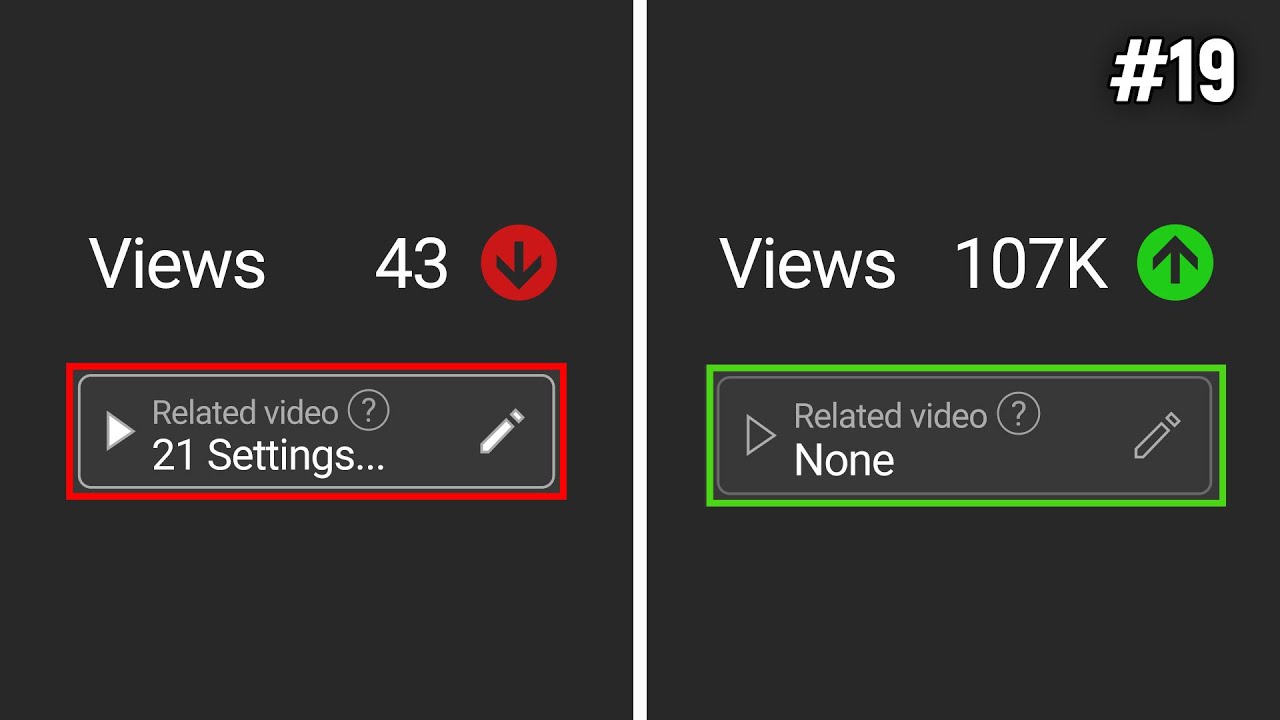
Create articles from any YouTube video or use our API to get YouTube transcriptions
Start for freeMaximize Your YouTube Channel's Potential with These Settings
YouTube is a platform teeming with content creators, and standing out can be a challenge. However, optimizing your YouTube settings can significantly increase your channel's growth and visibility. Here are 20 essential YouTube settings you should consider tweaking to ensure your content reaches the right audience and gains traction.
Notify Your Subscribers Intelligently
When uploading a video, the Publish to subscriptions feed and notify subscribers setting is generally enabled by default. However, if your content varies widely, such as a Star Wars channel posting about Spider-Man, it's advisable to uncheck this option. This prevents sending mixed signals to the algorithm when your existing subscribers don't engage with unrelated content, thus avoiding negative impact on your video's promotion.
Correctly Classify Your Content for Kids
The COPPA setting requires you to accurately state whether your content is made for kids. Mislabeling can lead to penalties and restrict video features, such as comments and monetization opportunities. Ensure you understand the definition of 'made for kids' to avoid these consequences.
Manage Automatic Chapters with Caution
While YouTube can automatically add chapters to your videos, relying on AI might result in inaccurate or spoiler-filled segments. Instead, add chapters manually in the video description with timestamps to maintain control over your content's structure.
Disable Featured Places
The featured places box might inadvertently reveal your location in your videos. For privacy and safety, it's best to turn this feature off.
Be Wary of Automatic Concepts
Automatic concepts are still experimental. Disabling this setting ensures that YouTube's AI doesn't misinterpret your content and potentially cause confusion.
Choose the Right Licensing
The default Standard YouTube License can make it harder for others to reuse your content. Opting for a Creative Commons Attribution license can serve as free marketing if others share your videos, offering you potential insights into improving your content based on their success.
Optimize Your Channel Layout
Customize your channel's homepage to feature different sections like popular videos or playlists. Remove the default Shorts section if your channel isn't focused on Shorts to prioritize showcasing your long-form content.
Verify Feature Eligibility
In YouTube Studio's feature eligibility section, complete the necessary steps to unlock capabilities such as uploading longer videos and adding custom thumbnails, which are vital for attracting viewers.
Set Your Country of Residence
Accurately selecting your country in the channel settings is crucial for proper monetization and avoiding tax complications.
Use Subscription Confirmation Links
Create a subscription confirmation link by appending ?sub_confirmation=1 to your channel URL. This encourages viewers to subscribe, especially when used in video descriptions and social media.
Brand Your Channel and Videos
Upload a custom banner, profile picture, and video watermark to your channel. Adjust the watermark settings to display throughout the entire video to increase subscriber conversion rates.
Insert Relevant Keywords
Adding keywords related to your channel in the settings can help viewers find your content more easily, though the impact may vary.
Craft a Compelling Channel Description
The first line of your channel description appears on your homepage, so make it count. Use it to reassure visitors they're in the right place and prompt them to subscribe or explore more content.
Set Default Upload Settings Wisely
In uploading defaults, set the visibility to unlisted as a safety measure to prevent accidental public releases of unfinished content.
Manage Community Settings
Adding blocked words in the community settings can protect your videos from spam and negative experiences that could affect your reach.
Allow Shorts Remixing
Enabling shorts remixing allows other creators to use your video content for their Shorts, providing additional exposure.
Select the Appropriate Category
Choose the right category for your videos to help YouTube's algorithm promote your content more effectively to the relevant audience.
Schedule Videos Strategically
Use YouTube Analytics to determine the best times to schedule your videos when your audience is most active.
Utilize End Screens for Increased Session Time
Adding end screens that link to other videos or playlists encourages viewers to continue watching your content, boosting session time and favorability with the algorithm.
Link Shorts to Long-form Content
When uploading Shorts, link them to related long-form videos to drive more views and retain audience interest.
Implementing these settings can help safeguard your content's integrity, enhance user engagement, and ultimately, improve your channel's performance. For detailed strategies and additional tips on growing your YouTube presence, consider exploring further resources linked at the end of the video.

