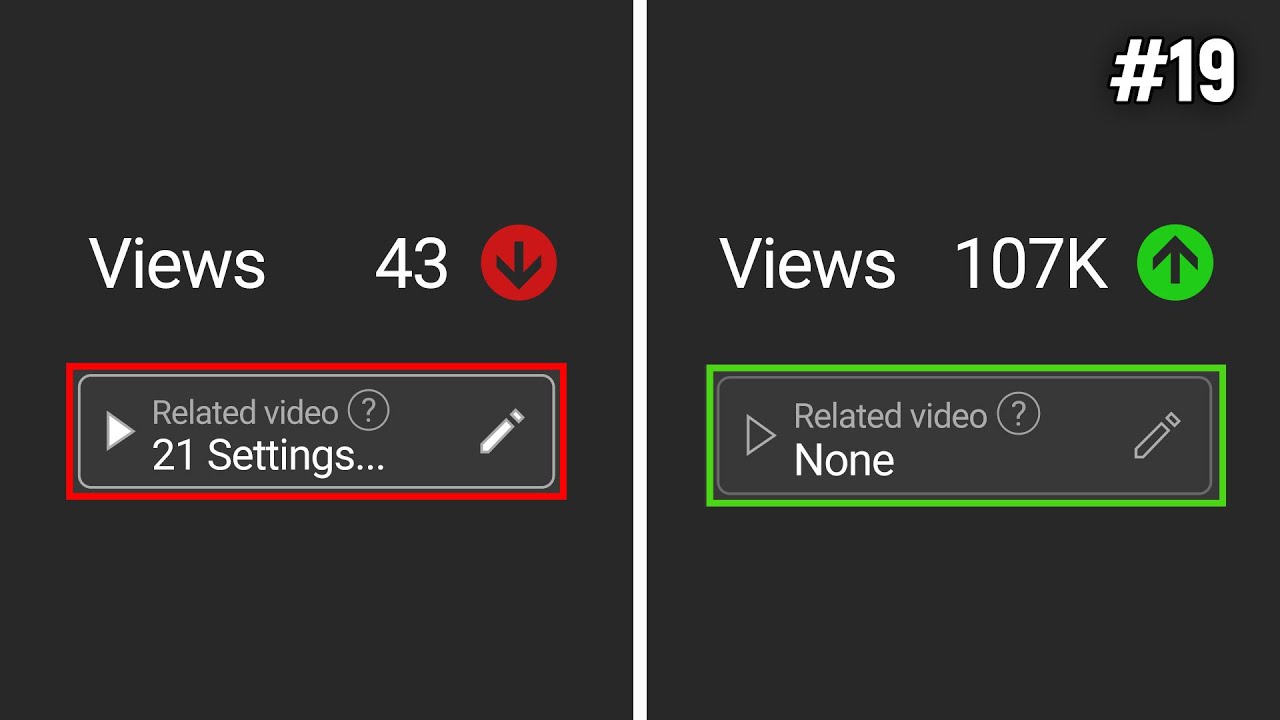
Create articles from any YouTube video or use our API to get YouTube transcriptions
Start for freeMaximize Your Channel's Potential with These YouTube Settings
YouTube, the colossal platform for video sharing, is a competitive battlefield for content creators. To stand out and grow your channel, mastering YouTube's settings is essential. Let’s delve into 20 YouTube settings that can significantly impact your channel's growth and viewership.
1. Publish to Subscriptions Feed and Notify Subscribers
When uploading a new video, you'll find the option to notify subscribers. If your content varies widely, consider unchecking this option for unrelated videos to prevent sending negative signals to YouTube's algorithm.
2. COPPA Compliance: Made for Kids or Not
Accurately designate whether your video is for kids. Incorrect settings can lead to limited video options or even fines, so ensure you're making the right choice for your audience.
3. Allow Automatic Chapters (Key Moments)
Automatic chapters can be hit or miss. To avoid confusion, turn this setting off and add chapters manually in your video description, starting with timestamps (e.g., 0:00 Intro).
4. Featured Places and Automatic Concepts
Disable featured places to protect your privacy. Also, consider turning off automatic concepts to avoid relying on YouTube's AI for content clarification.
5. Licensing and Distribution
By default, videos are uploaded with a standard YouTube license. To potentially increase visibility, change your license to Creative Commons attribution, allowing others to reuse your content.
6. Channel Customization for Enhanced Engagement
Customize your channel's homepage by adding sections like Popular Videos, Playlists, or Past Live Streams. Remove the default Shorts section if you're not a Shorts-focused channel to prioritize long-form content.
7. Feature Eligibility and Country of Residence
Complete feature eligibility steps to unlock crucial features like custom thumbnails. Also, accurately select your country of residence for monetization and tax implications.
8. Subscriber Confirmation Link
Create a custom link (?sub_confirmation=1) to prompt subscriptions when shared on social media or in video descriptions.
9. Branding: Watermarks and Channel Art
Upload a custom video watermark with a subscribe call-to-action and set it to display during the entire video. Update your channel banner and profile picture for a professional look.
10. Channel Keywords and Description Optimization
Add relevant channel keywords to improve searchability and craft a compelling channel description, utilizing the first line effectively as it appears on your channel page.
11. Uploading Defaults: Visibility
Set your default upload visibility to unlisted as a precaution, preventing accidental public releases of unfinished content.
12. Community Settings: Blocked Words
Add blocked words to filter out spam and offensive comments, enhancing viewer experience and potentially affecting the algorithm's perception of your video's reception.
13. Shorts Remixing and Selecting the Right Category
Allow Shorts remixing for additional exposure and choose the most accurate category for your videos to help YouTube's algorithm promote your content effectively.
14. Scheduling Videos Strategically
Use analytics to determine the best time to schedule your videos based on when your audience is most active, maximizing visibility.
15. End Screens for Increased Session Time
Add end screens linking to other videos or playlists in the last 20 seconds of your content to encourage viewers to watch more of your content consecutively.
16. Related Videos for YouTube Shorts
When uploading Shorts, add a related video to guide viewers to your longer content, boosting views and overall channel engagement.
Implementing these settings requires a blend of strategic thinking and attention to detail. As a YouTuber, it's crucial to continuously refine your approach and stay updated with platform changes to grow your audience effectively. For a more visual guide and further insights into these settings, check out the original video on YouTube here.
Embracing these settings can lead to a significant uptick in your YouTube channel's performance. Remember, the platform's algorithms favor channels that provide a positive user experience and deliver content that resonates with their audience. Keep experimenting, learning, and optimizing to ensure your YouTube journey is on the path to success.

