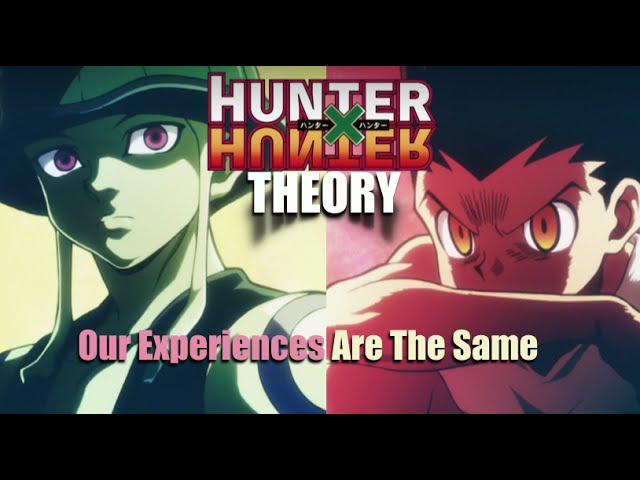Create articles from any YouTube video or use our API to get YouTube transcriptions
Start for freeIn today's digital age, the demand for faster network speeds is ever-increasing. However, the leap from traditional 1 Gigabit to 10 Gigabit Ethernet might not be the most practical or cost-effective choice for everyone. This article delves into the often overlooked advantages of 2.5 Gigabit Ethernet and why it could be a superior option for many users, especially those utilizing Network Attached Storage (NAS) systems or similar setups within a local area network (LAN).
A Brief History and Comparison
The Evolution of Ethernet Speeds
Ethernet technology has evolved significantly over the years, with 1 Gigabit connections dominating the landscape for the past 15 years. The introduction of 10 Gigabit as the next standard faced hurdles due to its high implementation costs and complex requirements. This is where 2.5 and 5 Gigabit standards come into play, designed to offer a middle ground by addressing the limitations of 10 Gigabit while providing a noticeable upgrade from 1 Gigabit connections.
Price Factor
One of the most compelling arguments for 2.5 Gigabit Ethernet is its affordability. Equipment for 10 Gigabit setups can be prohibitively expensive, often costing three to four times more than their 2.5 Gigabit counterparts. This price difference makes 2.5 Gigabit a more accessible option for individuals and businesses alike.
Compatibility and Cabling
A significant advantage of 2.5 Gigabit Ethernet is its compatibility with existing Cat5e cabling, which is prevalent in many older installations. In contrast, 10 Gigabit Ethernet requires Cat6 or Cat6a cabling, depending on the length of the run, potentially necessitating costly cabling upgrades.
The Power Consumption and Size Dilemma
10 Gigabit adapters, particularly those that connect via Thunderbolt 3, are notorious for their large size and high power consumption. This is primarily due to the need for de-noising the signal and the inefficiency of voltage step-down circuits required for operation. In contrast, 2.5 Gigabit adapters are much smaller, consume less power, and are more suited for portable use, such as connecting a laptop to a high-speed network without the bulk and heat generation associated with 10 Gigabit adapters.
Performance Considerations
While it's true that 10 Gigabit offers higher theoretical speeds, achieving these speeds in practice can be challenging. It requires not only a fast NAS and computer but also disks that can keep up with the speed. In many cases, a 2.5 Gigabit connection, offering speeds up to 250-300 Megabytes per second, is more than sufficient for tasks like video editing, including working with multiple streams of 4K video. This performance level is a significant upgrade from the 125 Megabytes per second maximum of a 1 Gigabit connection, striking a balance between speed and practicality for many users.
Making the Right Choice for Your Network
Before considering an upgrade to 10 Gigabit, evaluating whether 2.5 Gigabit Ethernet meets your needs is crucial. Its lower cost, ease of implementation, and compatibility with existing infrastructure make it an attractive option for many. However, it's essential to ensure that the network switches and other equipment in your setup support multi-gig speeds, as not all devices do.
In conclusion, while 10 Gigabit Ethernet may seem like the ultimate goal for network speed, 2.5 Gigabit offers a compelling alternative that balances performance, cost, and ease of use. For most users, especially those working with NAS systems within a LAN, it provides a significant upgrade without the drawbacks of 10 Gigabit. Before making any decisions, consider your specific needs, the current setup, and whether the advantages of 2.5 Gigabit align with your network requirements.
For further information and a more detailed discussion on this topic, check out the original video here.