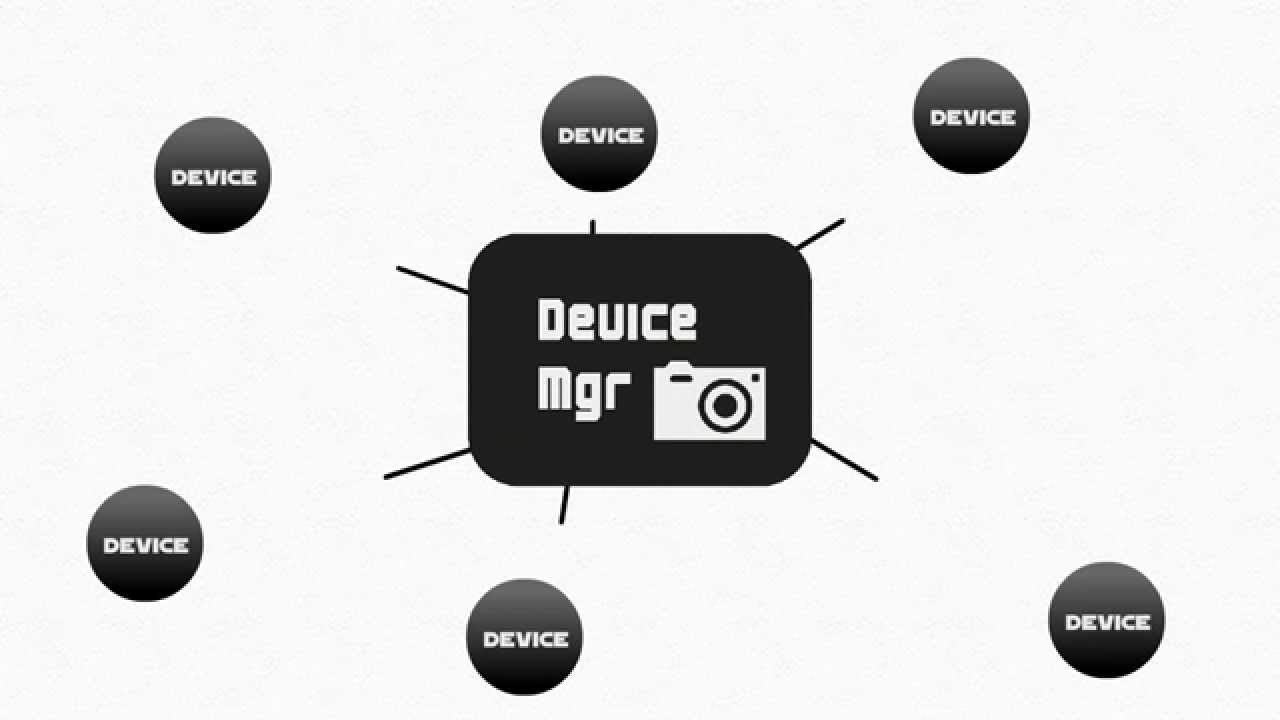Create articles from any YouTube video or use our API to get YouTube transcriptions
Start for freeThe Revolutionary Mac Mini M4 SSD Upgrade
The world of Mac Mini upgrades has taken a significant leap forward with the introduction of a custom SSD storage solution for the M4 models. This innovative upgrade offers what Apple has been reluctant to provide: easily removable and upgradable storage that doesn't require micro-soldering skills. Let's delve into the details of this game-changing development.
Key Features of the Custom SSD
- Removable design
- Easy to upgrade
- No micro-soldering required
- Faster than Apple's SSD
- Larger capacity options
- More cost-effective
The M4 Pro Prototype
While still in the prototype stage, the M4 Pro version of this custom SSD promises to offer upgrades of up to 8 terabytes. This development is particularly exciting for power users and professionals who require vast amounts of local storage.
Simple Upgrade Process
The beauty of this new upgrade kit lies in its simplicity. Users can easily remove Apple's original SSD from the port and replace it with the custom SSD, upgrading to larger capacities like 2 terabytes within seconds. This process eliminates the risk of damaging or modifying the original Apple SSD, which was a concern with previous upgrade methods.
The Development Journey
Initial Approach and Legal Considerations
The project initially aimed to create an exact replica of the original design for mass production. However, due to potential legal issues and the risk of product confiscation, the team made a pivotal decision to redesign the entire SSD from the ground up.
Custom Design Philosophy
The redesign process involved carefully arranging each component into an optimized layout while adhering to Apple's original design constraints. The team selected components that closely matched Apple's specifications, ensuring no compromises in performance.
Distinctive Features
- Striking red color to distinguish from Apple's version
- Named "X94" inspired by a subscriber
- Ergonomic handle resembling an airplane's rudder for easy installation
Installation Process
The installation method for the custom SSD is straightforward, requiring only basic tools and careful handling. Here's a step-by-step guide:
- Unbox the M4 Mac Mini
- Use dry gloves for a clean teardown
- Follow Apple's official guide to open the bottom cover
- Remove the bottom cover using a suction cup and prying tool
- Unscrew the antenna plate and cooling fan
- Remove the T8 screw holding the SSD module
- Insert the custom SSD module
- Reassemble the Mac Mini
Restoring Mac OS
After installation, users need to restore Mac OS using a secondary Mac:
- Connect the Mac Mini to a host Mac using a USB-C cable
- Enter DFU mode on the Mac Mini
- Follow on-screen instructions to restore Mac OS
- Set up the Mac Mini with the new SSD
Performance Comparison
To validate the custom SSD's performance, several speed tests were conducted comparing the 2TB custom storage with the original 250GB SSD.
Blackmagic Speed Test Results
- Write speed for 2TB custom SSD: Much faster than 250GB
- Read speed for 2TB custom SSD: Slightly better than 250GB
- Highest write speed: ~4,900 MB/s
- Highest read speed: ~2,900 MB/s
Amorphous Disk Mark Test
The custom 2TB SSD outperformed the original 250GB in both sequential and random read/write tests.
System Integration
Importantly, macOS recognizes the custom 2TB SSD as a native Apple disk, ensuring compatibility with future OS updates. The thermal sensor for the custom SSD also functions correctly, displaying live temperature data in monitoring apps.
Technical Design and Engineering
Reverse Engineering Apple's SSD
To create a superior SSD, the team first reverse-engineered Apple's original design. This process involved analyzing the NAND chip orientation, pin layout, and PCB routing.
Optimized Layout
The custom design features several optimizations:
- Flipped NAND orientation for shorter trace lengths
- Curved trace routing to meet PCI-e 4.0 constraints
- Controlled impedance design (85 ohm requirement)
Component Selection and Placement
The team meticulously selected and arranged components based on Apple's schematics:
- Decoupling capacitors
- LC filters
- RC filters
- Strapping and termination resistors
- Desense capacitors
All components were placed as close as possible to the NAND pins to minimize voltage variation.
Fan-out Design
The custom SSD implements a fan-out design, separating components on respective layers. This approach allows for optimal placement of support components, minimizing parasitic inductance and improving stability and performance.
Power Supply Design
The custom SSD uses a Texas Instruments TPS62130 buck converter to supply 2.5V to the NAND chips. This IC was chosen for its reliability and proven track record in powering SSDs in various MacBook models.
PCB Layer Design
The current design uses a 6-layer PCB at 0.6mm thickness, balancing cost and performance. While a 4-layer design is possible, it would lead to electromagnetic interference issues. An 8-layer design at 0.6mm thickness would be ideal but is currently cost-prohibitive for small-scale production.
Conclusion
The custom SSD upgrade for Mac Mini M4 represents a significant advancement in Mac storage solutions. It offers users an easy, cost-effective way to expand their storage capacity without compromising on performance or reliability. As the project continues to evolve, we may see even more impressive developments, such as the 8TB option for the M4 Pro.
This innovative approach to Mac upgrades demonstrates the potential for third-party solutions to enhance Apple's hardware, providing users with more flexibility and value. As the custom SSD becomes more widely available, it could reshape how users approach storage upgrades for their Mac Mini systems.
For those interested in expanding their Mac Mini storage, this custom 2TB SSD offers a compelling option at a fraction of Apple's price. With its native compatibility, impressive performance, and easy installation process, it's an upgrade worth considering for any Mac Mini M4 owner looking to boost their storage capacity.
As the project continues to gather support and feedback from the community, we may see further refinements and possibly the realization of an 8-layer PCB design, which could push the performance envelope even further. The future of Mac Mini storage upgrades looks bright, thanks to innovative solutions like this custom SSD.
Article created from: https://youtu.be/F3CYj37bxDE?si=iTqNrnq5kN5_ETdq