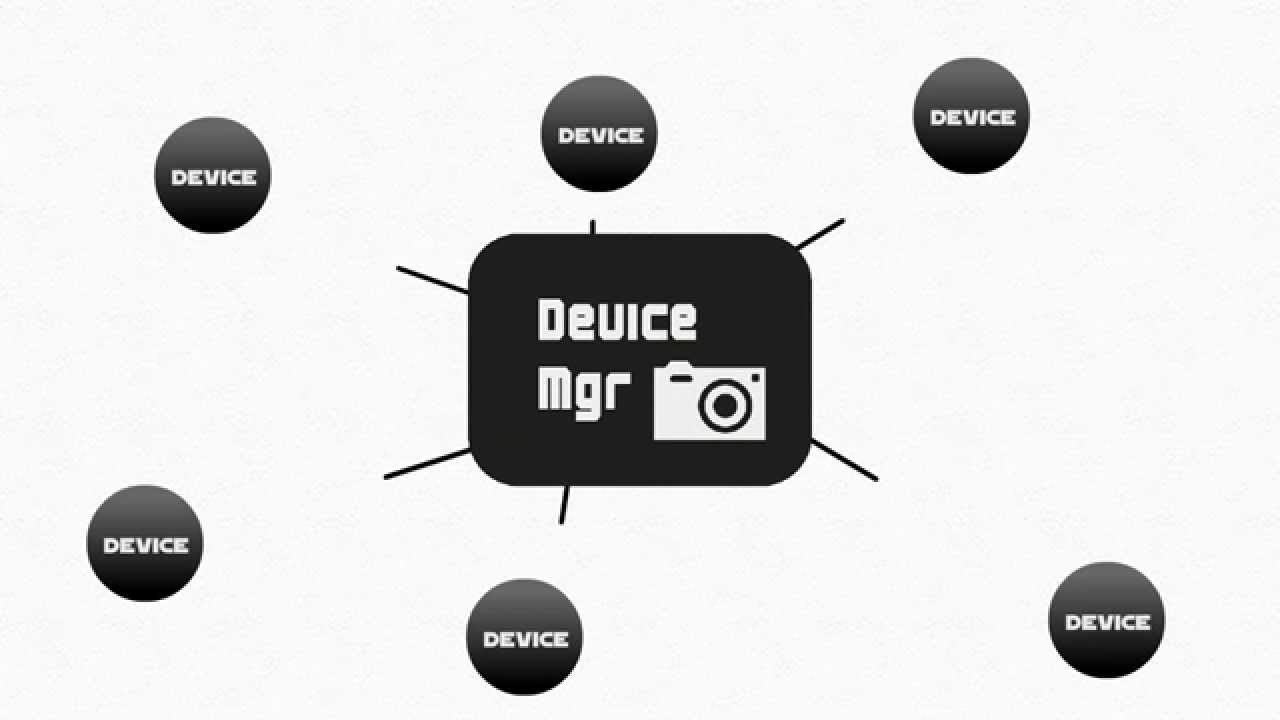
Create articles from any YouTube video or use our API to get YouTube transcriptions
Start for freeUnderstanding the Role of Device Manager in Managing Peripheral Devices
In the rapidly evolving marketplace of device technology, the Device Manager plays a pivotal role in ensuring the smooth operation of all peripheral devices connected to a computer system. Sean's tutorial sheds light on the Device Manager, emphasizing its critical functions and the types of devices it manages, alongside an insightful look into storage solutions.
Key Functions of Device Manager
The Device Manager is tasked with four essential functions to ensure efficient management of peripheral devices:
- Monitoring the Status of each device to ensure they are functioning correctly.
- Enforcing Policies to determine which process gets access to a device and for how long.
- Allocation of devices to processes that require them.
- De-allocation of devices once the process is complete.
Understanding these functions is crucial for anyone looking to manage or troubleshoot the devices connected to their system effectively.
Types of Devices Managed by Device Manager
Device technology encompasses a wide range of devices, each with its unique characteristics and uses. Sean categorizes these into three main types:
- Dedicated Devices: Such as printers, tapes, and floppy disks, which are designed to handle one job at a time.
- Shared Devices: These can be assigned to multiple processes simultaneously, like direct access storage devices, by interweaving requests.
- Virtual Devices: A hybrid of the above two, shared through mechanisms like a spooler, which queues jobs and handles them sequentially.
Storage Solutions Overview
Sean further delves into storage solutions, focusing on three well-known categories:
- Fixed Head Magnetic Disk Storage: Characterized by its magnetic film covering and formatted into concentric circles known as tracts, with data recorded onto each track by a fixed read/write head.
- Movable Head Magnetic Disks: Commonly known as hard disks, these feature a read/write head that floats over the disk surface, allowing for more data storage due to smaller track sizes.
It's highlighted that while hard disks have become more affordable, their performance is still limited by the speed of the moving head, typically 7200 or 5400 rpm.
Conclusion
This tutorial provides a comprehensive overview of the Device Manager, the types of devices it manages, and a primer on storage device categories. Understanding these elements is crucial for anyone involved in device management or interested in the technical aspects of computer hardware.
For a more detailed exploration of Device Manager and its roles, watch Sean's full tutorial here.


