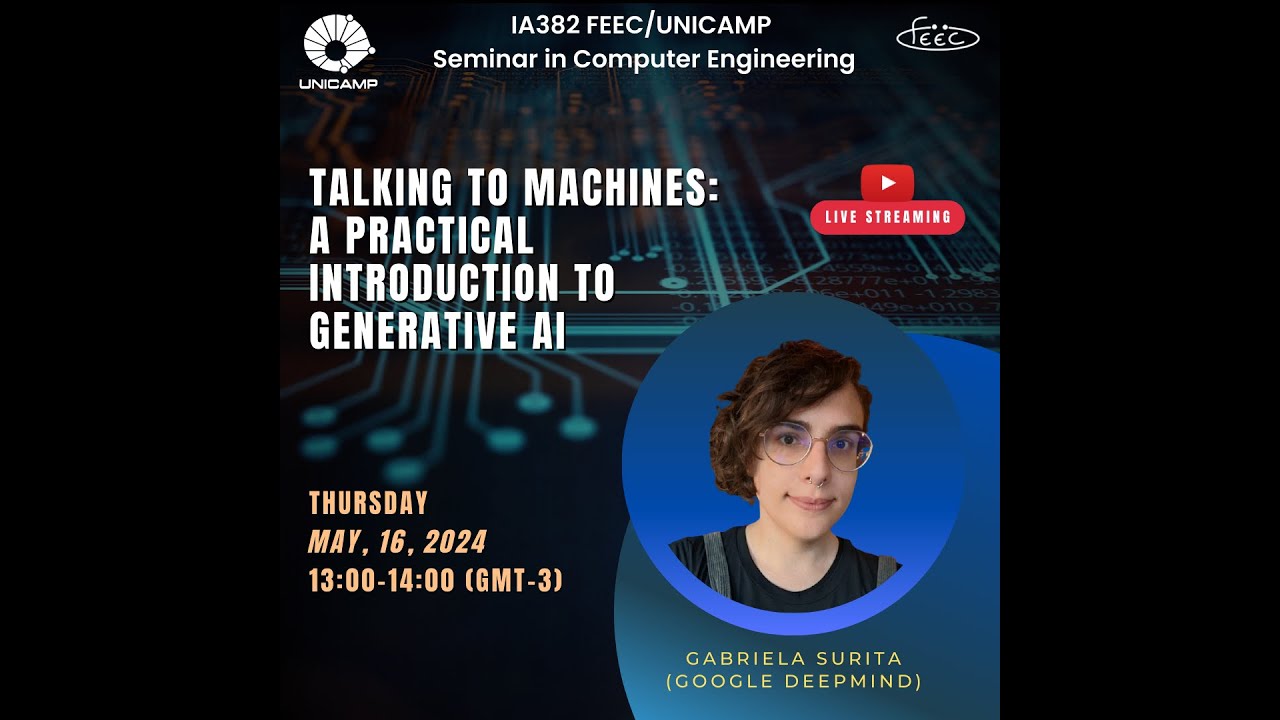Create articles from any YouTube video or use our API to get YouTube transcriptions
Start for freeIntroduction to Microsoft Co-Pilot Pro
A few weeks ago, Microsoft expanded its suite of productivity tools with the launch of Microsoft Co-Pilot Pro, a new addition to their Co-Pilot product line. This innovative product is designed to enhance personal productivity by integrating generative AI functionality into Microsoft 365 applications. In this article, we will delve into what Microsoft Co-Pilot Pro is, its unique features, and how it differentiates from other Co-Pilot versions.
Microsoft Co-Pilot Series: Understanding the Differences
Before we dive into Co-Pilot Pro, let's clarify the differences between the Co-Pilot products offered by Microsoft:
- Co-Pilot: A free AI-powered search assistant that functions similar to ChatGPT, accessible from Microsoft Edge or any browser. It offers real-time search and answers tailored to the content you're viewing.
- Co-Pilot for Microsoft 365: Aimed at enterprises and small businesses, this variant integrates with Microsoft 365 applications to assist in tasks like document drafting, email summarizing, and presentation creation.
- Co-Pilot Pro: The latest addition, designed specifically for personal users. Priced at $20 per month per user, Co-Pilot Pro brings the power of AI to individual Microsoft 365 subscribers, allowing them to efficiently create and edit content across applications like Word, Excel, PowerPoint, and Outlook.
Key Features of Microsoft Co-Pilot Pro
Generative AI at Your Fingertips
One of the standout capabilities of Co-Pilot Pro is its generative AI functionality, which enables users to create content from scratch. Whether it's drafting an article in Word, generating a PowerPoint presentation, or composing an Outlook email, Co-Pilot Pro simplifies content creation with its AI-driven suggestions.
For example, when tasked with drafting an article on inflation's impact on the economy, Co-Pilot Pro can autonomously structure the document with headers and bullet points, offering a solid foundation for further refinement.
Enhancing Presentations and Documents
Co-Pilot Pro also excels in editing and enhancing existing content. Users can add images, rewrite texts, and even generate summaries of lengthy email threads in Outlook, making it easier to catch up on missed conversations.
Furthermore, Co-Pilot Pro's integration with Excel allows for quick data analysis. With the 'Data Insights' feature, users can effortlessly identify trends and generate graphs, simplifying data interpretation.
Who Can Benefit from Co-Pilot Pro?
Co-Pilot Pro is ideal for personal users who already subscribe to Microsoft 365 and seek to enhance their productivity through AI. It's important to note that Co-Pilot Pro requires a Microsoft 365 subscription, and is not compatible with non-subscription versions of Microsoft Office.
Conclusion
Microsoft Co-Pilot Pro represents a significant step forward in personal productivity tools, harnessing the power of generative AI to streamline the creation and editing of content across Microsoft 365 applications. With its intuitive interface and powerful features, Co-Pilot Pro is poised to become an indispensable tool for individuals looking to maximize their efficiency.
For more insights and a deeper look into Microsoft Co-Pilot Pro, check out the original video here.