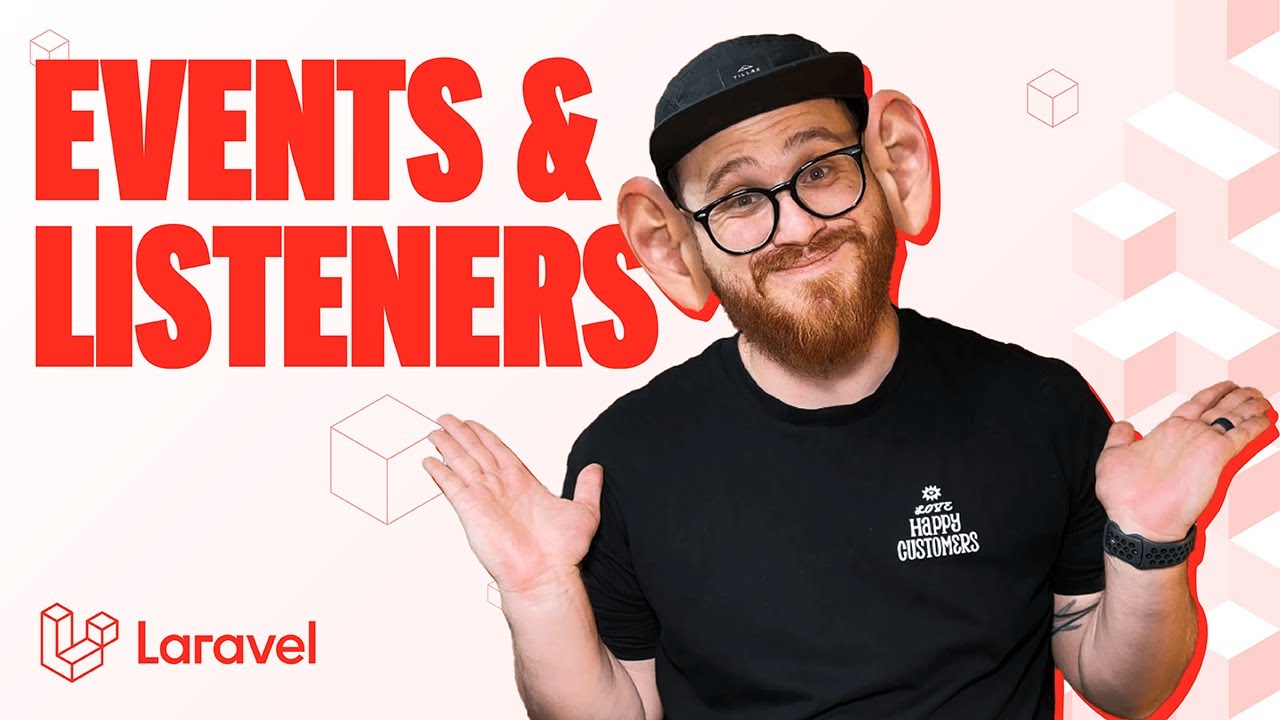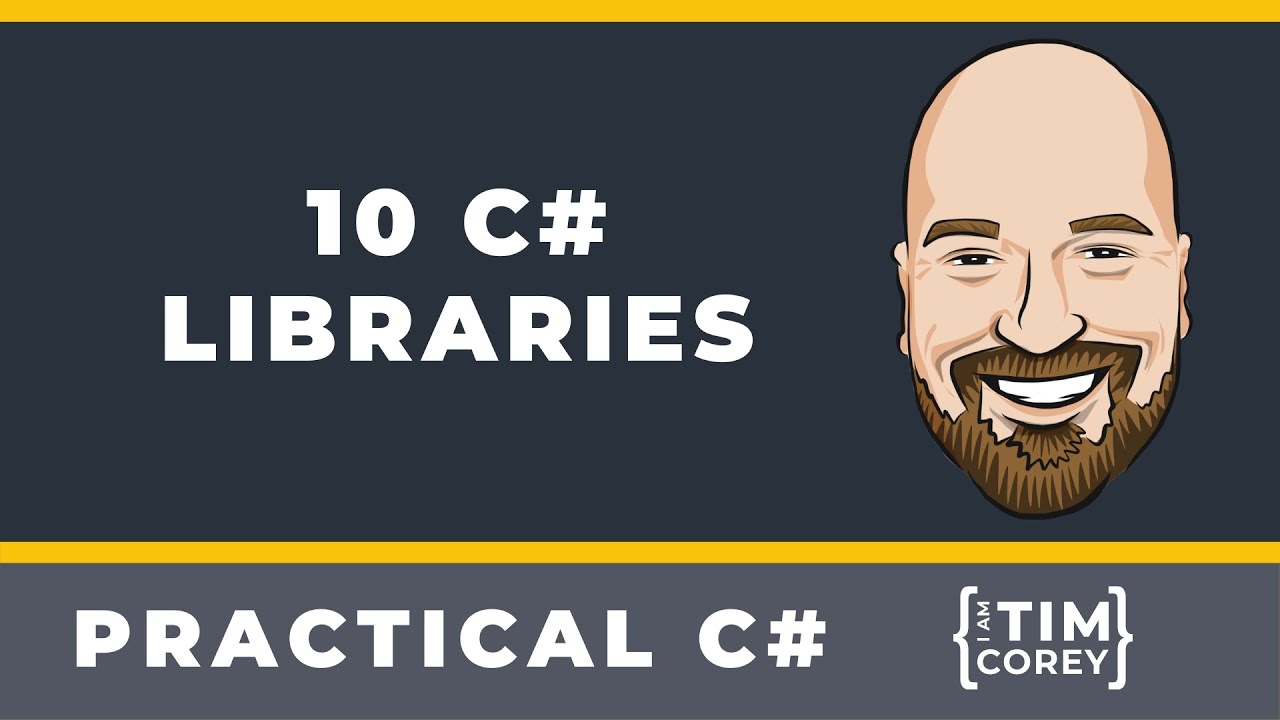
Create articles from any YouTube video or use our API to get YouTube transcriptions
Start for freeIn the rapidly evolving world of software development, efficiency and focus are key. As C# developers, leveraging the right libraries can drastically reduce development time and help us concentrate on the unique aspects of our projects. Tim Cory, a seasoned C# developer and educator, shares his insights on 10 invaluable C# libraries that have significantly aided his development work. These libraries, mostly free, range from file management and email services to advanced logging and job scheduling, providing a comprehensive toolkit for developers. Let's delve into these libraries and how they can benefit your next C# project.
Enhancing File Management with SharpZipLib
SharpZipLib stands out for its extensive support for various compression formats beyond the basic zip functionality built into .NET. If your project involves complex file handling operations like backup, archiving, or FTP transfers, SharpZipLib offers an easy-to-use solution. It supports formats like gzip, tar, and bzip2, making file compression and decompression tasks a breeze in C#.
Streamlining Email Services
Email functionality is a common requirement across many applications. Cory highlights three libraries each catering to different needs:
-
FluentEmail offers a simple yet powerful way to handle emails, supporting various services like SendGrid and SMTP. Its straightforward syntax and template support make sending emails in C# hassle-free.
-
For more advanced email functionalities, such as encryption, MailKit is the go-to library. Built on top of MimeKit, it supports a wide array of email protocols and authentication systems, making it suitable for complex email handling requirements.
-
Testing email functionalities without sending actual emails is crucial. PaperCut SMTP acts as a local SMTP server, allowing developers to test email sending functionalities in isolation without impacting real email systems.
Excel Integration with EPPlus
Handling Excel files is a common business requirement. EPPlus allows for easy reading and writing of Excel files in C#, supporting complex operations like creating reports. Though recently transitioning to a paid model for commercial use, it remains an essential tool for developers needing to integrate with Excel.
Automating Tasks with Hangfire
Hangfire is an advanced job scheduling library that enables the execution of background tasks, such as database maintenance or report generation. It supports various types of jobs, including recurring, delayed, and fire-and-forget, with a dashboard for monitoring and managing tasks.
Simplifying Queue Management with MassTransit
For developers working with message queues, MassTransit offers an abstraction over different queueing systems like RabbitMQ and Azure Service Bus. It facilitates easy integration and switching between these systems, promoting code reusability and flexibility.
Robust Fault Handling with Polly
Polly is a resilience and transient-fault-handling library that offers policies like retries and circuit breakers to handle temporary failures in external systems gracefully. Its fluent syntax allows for readable and maintainable fault-handling logic.
Advanced Logging with Serilog and Seq
Logging is crucial for monitoring and troubleshooting applications. Serilog introduces structured logging, enabling more detailed and queryable log data. When paired with Seq, a tool for analyzing and visualizing log data, developers gain deep insights into application behavior and performance.
These libraries not only save time but also enhance the quality and reliability of your software. By incorporating them into your C# projects, you can focus on delivering unique value to your clients while relying on proven solutions for common development challenges.
For more details on each library and how to integrate them into your projects, check out Tim Cory's comprehensive guide on YouTube.