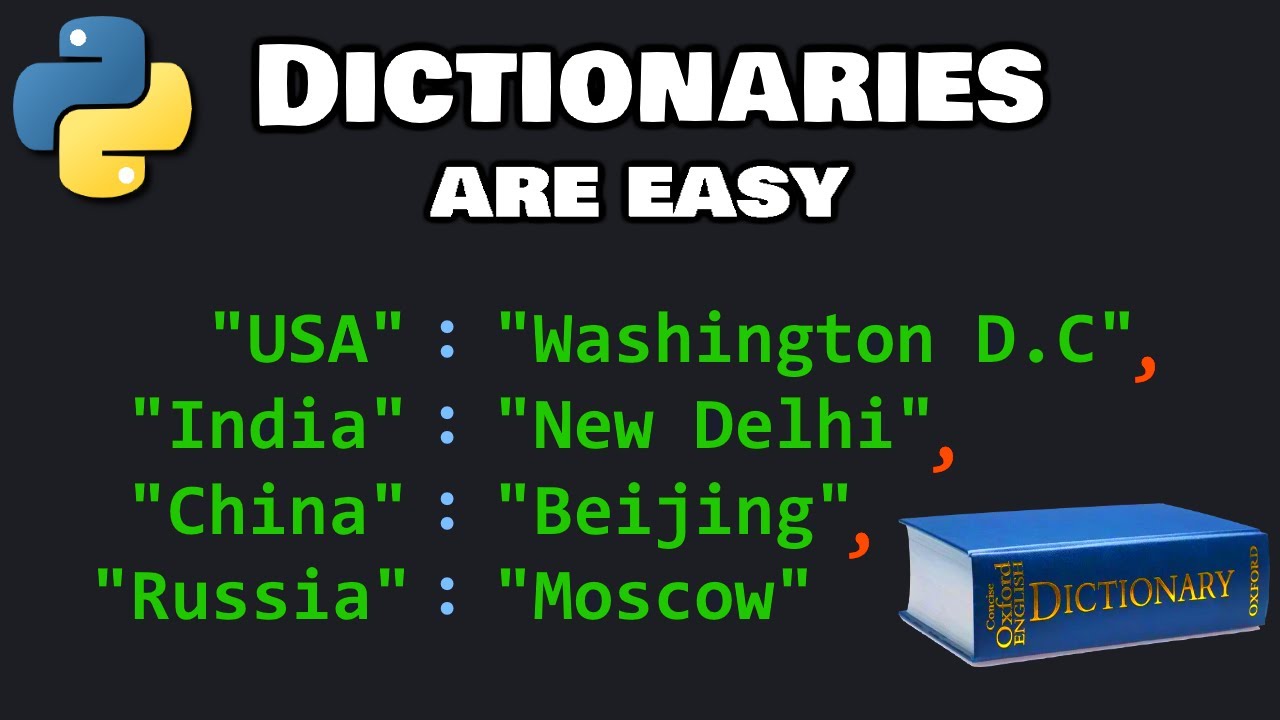Create articles from any YouTube video or use our API to get YouTube transcriptions
Start for freeIn today's fast-paced world, the sheer volume of information available can be overwhelming, especially when it comes to lengthy YouTube videos. How often have you clicked on a video expecting to get straight to the point, only to find yourself sifting through minutes, or even hours, of content? This is where the power of Python and ChatGPT comes into play, transforming the way we access and consume video content. This article walks you through the process of using these tools to scrape YouTube videos for precise information, offering a streamlined approach to learning and information gathering.
The Challenge with Video Content
YouTube, being the vast repository of knowledge and entertainment it is, also presents a challenge with its long-form content. Creators like Joe Rogan or Lex Fridman produce videos that can span several hours, often covering a wide range of topics. While these in-depth discussions are valuable, finding specific segments can be like searching for a needle in a haystack.
The Solution: ChatGPT and Python
Imagine being able to extract exactly what you need from any video. Using Python and ChatGPT, you can create scripts that read the transcriptions of YouTube videos and pull out summaries, generate tags, and even pinpoint time codes for specific segments. This not only saves time but also enhances the learning experience by allowing you to focus on what's truly relevant.
Getting the Transcription
The first step in this process involves using the YouTube Transcription API Python module to fetch the transcription text of a video. This module simplifies the task by directly accessing the already available text transcription and time codes provided by YouTube.
Parsing with ChatGPT
Once you have the transcription, the next step is to feed this text to ChatGPT. By doing so, you can ask ChatGPT to perform various tasks such as:
- Generating a concise summary of the video's content
- Creating a list of relevant tags for easier categorization
- Identifying specific time codes for topics discussed in the video
This approach bypasses the need for complex coding or manual parsing, offering a straightforward method to extract valuable information.
Practical Applications
The applications of this technique are vast. For educators and learners, it can significantly reduce the time spent on research. Companies and content creators can use it to enhance their content management systems, making their libraries more accessible and navigable. Even casual viewers can benefit by quickly locating segments of interest in long videos.
The Technical How-To
The process involves a few simple steps:
- Install necessary Python modules: This includes the YouTube Transcription API module for fetching video transcriptions and the OpenAI module for accessing ChatGPT.
- Write Python scripts: These scripts will call the YouTube API to get transcriptions, and then use ChatGPT to process this text for summaries, tags, and time codes.
- Execute the scripts: Run the scripts as needed to extract information from specific YouTube videos, making your content consumption more efficient and focused.
Conclusion
In an era where information overload is a real challenge, tools like Python and ChatGPT offer a beacon of hope. By automating the extraction of relevant information from YouTube videos, we can optimize our learning and content consumption, making it more targeted and efficient. Whether you're a professional looking to quickly grasp the gist of a technical video or a student researching a topic, this method opens up new avenues for accessing the information you need without the fluff.
For those interested in diving deeper into this topic, experimenting with the code, and exploring further applications, remember that the possibilities are limited only by your imagination and the specific needs of your project. Embrace these tools and tailor them to serve your unique requirements, paving the way for a more informed and less overwhelming digital experience.