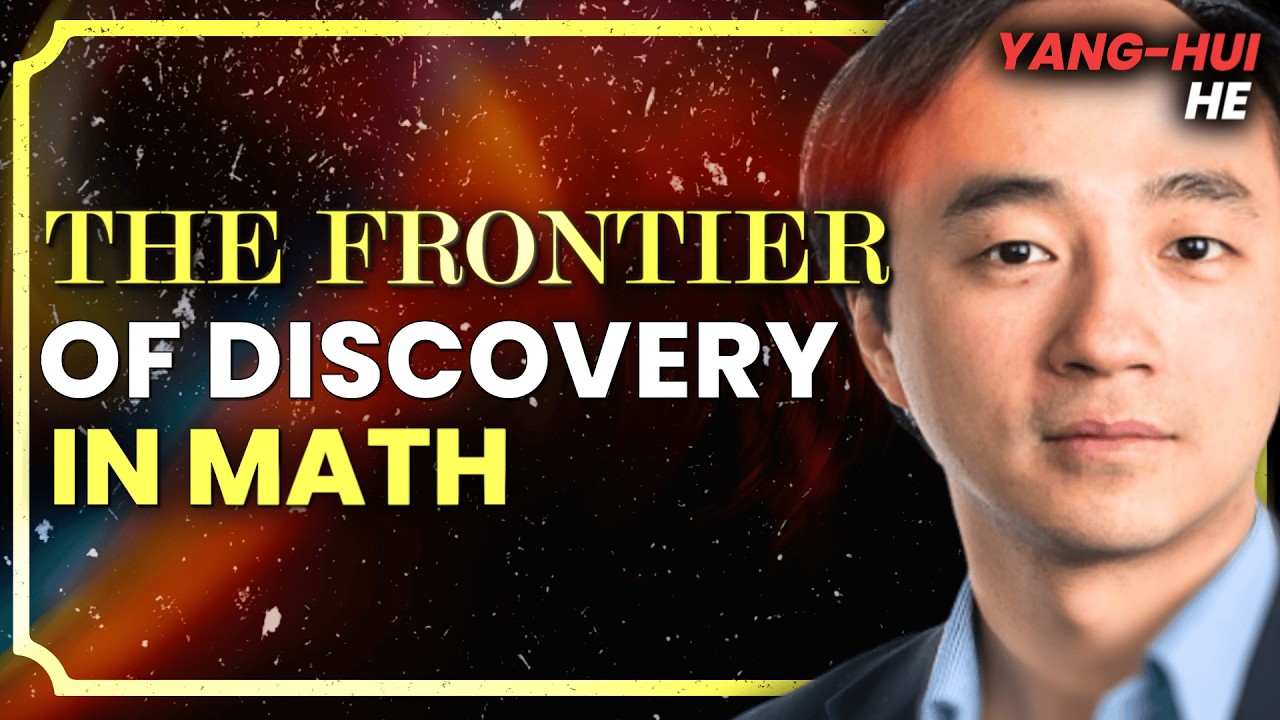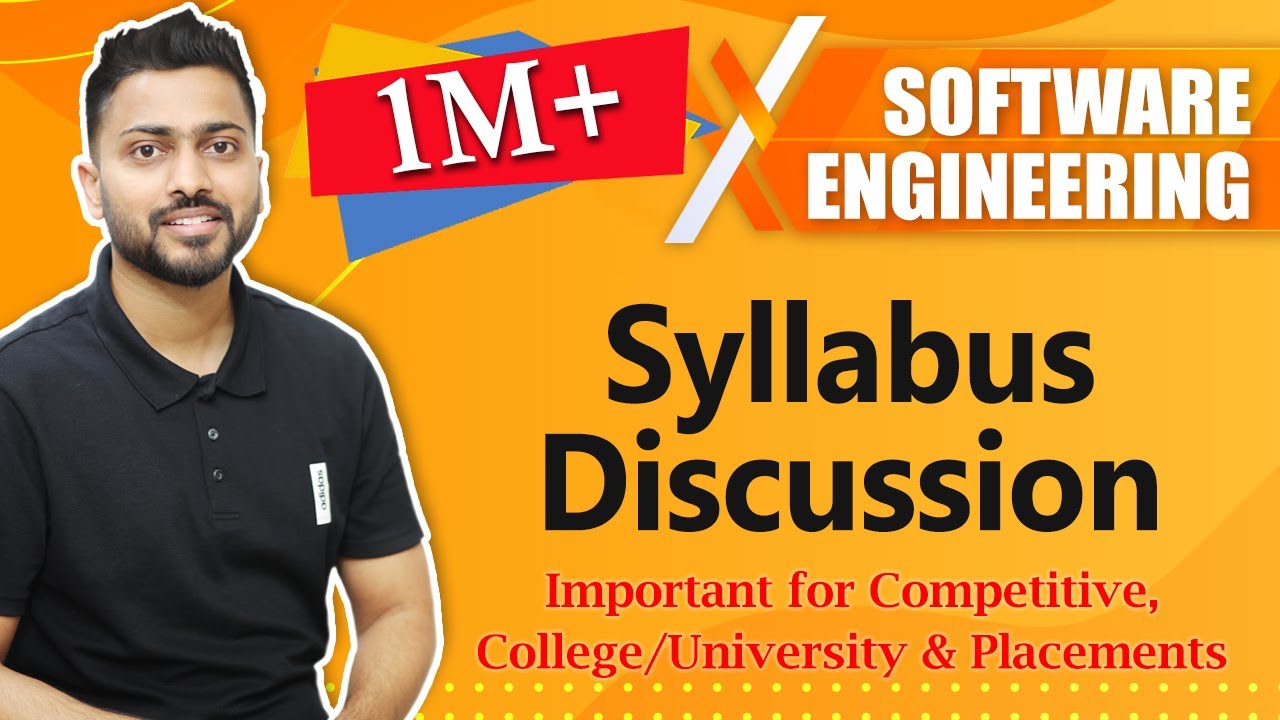
Create articles from any YouTube video or use our API to get YouTube transcriptions
Start for freeUnderstanding Software Engineering
Software engineering is a discipline that encompasses the entire process of conceptualizing, designing, developing, testing, and maintaining software systems. It's a field that combines principles from computer science, project management, and engineering to create efficient, scalable, and reliable software solutions.
The Importance of Software Engineering
In today's digital age, software is ubiquitous, powering everything from our smartphones to complex industrial systems. As such, the need for well-designed, high-quality software has never been greater. Software engineering provides the methodologies and best practices necessary to meet this demand.
Software Engineering vs. Other Engineering Disciplines
While software engineering shares some similarities with other engineering fields, it has its unique characteristics:
- Intangibility: Unlike physical products, software is intangible, making it challenging to visualize and measure progress.
- Flexibility: Software can be easily modified, which is both an advantage and a potential source of complexity.
- Scalability: Software systems can grow and evolve over time, requiring careful planning and design.
The Software Development Life Cycle (SDLC)
The Software Development Life Cycle (SDLC) is a framework that defines the process of creating software from inception to retirement. It's a crucial concept in software engineering, providing a structured approach to development.
Stages of the SDLC
- Requirements Analysis: Gathering and documenting the needs of stakeholders.
- Design: Creating a blueprint for the software system.
- Implementation: Writing the actual code based on the design.
- Testing: Verifying that the software meets the specified requirements.
- Deployment: Releasing the software to users.
- Maintenance: Ongoing support and updates after release.
SDLC Models
There are several models for implementing the SDLC, each with its own strengths and weaknesses:
Waterfall Model
The Waterfall model is a linear sequential approach where each phase must be completed before the next begins.
Pros:
- Simple and easy to understand
- Works well for small, well-defined projects
Cons:
- Inflexible to changes
- Late delivery of working software
Incremental Model
The Incremental model divides the project into small, manageable increments, each delivering a portion of the functionality.
Pros:
- Faster delivery of usable software
- More flexible to changes
Cons:
- Requires good planning and design
- May require more resources
Spiral Model
The Spiral model combines elements of both design and prototyping-in-stages, making it suitable for large, complex projects.
Pros:
- High risk management
- Good for large and mission-critical projects
Cons:
- Complex and expensive
- Requires specific expertise to implement
Agile Model
The Agile model emphasizes iterative development, collaboration, and flexibility.
Pros:
- Highly adaptable to changes
- Continuous delivery of working software
Cons:
- Can be difficult to predict time and cost
- Requires active customer involvement
Requirement Analysis
Requirement analysis is the process of determining user expectations for a new or modified product. It's a critical phase in software engineering as it sets the foundation for the entire project.
Types of Requirements
- Functional Requirements: Describe what the system should do.
- Non-functional Requirements: Specify how the system should perform (e.g., performance, security, usability).
- Domain Requirements: Specific to the application domain.
The Software Requirements Specification (SRS)
The SRS document is a comprehensive description of the software system to be developed. It serves as a contract between the development team and the stakeholders.
Key Components of an SRS:
- Introduction: Overview of the project
- Overall Description: General factors that affect the product and its requirements
- Specific Requirements: Detailed functional and non-functional requirements
- Appendices: Supporting information
Techniques for Gathering Requirements
- Interviews: One-on-one discussions with stakeholders
- Surveys: Collecting information from a large group of users
- Observation: Watching users interact with existing systems
- Prototyping: Creating a basic version of the system for user feedback
Software Project Management
Software project management involves planning, organizing, and controlling resources to achieve specific goals within constraints of time, budget, and quality.
Estimation Techniques
Lines of Code (LOC)
Estimating project size based on the number of lines of code.
Pros:
- Simple to calculate
- Useful for comparing similar projects
Cons:
- Varies greatly depending on programming language and coding style
- Doesn't account for complexity
Function Point Analysis
Measures functionality from the user's perspective.
Pros:
- Language-independent
- Correlates well with effort
Cons:
- Subjective counting process
- Requires trained personnel
COCOMO Model
The Constructive Cost Model (COCOMO) is a procedural cost estimation model for software projects.
COCOMO Variants:
- Basic COCOMO: For small to medium projects
- Intermediate COCOMO: Adds complexity factors
- Detailed COCOMO: Includes phase-level estimation
Risk Management
Risk management in software projects involves identifying, assessing, and mitigating potential problems that could affect the project's success.
Steps in Risk Management:
- Risk Identification: Recognizing potential risks
- Risk Analysis: Evaluating the likelihood and impact of risks
- Risk Prioritization: Ranking risks based on their severity
- Risk Mitigation: Developing strategies to reduce or eliminate risks
- Risk Monitoring: Continuously tracking and reassessing risks
Software Design
Software design is the process of conceptualizing the software solution based on the requirements. It's a crucial phase that bridges the gap between requirements and implementation.
Levels of Software Design
- Architectural Design: High-level structure of the system
- Detailed Design: Specifics of individual components
Design Principles
- Modularity: Dividing the system into manageable components
- Abstraction: Hiding complex implementation details
- Encapsulation: Bundling data and methods that operate on that data
- Coupling: Degree of interdependence between modules
- Cohesion: Degree to which elements within a module belong together
Design Patterns
Design patterns are reusable solutions to common problems in software design. They provide tested, proven development paradigms.
Categories of Design Patterns:
- Creational Patterns: Deal with object creation mechanisms
- Structural Patterns: Concerned with object composition
- Behavioral Patterns: Characterize ways objects interact and distribute responsibility
Unified Modeling Language (UML)
UML is a standardized modeling language used to visualize the design of a system.
Common UML Diagrams:
- Class Diagrams: Show static structure of the system
- Sequence Diagrams: Illustrate interactions between objects over time
- Use Case Diagrams: Depict functionality from the user's perspective
- Activity Diagrams: Represent workflows of stepwise activities
Data Flow Diagrams (DFD)
DFDs are graphical representations of data flow through a system.
Levels of DFD:
- Context Diagram: Highest-level view of a system
- Level 0 DFD: Provides more detail, showing main processes
- Level 1 DFD: Further breaks down processes from Level 0
Software Implementation
Implementation is the phase where the actual coding takes place based on the design specifications.
Coding Standards
Coding standards ensure consistency and readability across the codebase.
Key Aspects of Coding Standards:
- Naming Conventions: For variables, functions, classes, etc.
- Code Organization: Structuring files and directories
- Comments and Documentation: Guidelines for inline comments and documentation
- Error Handling: Consistent approach to handling and reporting errors
Version Control
Version control systems (VCS) track changes to code over time, enabling collaboration and providing a safety net for development.
Popular Version Control Systems:
- Git
- Subversion (SVN)
- Mercurial
Code Reviews
Code reviews involve systematic examination of code by peers to improve quality and share knowledge.
Benefits of Code Reviews:
- Identify bugs early
- Ensure adherence to coding standards
- Knowledge sharing among team members
- Improve overall code quality
Software Testing
Software testing is the process of evaluating a system or its components to find whether it satisfies the specified requirements.
Levels of Testing
- Unit Testing: Testing individual components or functions
- Integration Testing: Testing the interaction between integrated components
- System Testing: Testing the complete, integrated system
- Acceptance Testing: Verifying that the system meets business requirements
Types of Testing
White Box Testing
Focuses on the internal logic and structure of the code.
Techniques:
- Statement Coverage
- Branch Coverage
- Path Coverage
Black Box Testing
Examines the functionality of an application without peering into its internal structures.
Techniques:
- Equivalence Partitioning
- Boundary Value Analysis
- Decision Table Testing
Test-Driven Development (TDD)
TDD is a software development approach where tests are written before the actual code.
TDD Cycle:
- Write a test
- Run the test (it should fail)
- Write the code
- Run the test again (it should pass)
- Refactor the code
Automated Testing
Automated testing involves using software tools to execute pre-scripted tests on a software application.
Benefits of Automated Testing:
- Faster execution of repetitive tests
- Improved test coverage
- Earlier detection of defects
- Reduced human error in testing
Software Maintenance
Software maintenance involves modifying and updating software after delivery to correct faults and improve performance.
Types of Maintenance
- Corrective Maintenance: Fixing bugs and errors
- Adaptive Maintenance: Modifying the system to cope with changes in the environment
- Perfective Maintenance: Improving or enhancing the system to meet new requirements
- Preventive Maintenance: Updating software to prevent future problems
Challenges in Software Maintenance
- Legacy Systems: Maintaining older systems with outdated technologies
- Documentation: Keeping documentation up-to-date with changes
- Knowledge Transfer: Ensuring new team members understand the system
- Feature Creep: Managing the addition of new features without compromising system integrity
Refactoring
Refactoring is the process of restructuring existing code without changing its external behavior.
Benefits of Refactoring:
- Improves code readability
- Reduces complexity
- Enhances maintainability
- Facilitates future changes
Software Quality Management
Software quality management ensures that software products meet and exceed customer expectations.
Quality Assurance (QA)
QA focuses on preventing defects by improving development and testing processes.
QA Activities:
- Process improvement
- Standards compliance
- Training and mentoring
Quality Control (QC)
QC involves activities to verify that deliverables meet quality standards.
QC Techniques:
- Inspections
- Walkthroughs
- Technical reviews
Software Metrics
Software metrics are quantitative measures of the degree to which a system, component, or process possesses a given attribute.
Types of Software Metrics:
- Product Metrics: Measure the characteristics of the software product
- Process Metrics: Measure the software development process
- Project Metrics: Measure project characteristics and execution
ISO Standards
ISO standards provide guidelines for quality management systems.
Relevant ISO Standards:
- ISO 9001: Quality management systems
- ISO/IEC 25010: Systems and software Quality Requirements and Evaluation (SQuaRE)
Software Reusability
Software reusability is the use of existing software components to create new software.
Benefits of Software Reuse
- Reduced development time and cost
- Improved software quality
- Increased productivity
- Standardization
Types of Reusable Components
- Functions and Procedures: Reusable code snippets
- Classes and Objects: Reusable in object-oriented programming
- Modules and Packages: Larger units of functionality
- Frameworks: Provide a structure for developing applications
- Libraries: Collections of reusable components
Challenges in Software Reuse
- Not Invented Here Syndrome: Resistance to using external components
- Integration Issues: Difficulties in integrating reusable components
- Maintenance: Keeping reusable components up-to-date
- Documentation: Ensuring proper documentation for reuse
Conclusion
Software engineering is a vast and complex field that requires a deep understanding of various concepts, methodologies, and best practices. From the initial stages of requirement analysis through design, implementation, testing, and maintenance, each phase plays a crucial role in developing high-quality software systems.
By following established software engineering principles and continuously adapting to new technologies and methodologies, developers can create robust, efficient, and maintainable software solutions that meet the ever-evolving needs of users and businesses.
As the software industry continues to grow and evolve, the importance of solid software engineering practices cannot be overstated. Whether you're a student, a professional developer, or a project manager, a strong foundation in software engineering principles will be invaluable in navigating the challenges of modern software development.
Article created from: https://www.youtube.com/watch?v=uJpQlyT_CK4&list=PLxCzCOWd7aiEed7SKZBnC6ypFDWYLRvB2&index=1