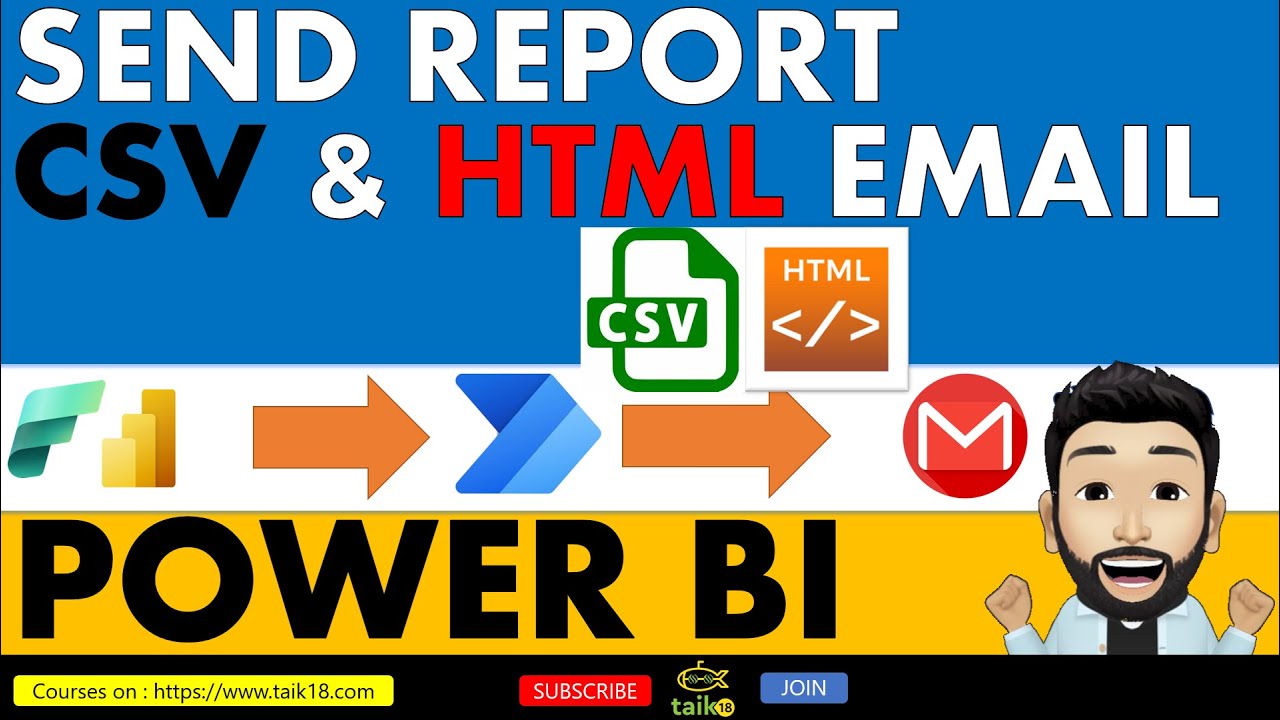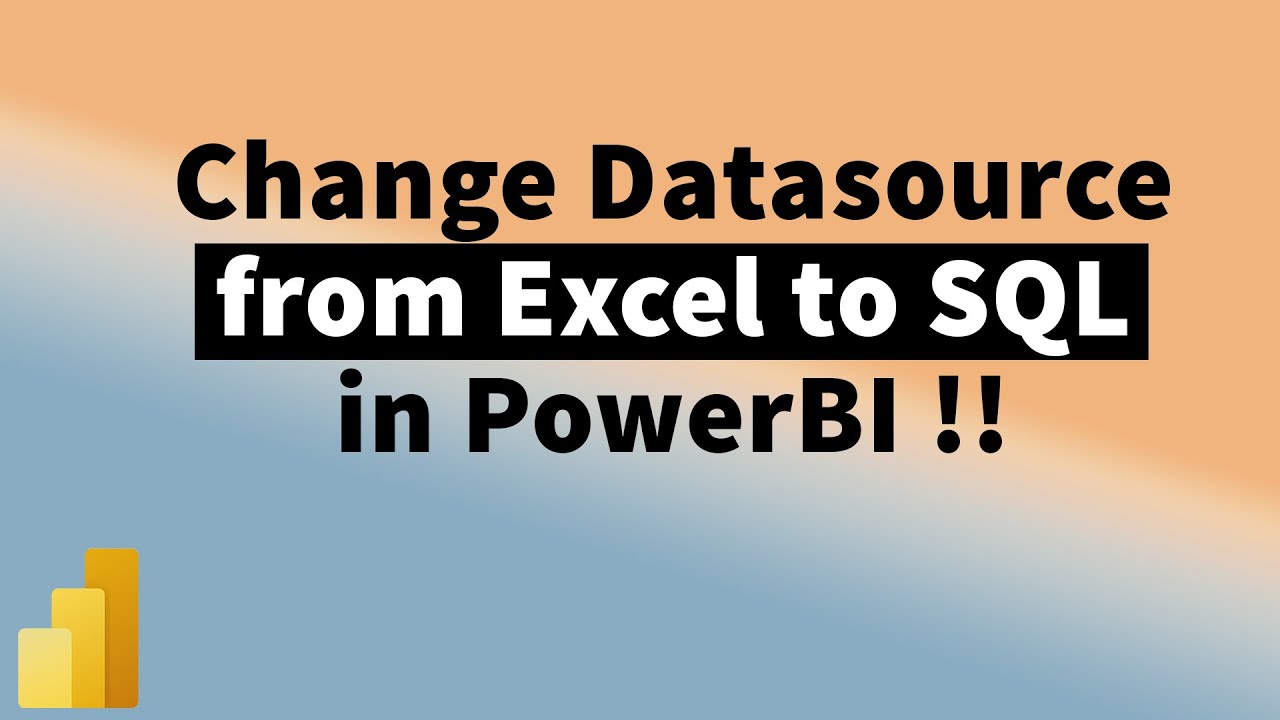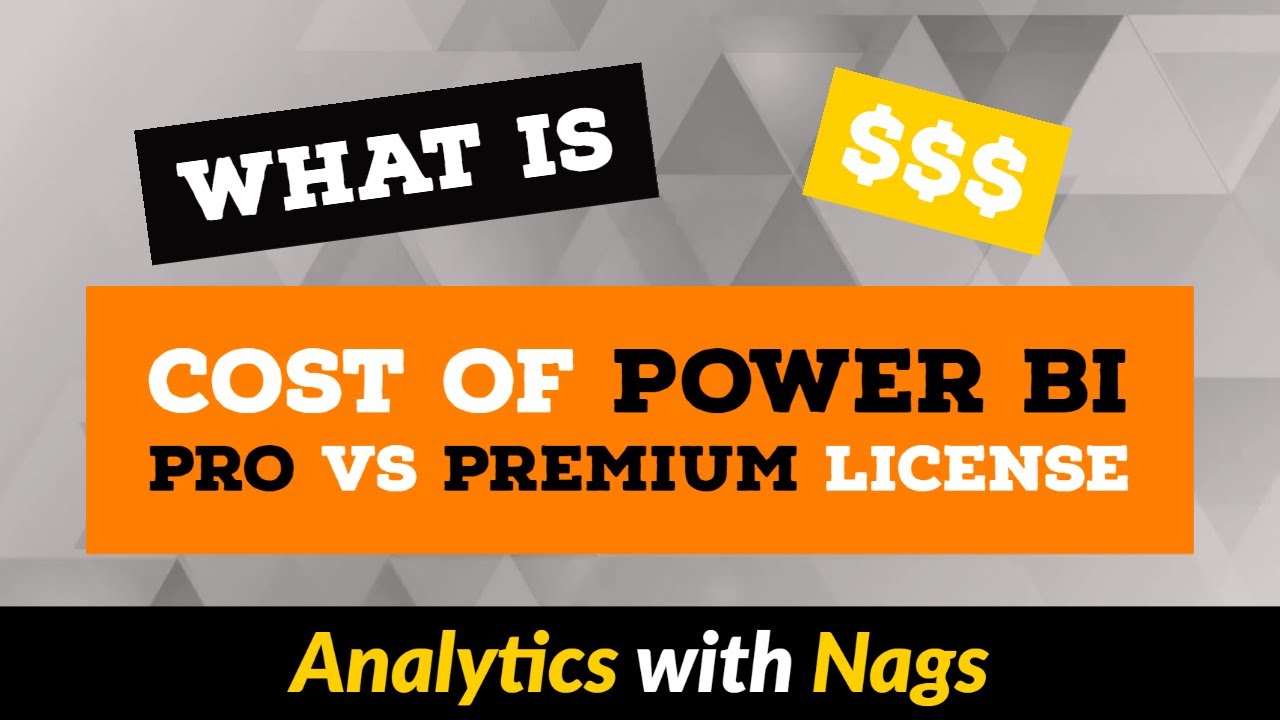
Create articles from any YouTube video or use our API to get YouTube transcriptions
Start for freeIntroduction to Power BI Licensing
Microsoft Power BI has become an essential tool for businesses looking to harness the power of data visualization and analytics. However, understanding the licensing structure can be complex. This article aims to demystify Power BI licensing, helping you make informed decisions about which option best suits your needs.
Power BI Desktop: The Free Foundation
Before diving into the various licensing options, it's crucial to note that Power BI Desktop is completely free for both personal and organizational use. This desktop application allows users to create reports and visualizations without any cost. The need for licensing arises when you want to share these reports or access them through Power BI services.
Power BI Licensing Options
Power BI offers three main licensing tiers:
- Free License
- Pro License
- Premium License (with two sub-options: Per User and Per Capacity)
Let's examine each of these options in detail.
Free License
The free license is ideal for individual users who want to publish reports to their personal workspace. Key points about the free license include:
- Suitable for internal reports used by a single person
- Allows access to reports outside of desktop applications
- No sharing capabilities
- Limited to personal use
Pro License
The Pro license is the entry-level paid option, designed for users who need to share reports and collaborate with others. Important aspects of the Pro license are:
- Costs $10 per user per month
- Enables report sharing and collaboration
- Both the sharer and the viewer must have a Pro license
- Provides access to most Power BI features
Premium License
The Premium license comes in two varieties:
- Premium Per User: $20 per user per month
- Premium Per Capacity: $4,995 per month
Premium licenses offer advanced features and greater capacity. We'll explore the differences between these options in more detail later.
Comparing Pro and Premium Licenses
To help you decide between Pro and Premium licenses, let's compare their key features:
Storage
- Pro: 1GB per user
- Premium: 100GB per user
Data Refresh Rate
- Pro: 8 times per day
- Premium: 48 times per day (every 30 minutes)
Advanced Features
Premium licenses offer several advanced features not available in the Pro tier:
- Paginated reports (SSRS)
- Advanced AI capabilities
- Text analytics
- Image detection
- Dataflows
Maximum Model Size
- Pro: 1GB
- Premium: 100GB
When to Choose Pro vs. Premium
For most users starting with Power BI, the Pro license is sufficient. It provides the essential features needed for sharing and collaborating on reports. Consider upgrading to Premium when:
- You need paginated reports
- Advanced AI features are required
- You're facing storage or refresh rate limitations
- Your data models exceed 1GB
Premium Per User vs. Premium Per Capacity
When considering Premium licenses, you have two options: Per User and Per Capacity. Here's how to choose between them:
Premium Per User
Ideal for:
- Small to medium-sized enterprises (SMEs)
- Organizations with a limited number of Power BI developers
- Scenarios where consumers can use Pro licenses
Premium Per Capacity
Best for:
- Large organizations with thousands of users
- Environments where many users create and consume reports
- Situations requiring dedicated resources
Other Licensing Options
Beyond the standard licensing tiers, Power BI offers additional options for specific use cases:
Embedded Licensing
For organizations with many report consumers who don't need creation capabilities, embedded licensing can be a cost-effective solution. This option allows you to:
- Embed Power BI reports in custom applications
- Use a small number of Premium Per User licenses for report creators
- Provide access to a large number of view-only users
Embedded pricing is based on the Azure resources used to host the embedded content.
SQL Server Enterprise with Software Assurance
Organizations with SQL Server Enterprise Edition and Software Assurance benefit from:
- Free access to Power BI Report Server (on-premises version)
- Ability to use core Power BI functionalities without cloud deployment
- Note: A Pro license is still required for publishing to the Report Server
Choosing the Right License for Your Organization
Selecting the appropriate Power BI license depends on various factors:
- Number of users
- Required features
- Data refresh needs
- Storage requirements
- Budget constraints
Consider starting with Pro licenses and upgrading to Premium as your needs grow and become more complex.
Power BI Embedded Pricing
For organizations looking to embed Power BI reports in their applications, Microsoft offers a range of options based on the Azure resources required. Pricing varies depending on:
- Node type
- Number of virtual cores
- RAM requirements
For example, an A1 node with 3GB RAM costs approximately $735 per month. This option is particularly useful for organizations with thousands of view-only users, as it eliminates the need for individual Pro or Premium Per User licenses.
Best Practices for Power BI Licensing
To optimize your Power BI licensing strategy:
- Start with a thorough assessment of your organization's needs
- Begin with Pro licenses for most users
- Identify power users who may require Premium features
- Consider Premium Per Capacity for large-scale deployments
- Explore embedded options for applications with many view-only users
- Regularly review and adjust your licensing as needs change
Conclusion
Understanding Power BI licensing is crucial for organizations looking to leverage the full potential of this powerful business intelligence tool. By carefully evaluating your needs and considering the various options available, you can choose a licensing strategy that balances functionality with cost-effectiveness.
Remember that Power BI Desktop remains free for all users, providing a robust foundation for report creation. As your needs grow, you can scale up through Pro and Premium licenses, or explore embedded options for large-scale deployments.
Ultimately, the right licensing choice will depend on your specific use case, the number of users, and the advanced features required. By staying informed about the different licensing options and regularly reassessing your needs, you can ensure that your organization maximizes the value of its Power BI investment while managing costs effectively.
FAQs
Q: Can I mix different license types within my organization?
A: Yes, you can have a combination of Free, Pro, and Premium licenses based on individual user needs.
Q: How often can I change my licensing type?
A: You can upgrade or downgrade your license at any time, but it's best to plan changes around your billing cycle.
Q: Does Power BI offer any discounts for non-profit organizations or educational institutions?
A: Yes, Microsoft offers special pricing for eligible non-profits and educational institutions. Contact Microsoft sales for more information.
Q: Can I try Premium features before committing to a license?
A: Microsoft often offers trial periods for Premium licenses. Check their website or contact a sales representative for current offers.
Q: How does Power BI licensing integrate with other Microsoft 365 subscriptions?
A: Some Microsoft 365 plans include Power BI Pro licenses. Check your current subscription to see if Power BI Pro is included.
Q: Is there a difference in data security between Pro and Premium licenses?
A: Both Pro and Premium offer robust security features. Premium provides additional options for larger datasets and more frequent refreshes.
Q: Can I use Power BI Report Server with a Pro license?
A: You need a Premium license to use Power BI Report Server, unless you have SQL Server Enterprise Edition with Software Assurance.
Q: How do I determine if I need Premium Per User or Premium Per Capacity?
A: Consider the number of users, the features you need, and your budget. Per Capacity is generally more cost-effective for large numbers of users.
Q: Are there any limitations on the number of reports I can create with different licenses?
A: There are no strict limits on the number of reports, but storage limitations may impact the number of reports you can practically manage.
Q: Can I use Power BI with on-premises data sources?
A: Yes, Power BI can connect to on-premises data sources using various methods, including gateways. This functionality is available across different license types.
By understanding these licensing options and considering your organization's specific needs, you can make an informed decision about which Power BI license is right for you. Remember to periodically review your licensing strategy as your data analytics needs evolve and grow.
Article created from: https://youtu.be/cRugaLGzPck?si=ak28EQATREBW7HK7