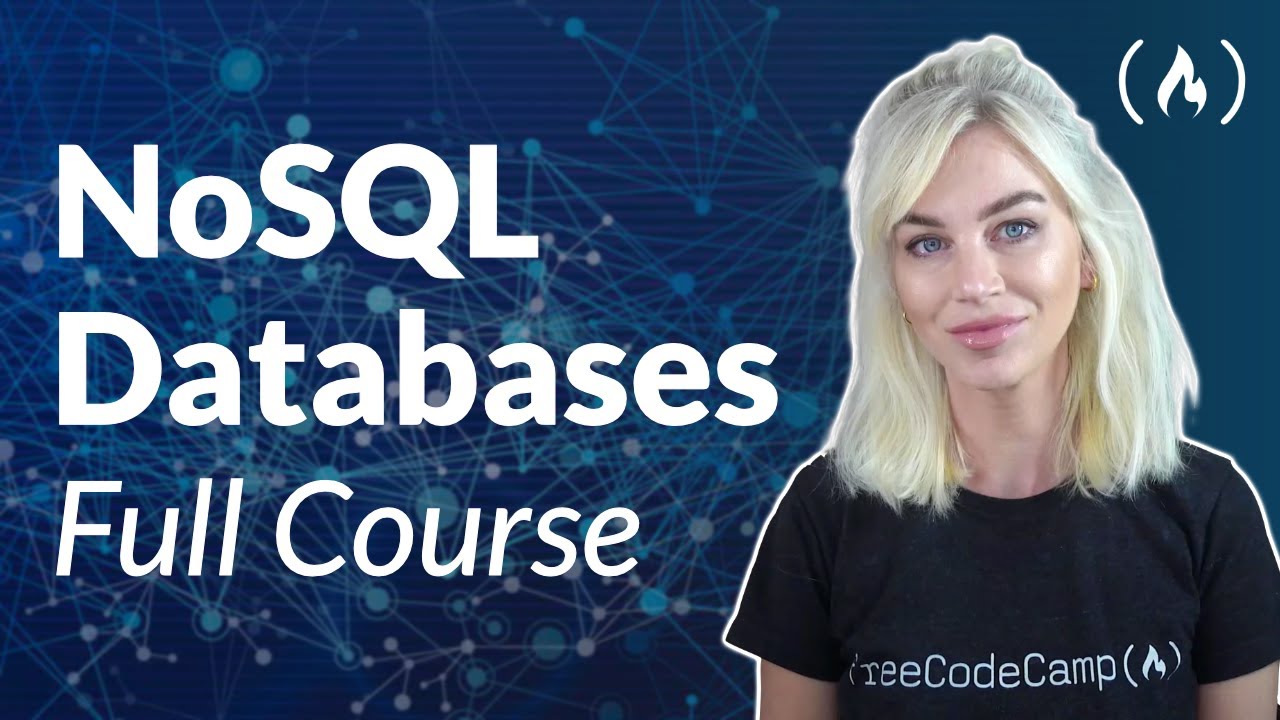Create articles from any YouTube video or use our API to get YouTube transcriptions
Start for freeUnderstanding SQL for Efficient Data Search and Retrieval
SQL, or Structured Query Language, is the cornerstone of managing and manipulating data stored in databases. It's a powerful tool that allows users to search, retrieve, and manipulate data across various records and fields within a database. This article explores the basics of SQL, focusing on essential commands for data retrieval and practical examples to showcase its capabilities.
The Role of SQL in Data Management
Data in databases is organized into records, with each record comprising several fields. To interact with this data, programming languages, such as Python, can establish a connection to a database and execute SQL commands to perform specific tasks. Although some programming knowledge may be beyond basic educational requirements, understanding SQL commands is crucial for anyone looking to work with databases.
Key SQL Commands for Data Retrieval
There are three primary SQL commands essential for retrieving data from a database:
- SELECT: This command specifies the fields to be returned by the query. An asterisk (*) can be used to select all fields within a table.
- FROM: This command indicates the table from which to extract information. As databases can contain multiple tables, it's important to specify the desired table by name.
-
WHERE: This command applies a condition to the query, limiting the results to records that match specific criteria. It can be combined with keywords like
LIKEand wildcards to refine searches.
Practical Examples of SQL in Action
To illustrate how SQL commands are used in practice, let's consider a few examples:
-
Simple Data Retrieval:
SELECT population FROM world WHERE name = 'Albania';This query selects the population field from the 'world' table where the name matches 'Albania', returning a single value.
-
Selecting Multiple Fields:
SELECT name, continent, area, population, GDP, Capital FROM world WHERE name = 'Algeria';Here, multiple fields are selected from the 'world' table for records where the name equals 'Algeria'.
-
Using Wildcards and Conditions:
SELECT * FROM world WHERE name LIKE 'A%' AND population > 1000000;This query selects all records starting with 'A' with a population greater than one million, showcasing the use of wildcards and conditional statements.
-
Nested Queries for Advanced Data Retrieval:
SELECT name FROM world WHERE population > (SELECT population FROM world WHERE name = 'Algeria');Nested queries, or subqueries, perform operations in a defined sequence, similar to mathematical expressions. This example compares populations to determine countries with a population greater than that of Algeria.
Conclusion
SQL is an indispensable tool for anyone involved in database management or data analysis. By mastering the basic commands and understanding how to construct queries, users can unlock the full potential of database systems to retrieve and analyze data efficiently. As technology evolves, the importance of SQL remains constant, highlighting its role as a fundamental skill in the digital age.
For more detailed examples and insights into SQL, consider exploring educational resources or enrolling in a database management course.