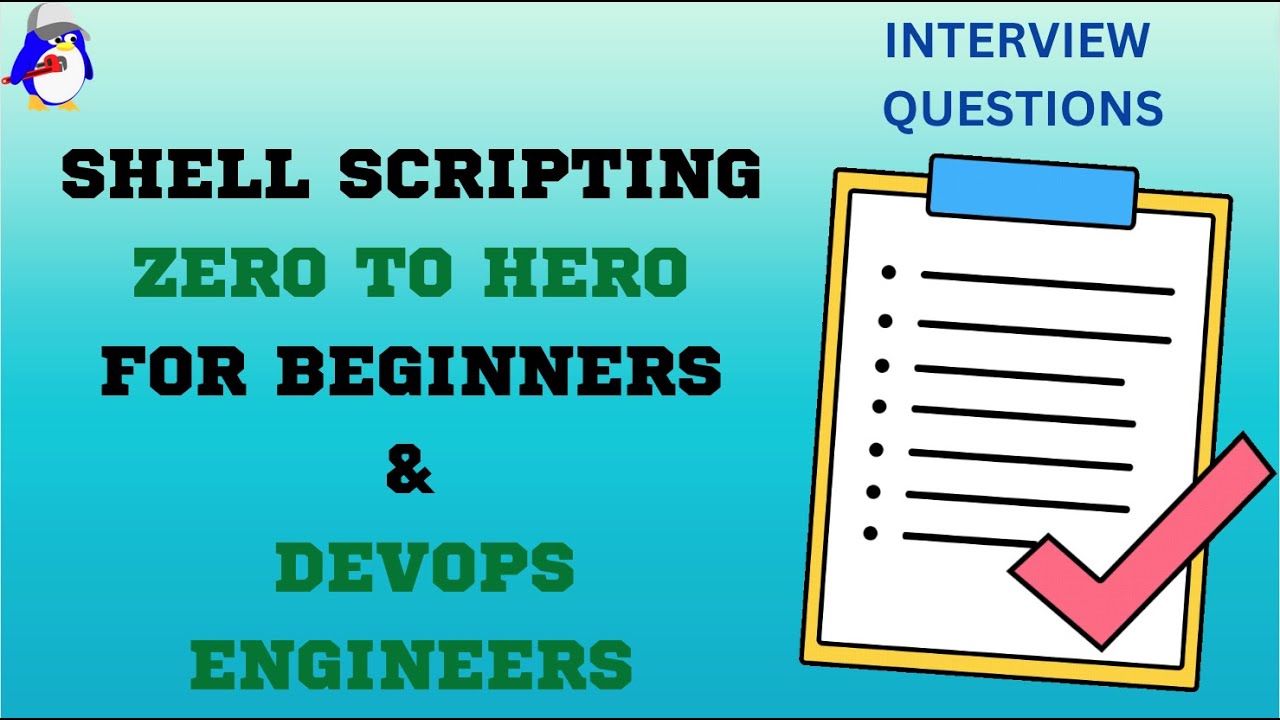
Create articles from any YouTube video or use our API to get YouTube transcriptions
Start for freeIntroduction to Shell Scripting
Hello everyone, welcome to a comprehensive guide on shell scripting, tailored for aspiring DevOps engineers. In this article, we'll embark on a journey from understanding the basics of shell scripting to delving into its advanced use cases, making you a proficient scripter ready to tackle automation challenges in the DevOps landscape.
What is Shell Scripting?
At its core, shell scripting is about automating repetitive tasks on a Linux system. Whether it's a Linux machine hosted on AWS or a Linux virtual machine on your laptop, shell scripting simplifies and automates tasks that would otherwise be tedious and time-consuming. A simple example is creating multiple files; what starts as a manageable task quickly becomes impractical as the number increases. Through shell scripting, these tasks become effortless.
The Significance of Shell Scripting in DevOps
In the realm of DevOps, shell scripting is indispensable. It plays a crucial role in daily operations, including but not limited to:
- Automation of repetitive tasks: Reducing manual intervention in tasks like monitoring system health, managing configurations, and deploying code changes.
- Infrastructure and configuration management: Streamlining the setup and maintenance of servers, virtual machines, and their configurations.
- Code deployment and management: Facilitating the continuous integration and delivery process through automated scripts.
Getting Started with Shell Scripting
Before diving into script writing, it's essential to familiarize yourself with some basic commands and concepts:
-
Creating and listing files: Use the
touchcommand to create files andlsto list them in a directory. -
Reading file contents: The
catcommand allows you to display the contents of a file without opening it. -
Changing directory and permissions:
cdchanges your current directory, whilechmodmodifies file permissions, ensuring your scripts can execute properly. -
Writing and executing scripts: Learn to create scripts with a text editor (like VI or Vim), starting with the shebang (
#!/bin/bash) to specify the script's interpreter.
Advanced Shell Scripting Concepts
As you become more comfortable with basic scripting, you'll encounter more complex scenarios requiring advanced techniques, such as:
- Handling user inputs: Scripts can be made interactive by accepting user inputs, allowing for more dynamic and flexible automation scripts.
- Process management: Understanding how to start, stop, and monitor background processes is crucial for managing long-running tasks.
- Networking and API interactions: Scripts can interact with APIs or manage network settings, extending automation capabilities beyond the local system.
Practical Applications of Shell Scripting in DevOps
A practical example of shell scripting in action within a DevOps context is automating the health monitoring of servers. A script could be scheduled to run at regular intervals, checking CPU usage, memory, and disk space on multiple servers, and alerting the team if any metrics exceed predefined thresholds.
This not only saves time but also proactively prevents issues from impacting services. It exemplifies how shell scripting is a powerful tool in the DevOps arsenal, capable of automating a wide range of tasks from simple file management to complex server health monitoring.
Conclusion
Shell scripting is a cornerstone of the DevOps practice, offering the ability to automate tasks, streamline workflows, and enhance productivity. By mastering shell scripting, you equip yourself with the skills necessary to excel in the fast-paced, ever-evolving field of DevOps. Remember, the key to proficiency is practice, so start small, build your confidence, and gradually tackle more complex scripts as you progress.
For those eager to dive deeper into shell scripting, consider exploring more advanced topics and techniques, as they will significantly broaden your automation capabilities. Happy scripting, and here's to your journey from zero to hero in shell scripting!
For more detailed insights and examples, watch the full tutorial here.


