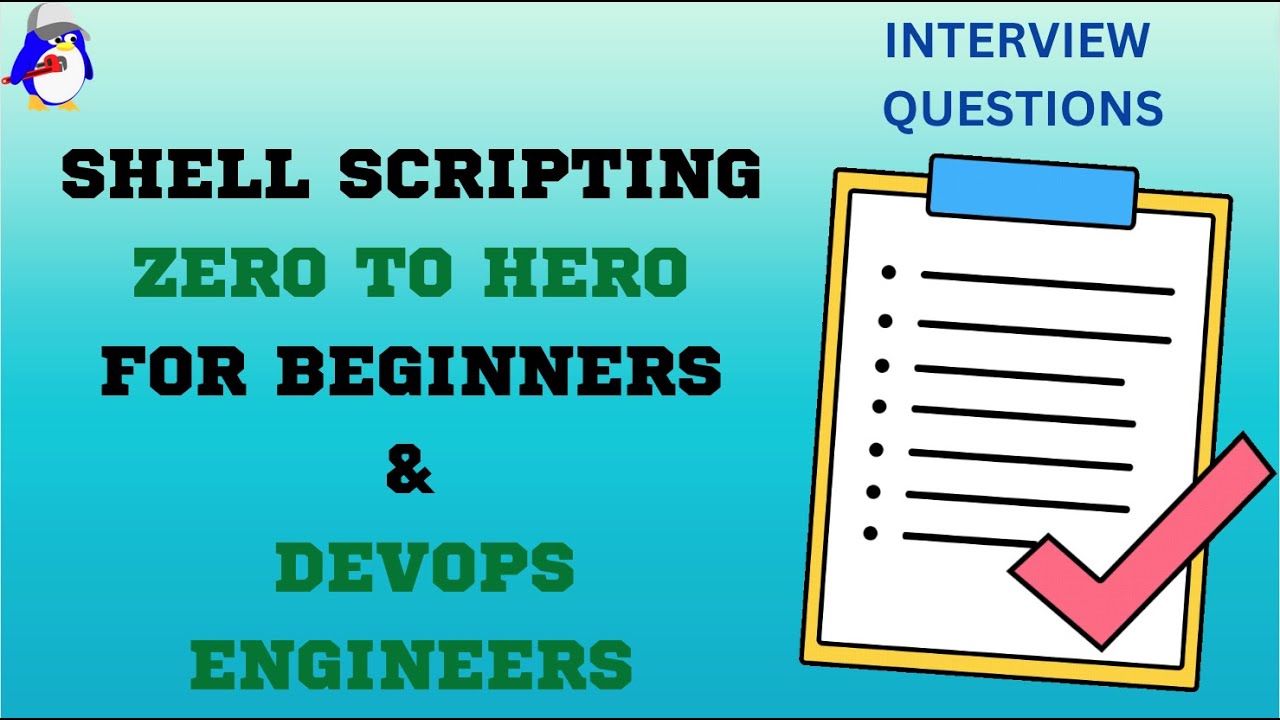Create articles from any YouTube video or use our API to get YouTube transcriptions
Start for freeIntroduction to GitLab CI/CD
Welcome to the world of Continuous Integration and Continuous Delivery (CI/CD) with GitLab! If you're looking to streamline your development processes and enhance your DevOps skills, you've come to the right place. This guide will walk you through the basics of setting up a CI/CD pipeline using GitLab, leveraging its powerful features to automate your software deployment tasks.
What is GitLab CI/CD?
GitLab CI/CD is an integrated part of the GitLab platform, designed to simplify the process of continuous integration and continuous delivery. With this tool, every code commit is automatically built, tested, and prepared for a reliable deployment. This automation ensures that your application can be released to production at any time with minimal effort.
Setting Up Your First Pipeline
To get started with Gitlab CI/CD, you'll first need a basic understanding of its components:
- Jobs: These are the most fundamental elements of a pipeline, representing commands that are executed.
- Stages: Collections of jobs that run sequentially. For example, a 'test' stage might run all jobs related to testing.
- Runners: These are servers that execute your jobs. They can be specific to a project or shared across multiple projects.
- Variables: Key-value pairs used in pipelines to store data that varies between runs.
Building a Simple Pipeline
For our demonstration, we'll create a simple pipeline for a Python web application. The pipeline will execute tests, build a Docker image from our application, and deploy it on an Ubuntu server.
-
Testing: We start by defining tests in our
.gitlab-ci.ymlfile. These tests ensure our code works as expected before it's deployed. - Building Docker Images: Next, we configure our pipeline to build a Docker image if the tests pass successfully. This image includes all necessary dependencies packaged together.
- Deployment: Finally, we deploy this image to a remote Ubuntu server where it can be run and accessed by users.
Advantages of Using GitLab for CI/CD
Using Gitlab for your CI/CD processes comes with several benefits:
- Simplicity: Integrating source code management and CI/CD in one platform simplifies workflow management.
- Efficiency: Automated pipelines reduce manual errors and decrease deployment times.
- Scalability: Easily scale up your development process by adding more runners or using Kubernetes integrations.
- Visibility: Comprehensive tracking allows teams to monitor every change from commit to deployment in real-time.
Extending Your Pipeline Capabilities
While our example covers basic usage scenarios, GitLab's flexibility allows you to extend your pipeline in various ways:
- Implement multi-stage deployments for complex applications.
- Use dynamic environments for review apps or staging areas before production deployment.
- Leverage caching and artifacts for faster build times and efficient resource use. The possibilities are vast depending on your project's needs!
Conclusion
The journey through setting up and utilizing GitLab CI/CD highlights its potential as an integral tool in modern DevOps practices. By automating tedious tasks associated with testing and deployment processes, teams can focus more on developing quality software quickly.
Article created from: https://www.youtube.com/watch?v=qP8kir2GUgo