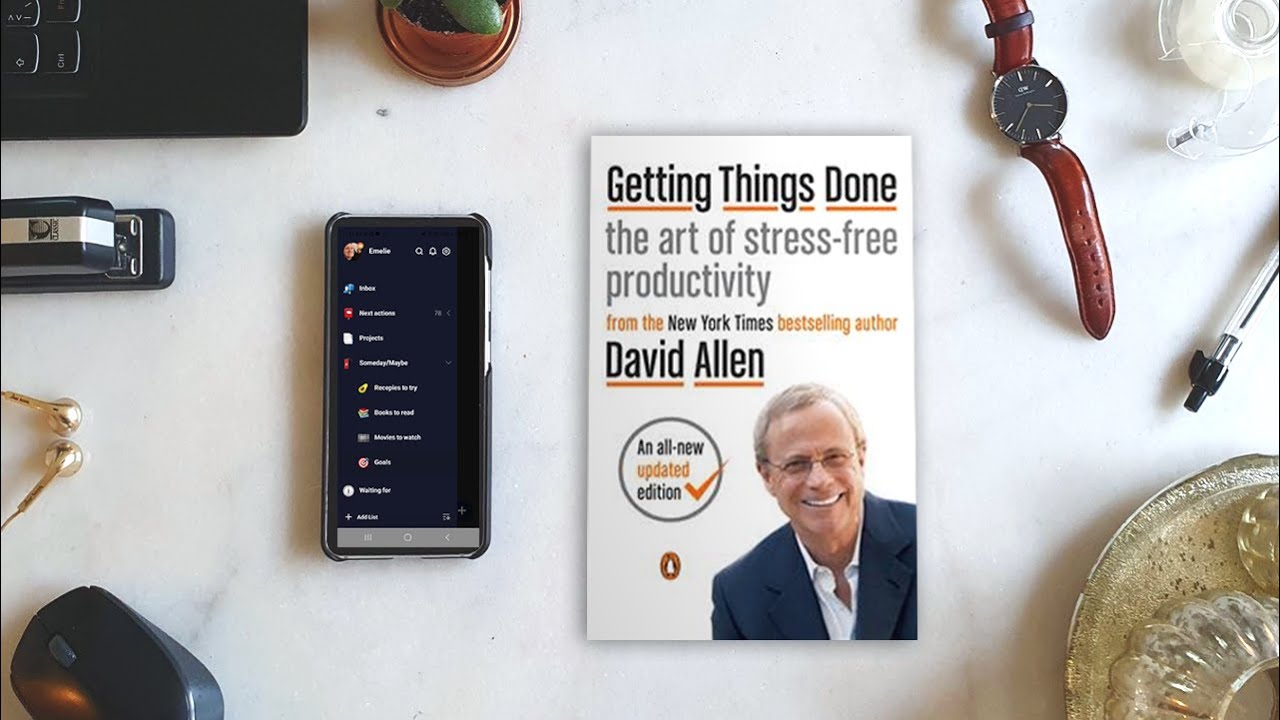Create articles from any YouTube video or use our API to get YouTube transcriptions
Start for freeThe Rise of All-in-One Productivity Platforms
For many years, productivity enthusiasts have relied on a combination of separate tools to manage their lives and work. The typical setup often included a to-do list app, a note-taking app, and a calendar. However, recent trends indicate a shift towards more integrated solutions. We're now entering an era where all-in-one productivity platforms are becoming increasingly popular.
One such platform that has been gaining attention is Ample Note. This comprehensive tool aims to consolidate various productivity functions into a single, cohesive application. But can it truly replace the need for multiple apps and become the central hub for managing one's entire life? Let's embark on a journey to find out.
Getting Started with Ample Note
Importing Existing Data
When testing a new productivity app, it's crucial to have some existing content to work with. This approach allows for a more realistic evaluation of the app's capabilities. Ample Note facilitates this process by offering a built-in import tool that supports various platforms, including Evernote.
To begin our test, we imported 100 recent notes from Evernote into Ample Note. This initial batch of content provides a solid foundation for exploring the app's features and functionality.
Integrating with Read Wise
For many knowledge workers and avid readers, capturing information from the web is a critical part of their workflow. Read Wise is a popular service that aggregates highlights from various reading platforms, making it easier to revisit and review important information.
Ample Note offers seamless integration with Read Wise through its plugin directory. Here's how to set it up:
- Navigate to the plugin directory in Ample Note
- Search for "Read Wise" and install the plugin
- In your Ample Note account settings, click "Add Plugin"
- Return to the desktop app and use the command "sync all"
- This process will import all your Read Wise highlights, creating individual notes for each book or article in Ample Note
By incorporating Read Wise data, Ample Note becomes a centralized repository for both your personal notes and curated content from your reading activities.
Understanding Ample Note's Interface and Philosophy
The Idea Execution Funnel
At the core of Ample Note's design philosophy is the concept of an "idea execution funnel." This framework visualizes the journey from initial thoughts to actionable tasks and scheduled events. The funnel consists of four key stages:
- Jots: Quick, unrefined ideas or thoughts that you want to capture before they slip away
- Notes: More organized and refined versions of jots, representing a higher level of commitment
- Tasks: Actionable items derived from notes, ready for implementation or further study
- Calendar Events: The final stage where tasks are assigned specific time slots for execution
This funnel concept is not just theoretical; it's directly reflected in Ample Note's user interface, guiding users through a natural progression from capturing ideas to taking action.
Putting Ample Note to the Test: A Real-World Project
To truly evaluate the capabilities of an all-in-one productivity app, it's essential to use it for a real project. For this test, we chose to plan a zero-gravity flight experience. This project is ideal for testing Ample Note because it encompasses various aspects of life, including personal interests, social connections, and potential professional applications.
Capturing Information
Efficient information capture is crucial for any project's success. Ample Note offers two primary methods for quick and frictionless information capture:
-
Email to Note:
- In Ample Note's account settings, find your unique email address
- Forward relevant emails to this address
- Use tags in the subject line for automatic categorization (e.g., #zerog)
-
Browser Extension:
- Install the Ample Note browser extension
- Use the keyboard shortcut (Ctrl+Shift+A) to open the Clipper
- Choose from options like screenshot, full page, text excerpts, or URL capture
- Save selected content directly to Ample Note
These features allow for seamless integration of external information into your Ample Note workspace.
Organizing Information
Once information is captured, the next step is organization. Ample Note provides several tools to help structure your data effectively:
- Project Notes: Create a central note for your project (e.g., "Go on a Zero Gravity Flight")
- Tagging: Use tags to categorize notes and create relationships between pieces of information
- Graph Mode: Visualize connections between notes based on tags and links
- Visual Customization: Personalize project notes with banners, images, or color coding
Leveraging AI for Information Management
Ample Note incorporates AI-powered features to enhance information organization:
- Use the "Ample Co-pilot with Note" plugin
- Type commands like "@notes find all my notes mentioning zero gravity in the title and insert them as links"
- The AI will quickly gather relevant notes and insert them into your project
This feature significantly streamlines the process of collating related information from across your Ample Note database.
Task Management and Planning
Effective task management is crucial for project success. Ample Note offers several features to help you plan and track tasks:
- Task Creation: Use double brackets [[ ]] to create tasks within notes
- Rich Footnotes: Hide additional details within tasks for a cleaner interface
- Recurring Tasks: Set up regular tasks with customizable frequencies
- Task Dependencies: Use the blocking feature to create logical sequences of tasks
- Priority Setting: Mark tasks as urgent to automatically adjust their position in your task list
Calendar Integration
One of Ample Note's standout features is its seamless integration of task management and calendar functionality:
- Google Calendar Sync: Connect your Google Calendar to see all your events in one place
- Task Scheduling: Drag and drop tasks directly onto your calendar
- Overdue Task Tracking: Easily identify and reschedule overdue tasks
- Task Filtering: View tasks related to specific projects or tags
This integration eliminates the need to switch between separate task and calendar apps, streamlining your workflow.
Evaluating Ample Note as an All-in-One Solution
After extensively testing Ample Note with a real-world project, it's time to assess its effectiveness as an all-in-one productivity platform.
Strengths
-
Unified Workflow: By combining note-taking, task management, and calendar functions, Ample Note creates a seamless productivity experience.
-
Flexible Information Capture: The variety of input methods, including email integration and browser extension, makes it easy to gather information from multiple sources.
-
Intelligent Organization: The use of tags, AI-powered search, and the graph view helps users quickly find and connect related information.
-
Task-Calendar Integration: The ability to drag tasks directly onto the calendar bridges the gap between planning and execution.
-
Customizable Interface: Users can personalize their workspace with visual elements and custom organization systems.
-
AI Assistance: The AI-powered co-pilot feature helps users quickly organize and retrieve information.
-
Guided Productivity Philosophy: Ample Note's idea execution funnel provides a clear framework for moving from ideas to action.
Potential Limitations
-
Learning Curve: The wealth of features may require some time to master fully.
-
Dependency on a Single Platform: Relying on one app for all productivity needs may feel risky for some users.
-
Sync and Backup: As with any digital tool, ensuring proper sync and backup procedures is crucial.
-
Collaborative Features: While powerful for individual use, Ample Note's collaborative capabilities may not match specialized team productivity tools.
Conclusion: Is Ample Note the Ultimate Life Management Tool?
After thorough testing, Ample Note proves to be a robust and capable all-in-one productivity platform. Its ability to seamlessly integrate various aspects of personal and professional life management is impressive. The platform's strengths lie in its unified approach to information capture, organization, and task execution.
The idea execution funnel concept, combined with powerful features like AI assistance and calendar integration, provides a structured yet flexible system for managing projects and daily tasks. This approach can significantly reduce the mental overhead of switching between multiple apps and trying to maintain consistency across different tools.
However, as with any comprehensive tool, there's a learning curve involved in mastering all of Ample Note's features. Users accustomed to specialized apps for specific functions may need time to adjust to the all-in-one approach. Additionally, those who prefer to keep different aspects of their life in separate systems might find the unified nature of Ample Note overwhelming at first.
Ultimately, whether Ample Note can replace your existing productivity stack depends on your specific needs and workflow preferences. For many users, especially those frustrated with the fragmentation of multiple apps, Ample Note offers a compelling solution that can streamline their productivity system and potentially boost efficiency.
Getting Started with Ample Note
If you're intrigued by the possibilities of Ample Note, here's how you can begin exploring the platform:
-
Free Plan: Ample Note offers a free plan that allows you to test many of its core features.
-
7-Day Free Trial: For those wanting to experience the full capabilities, a 7-day free trial of the Pro plan is available.
-
Pro Plan: The full-featured Pro plan is priced at approximately $6 per month, making it competitive with other productivity tools.
-
Gradual Integration: Start by importing some existing notes and trying out basic features before fully committing to the platform.
-
Tutorial Resources: Take advantage of Ample Note's documentation and tutorial videos to quickly learn the system.
-
Community Support: Join Ample Note's user community to learn tips and tricks from experienced users.
Remember, the key to success with any productivity system is consistent use and adaptation to your personal workflow. Give yourself time to adjust to Ample Note's approach, and don't hesitate to customize the system to fit your needs.
As productivity tools continue to evolve, platforms like Ample Note represent an exciting direction in personal and professional life management. By offering a comprehensive, integrated approach to productivity, these tools have the potential to simplify our digital lives and help us focus on what truly matters – turning our ideas into reality and achieving our goals.
Whether Ample Note becomes your go-to productivity hub or inspires you to reconsider your current workflow, exploring its capabilities can provide valuable insights into modern productivity techniques and tools. As we navigate an increasingly complex digital landscape, finding the right balance of integration, flexibility, and functionality in our productivity systems becomes ever more crucial.
Ultimately, the best productivity tool is the one that works for you, fitting seamlessly into your life and helping you achieve your objectives with minimal friction. For many, Ample Note might just be that tool, offering a powerful, all-encompassing solution to the challenges of modern life and work management.
Article created from: https://www.youtube.com/watch?v=3pvaMaIUEl8