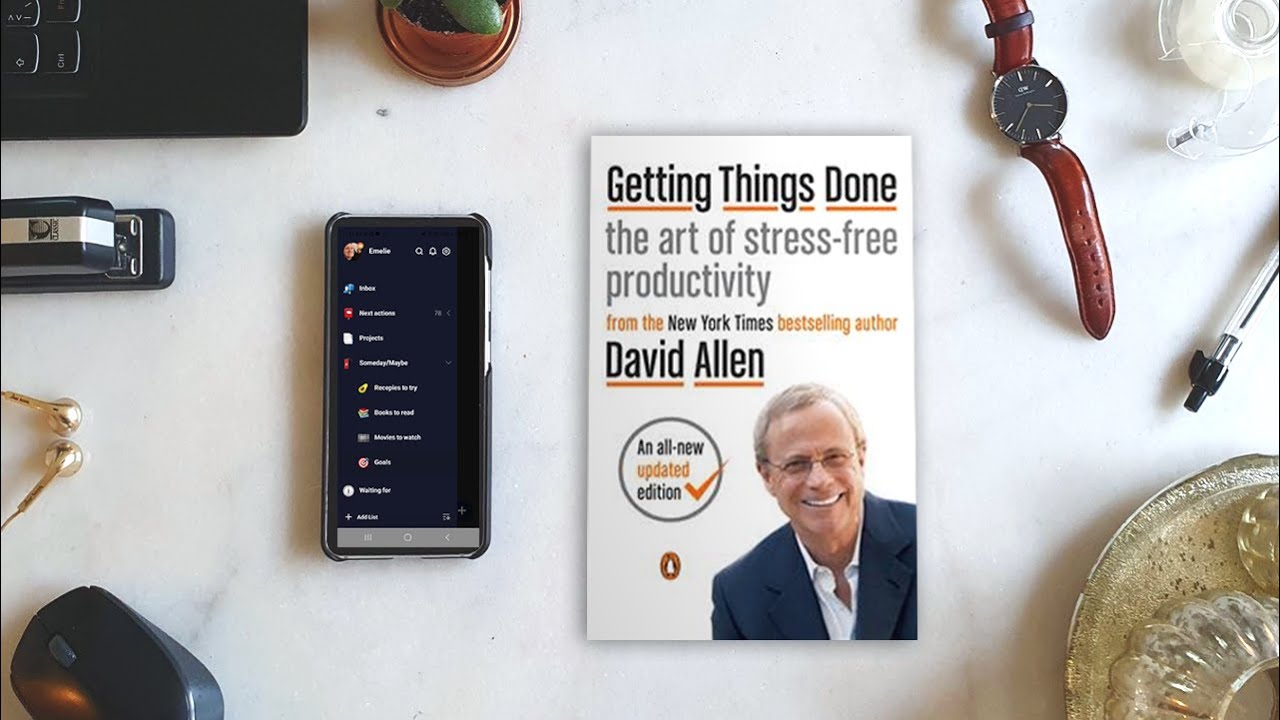
Create articles from any YouTube video or use our API to get YouTube transcriptions
Start for freeIntroduction to the GTD Method
The Getting Things Done (GTD) method is a personal productivity system developed by David Allen, outlined in his book "Getting Things Done: The Art of Stress-Free Productivity". At its core, GTD is a task management system designed to help you keep track of everything in your life, from work projects to personal goals.
This comprehensive guide will walk you through the basics of the GTD system, providing a full beginner's overview of all the concepts and processes you need to set up your own GTD system.
The Five Steps of GTD
The GTD model is built around a workflow consisting of five distinct steps:
- Capture
- Clarify
- Organize
- Reflect
- Engage
Every task or piece of information that enters your system goes through these five steps. With practice, you'll be able to move through these steps quickly and efficiently.
Step 1: Capture
The first and most crucial step in the GTD method is capturing everything that demands your attention or might require action in the future. This includes tasks, ideas, commitments, and anything else that's occupying space in your mind.
A key principle of GTD is that your brain isn't meant to store all your tasks, to-do lists, and reminders. Instead, your brain should be free for more creative and intelligent pursuits. The GTD system is designed to capture everything that's spinning around in your head, including all the papers lying around and all the little to-dos you think you should tackle someday.
Setting Up Inboxes
To implement the capture step effectively, you need to set up inboxes. An inbox is a designated place where you collect everything that needs your attention. The goal is to have as many inboxes as necessary to capture everything, but as few as possible to avoid overwhelming yourself.
In an optimal GTD setup, you should have both physical and digital inboxes:
-
Physical Inboxes: These could include a paper tray for mail and loose papers, or a folder in your bag for capturing receipts and brochures on the go.
-
Digital Inboxes: These might include the inbox of your task management app, notes on your phone, emails, or text messages.
When setting up your inboxes, think through all the types of information you need to capture and create an appropriate inbox for each. However, keep it as simple as possible. For example, you don't need a paper tray in every room - one central location is sufficient.
Step 2: Clarify
Once you've captured items in your inboxes, the next step is to clarify what each item means and what action, if any, it requires.
Defining Tasks Clearly
When clarifying tasks, be as specific as possible. Instead of a vague note like "Reach out to Stephen," write a clear action step such as "Call Stephen and ask for a quote to repair our bathroom." This specificity makes it much easier to take action when you review your task list later.
The Two-Minute Rule
During the clarify step, apply the two-minute rule: If a task will take less than two minutes to complete, do it immediately. This helps prevent small tasks from cluttering your system and allows you to make quick progress.
Actionable vs. Non-Actionable Items
For each item in your inbox, ask yourself: "Is this actionable?" In other words, is there something you can do about it?
If an item is not actionable, you have three options:
- Trash it: If it's no longer needed or relevant, dispose of it.
- Archive it: If it's something you might want to reference in the future but doesn't require action, file it away.
- Incubate it: If it's something you might want to act on in the future but not now, put it on hold (we'll discuss where to put these items in the next section).
If an item is actionable, you have three options:
- Do it: If it takes less than two minutes, do it immediately.
- Delegate it: If someone else should handle it, pass it along to them.
- Defer it: If it's something you need to do but not right away, postpone it (again, we'll cover where to put these items next).
Step 3: Organize
The organize step is closely related to the clarify step. Here, you'll determine where to keep all the items you've captured and clarified so you can find them easily when needed.
Archiving Reference Materials
For items you've decided to archive, create a system that allows easy retrieval. This might include:
- A physical filing system for paper documents
- A cloud storage solution for digital files
- A note-taking app for digital notes and information
The key is to have a consistent system so you always know where to find archived information when you need it.
Creating a Someday/Maybe List
For items you've put on hold - things you can't act on now but might want to in the future - create a "Someday/Maybe" list. This could be a folder in your task management app or a physical list.
Typical Someday/Maybe items might include:
- Places to visit
- Books to read
- Movies or TV series to watch
- Restaurants to try
- Things to buy
- Personal goals or bucket list items
Review this list periodically to see if any items have become more urgent or relevant and should be moved to your active task list.
Setting Up a Waiting For List
For tasks you've delegated or are waiting on others to complete, create a "Waiting For" list. This helps you keep track of items that aren't your direct responsibility but still need your attention.
Typical Waiting For items might include:
- Packages you're expecting
- Responses to emails or calls
- Items you've lent to others
Regularly review this list to follow up on items that have been outstanding for too long.
Managing Your Calendar
Use your calendar for time-specific commitments and deadlines. This includes:
- Appointments and meetings
- Project deadlines
- Time-sensitive tasks
If something needs to be done on a specific day but not at a specific time, you can add it to the header of that day in your calendar.
Creating Next Actions Lists
For tasks that you've deferred - things you need to do soon but not immediately - create "Next Actions" lists. These are essentially your main to-do lists.
David Allen recommends organizing these lists by context - the location or tools needed to complete the task. For example:
- @Computer: Tasks you need to do on your computer
- @Phone: Calls you need to make
- @Office: Tasks you can only do at your workplace
- @Home: Household chores and personal tasks
- @Errands: Things you need to do while out and about
Organizing by context helps you quickly find relevant tasks based on your current situation and available resources.
Managing Projects
In GTD, a project is any outcome that requires more than one action step and can be completed within about a year. Create a Projects list to keep track of all your ongoing projects.
For each project, ensure you have at least one next action in your Next Actions list. This keeps your projects moving forward and prevents them from stalling.
Step 4: Reflect
The Reflect step is about regularly reviewing and updating your system to keep it current and effective.
Daily Review
Each day, review:
- Your calendar: Know what's scheduled for the day
- Your Next Actions lists: Decide what you can accomplish today
Weekly Review
The weekly review is a crucial part of the GTD system. Set aside time each week (about 30 minutes to an hour) to:
- Empty all inboxes
- Review your calendar (past week and upcoming)
- Review your Projects list
- Review your Waiting For list
- Review your Someday/Maybe list
- Brainstorm new ideas and tasks
Use a trigger list - a list of all areas of your life that might need attention - to prompt your brainstorming session.
After completing your weekly review, schedule the next one to ensure you don't forget.
Step 5: Engage
The final step, Engage, is about actually doing the work. Use your Next Actions lists and calendar to guide your daily activities and move your projects forward.
Implementing GTD: Tips for Success
Implementing the GTD system can seem overwhelming at first, but with practice, it becomes second nature. Here are some tips to help you succeed:
-
Start small: Begin by setting up your inboxes and capturing everything for a week. Then gradually implement the other steps.
-
Be consistent: The system only works if you use it consistently. Make capturing a habit and stick to your weekly reviews.
-
Choose the right tools: Whether you prefer digital or analog tools, choose what works best for you. Many task management apps are designed with GTD in mind.
-
Be specific: When clarifying tasks, be as specific as possible about what needs to be done.
-
Trust the system: Once you've captured and organized everything, trust that your system will remind you of what needs to be done. This frees your mind from trying to remember everything.
-
Regularly clean up: During your weekly review, don't just add new items - also remove completed or no longer relevant items from your lists.
-
Adjust as needed: The GTD system is flexible. If something isn't working for you, adjust it to fit your needs better.
Common Challenges and Solutions
Even with a well-implemented GTD system, you may encounter some challenges. Here are some common issues and how to address them:
Overwhelm
Challenge: Feeling overwhelmed by the number of tasks and projects in your system.
Solution: Remember that your system is just a reflection of your commitments, not the cause of them. Use this awareness to make conscious decisions about what you take on. It's okay to say no or defer less important tasks.
Procrastination
Challenge: Putting off tasks, especially larger or more daunting ones.
Solution: Break larger tasks into smaller, more manageable next actions. Sometimes, just getting started is the hardest part, so commit to working on a task for just 5 minutes - often, you'll find yourself continuing beyond that.
Incomplete Capture
Challenge: Forgetting to capture tasks and ideas as they occur.
Solution: Make capturing a habit. Always have a capture tool with you, whether it's a notebook, your phone, or index cards. Set reminders to prompt you to empty your head into your system regularly.
Skipping Weekly Reviews
Challenge: Neglecting to do your weekly review consistently.
Solution: Schedule your weekly review like any other important appointment. Choose a time when you're likely to have energy and minimal distractions. Some people find Friday afternoons or Sunday evenings work well.
System Complexity
Challenge: Creating an overly complex system that's hard to maintain.
Solution: Start with the basics and add complexity only as needed. It's better to have a simple system you actually use than a complex one you avoid.
The Benefits of GTD
When implemented effectively, the GTD method can provide numerous benefits:
-
Reduced stress: By getting everything out of your head and into a trusted system, you reduce the mental load of trying to remember everything.
-
Improved focus: When you're not constantly worried about forgetting things, you can focus more fully on the task at hand.
-
Increased productivity: By always knowing what your next action should be, you can make progress on your projects more consistently.
-
Better decision-making: With a clear overview of all your commitments and options, you can make more informed decisions about how to spend your time and energy.
-
Enhanced creativity: When your mind is free from the clutter of trying to remember everything, you have more mental space for creative thinking.
-
Greater control: GTD gives you a sense of control over your work and life, reducing feelings of being overwhelmed or behind.
-
Improved work-life balance: By having a system to manage all areas of your life, you can ensure you're giving appropriate attention to both work and personal priorities.
Conclusion
The Getting Things Done (GTD) method is a powerful system for managing the many tasks, projects, and commitments in your life. By following the five steps of Capture, Clarify, Organize, Reflect, and Engage, you can create a trusted system that allows you to focus on actually getting things done rather than just keeping track of them.
Remember, implementing GTD is a process, and it may take some time to find the exact setup that works best for you. Be patient with yourself as you learn and adjust the system. With consistent use, GTD can help you reduce stress, increase productivity, and achieve a greater sense of control over your work and life.
Whether you're a busy professional, a student juggling multiple responsibilities, or anyone looking to bring more order to their life, the GTD method offers a flexible and powerful approach to personal productivity. Give it a try, stick with it, and you may find yourself accomplishing more than you ever thought possible.
Article created from: https://youtu.be/bwvl5p77DTA?si=DZ70ySebGkhVFWu-


