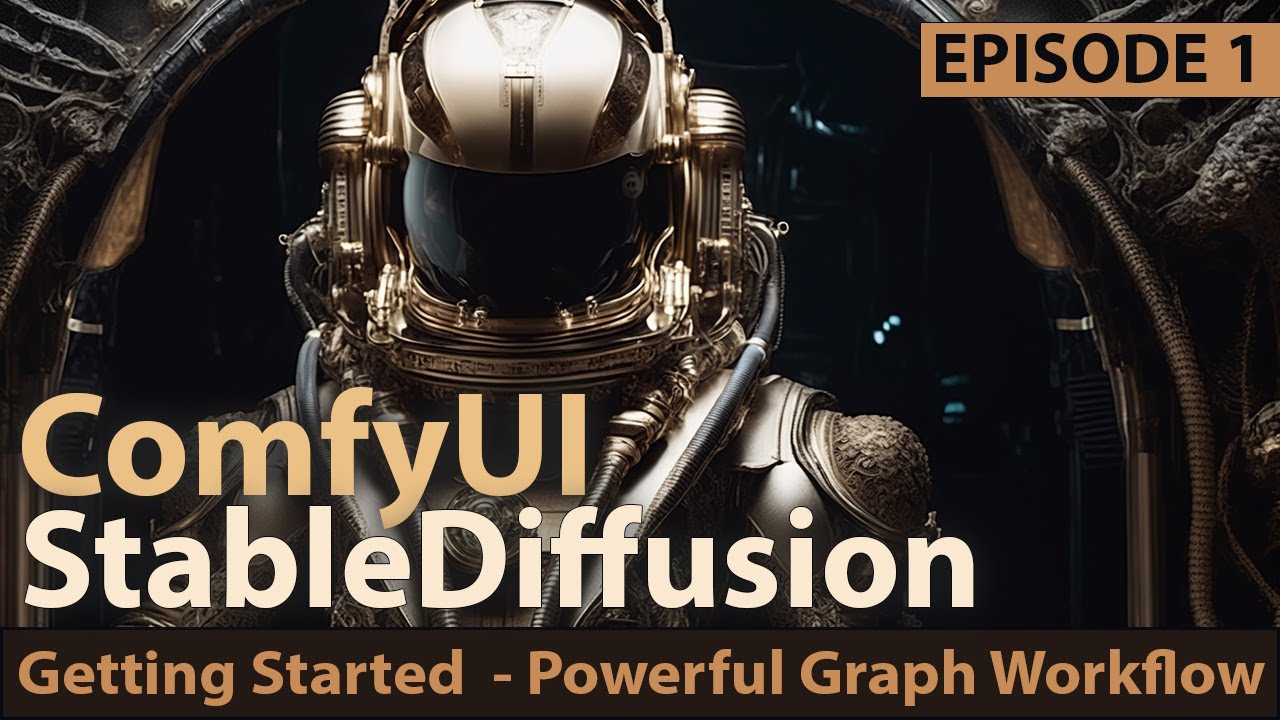Create articles from any YouTube video or use our API to get YouTube transcriptions
Start for freeGetting Started with Mid-Journey
Mid-Journey is an advanced AI art generator that has transformed the way artists, designers, and hobbyists create visual content. This tool leverages a combination of techniques including CLIP (Contrastive Language–Image Pre-training) and VQ-GAN (Vector Quantized Generative Adversarial Network) to turn textual descriptions or prompts directly to unique artworks.
What is Mid-Journey?
At its core, Mid-Journey is an AI that interprets textual prompts and generates stunning visual art. It's not just about transforming text to image; it's about understanding the style, mood, and elements described in your words and crafting visuals that reflect those attributes.
Setting Up Your Account
To start using Mid-Journey, you'll need a Discord account. Once set up:
- Join the Mid-Journey Discord Server: This is where all interactions with the AI happen. The server acts like a digital studio where you can submit prompts, receive your artwork, and tweak settings.
- Choose Your Subscription Plan: While there was a free trial previously, now users must choose from various subscription plans available depending on usage needs.
- Navigate Through Channels: The server is organized with different channels for different functions—like announcements, general discussions about artwork, and specific channels where you prompt the AI.
Creating Your First Artwork
Creating art with Mid-Journey starts by typing a prompt in one of the designated 'newbie' channels if you're just starting out. Here’s how it generally works:
- Type
/imaginefollowed by your prompt describing what you want to create. - The bot processes this input and generates an image based on your description.
- You can then choose to upscale this image for higher resolution or make variations of it.
Advanced Prompt Crafting
As you grow more accustomed to how Mid-Journal works, you can start experimenting with more complex prompts incorporating styles, moods, or even specific artistic influences like cyberpunk or watercolor effects. This involves understanding how different parameters can be tweaked to influence the final output significantly.
Community and Learning Resources
The Mid-Journal community on Discord is vibrant and full of users ranging from beginners to professional artists. Engaging here can provide valuable feedback on your work and insights from other users’ experiences. Moreover, there are often polls and discussions that help guide the development of new features in Mid-Journal itself.
Conclusion
Mid-Journal stands out as a powerful tool for anyone interested in digital art creation through AI. Whether for professional projects or personal exploration, understanding its capabilities opens up vast possibilities for creativity without needing traditional artistic skills.
Article created from: https://www.youtube.com/watch?v=353slEkp2RM