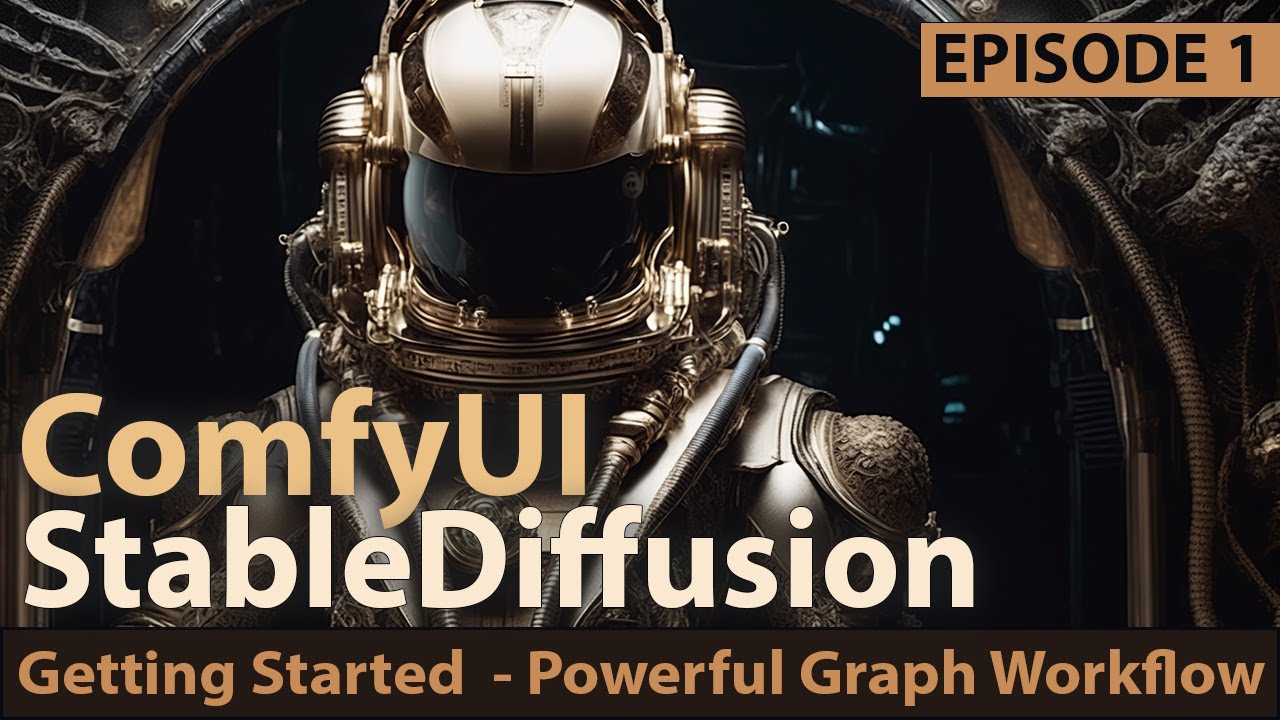
Create articles from any YouTube video or use our API to get YouTube transcriptions
Start for freeIntroduction to Comfy UI for AI Art Generation
Scott Weller, currently serving as the Head of Quality Assurance at Stability.AI, introduces us to Comfy UI, a powerful tool that is shaping the future of artificial intelligence-driven art creation. Aimed at offering a comprehensive suite of features that surpass the capabilities of other AI art generation tools like Automatic 1111, Comfy UI stands out as the premier choice for creatives and technologists alike.
Why Choose Comfy UI?
Comfy UI doesn't just match the offerings of tools like Automatic 1111; it significantly expands upon them. Whether it's control nets, Loris, or training models, everything you need for AI art creation is housed within Comfy UI. What makes Comfy UI particularly appealing is its compatibility with a wide range of systems. It can run efficiently on computers with more than 3GB of video RAM and even supports CPU-only modes, albeit with slower performance.
Getting Started with Comfy UI
Weller walks us through the initial steps to installing and running Comfy UI, highlighting its ease of setup through a simple Git command. He promises a series of videos that will delve deeper into the functionalities and workflow optimizations within Comfy UI, especially with the anticipated release of SD Excel. This tool is not just for creating AI art; it's about streamlining and enhancing the creative process.
Building Your First AI Art with Comfy UI
The tutorial begins with the basics of adding a node to the graph, loading a model (checkpoint), and then moving on to the critical steps of applying prompts, sampling, and encoding these into images. Weller emphasizes the importance of customizing the workflow to suit individual needs, showcasing how Comfy UI allows for a high degree of flexibility and personalization in art creation.
**Key Steps in the Workflow: **
- Loading a Model: Start by loading a dreamlike photo-realistic model from Civic.
- Applying Prompts: Use the advanced case sampler for applying positive and negative prompts.
- Sampling and Encoding: Follow the process of sampling from the prompts and encoding these back into images.
Weller shares numerous tips and tricks along the way, including how to efficiently duplicate nodes, apply color coding for better organization, and use various samplers for refining the art generation process.
Advanced Techniques and Workflow Optimization
As the tutorial progresses, Weller introduces more advanced concepts such as resampling for image improvement and upscaling for higher resolution outputs. He demonstrates the power of Comfy UI in handling complex workflows, which includes managing latent images, applying conditioning, and utilizing multiple samplers to achieve desired results.
Exploring the Full Potential of Comfy UI
The capability to seamlessly integrate different models, apply intricate prompts, and manipulate the workflow with precision showcases why Comfy UI is the go-to tool for AI art generation. Weller's tutorial underscores not just the technical prowess of Comfy UI but also its role in fostering creativity and innovation in the field of AI art.
Conclusion and Future Prospects
Comfy UI represents a significant leap forward in AI art generation, offering unparalleled flexibility, efficiency, and creative freedom. Scott Weller's insightful tutorial serves as a valuable resource for both beginners and experienced users looking to explore the full capabilities of this powerful tool. As the AI art landscape continues to evolve, Comfy UI is poised to remain at the forefront, empowering artists and creators with the tools they need to bring their visions to life.
For those interested in taking their AI art creation to the next level, diving into Comfy UI is a journey worth embarking on. Stay tuned for more tutorials and updates from Scott Weller, and explore the endless possibilities that Comfy UI offers in the realm of AI-driven art.


