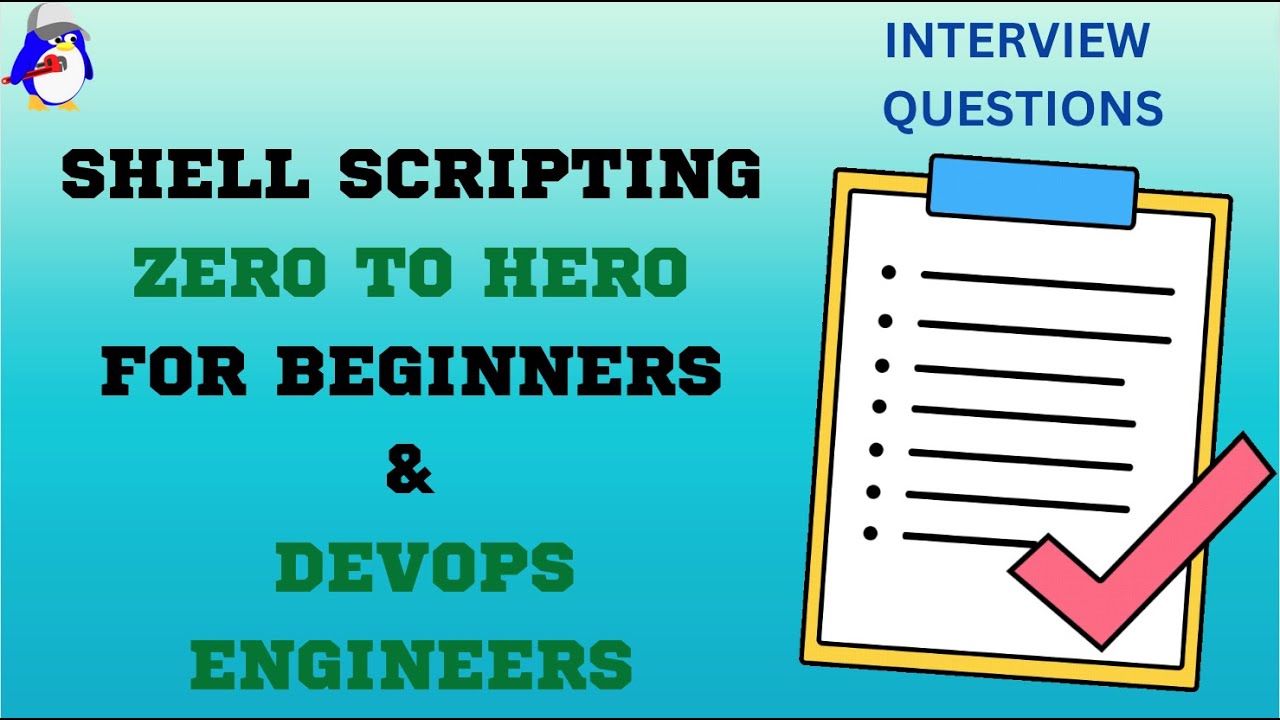Create articles from any YouTube video or use our API to get YouTube transcriptions
Start for freeIn the final installment of the LPIC Module 1 series, Judy introduces us to the intricate world where hardware meets the Linux operating system. This deep dive not only covers the fundamental Linux commands that reveal hardware specifics but also touches upon the critical concepts of drivers and kernel modules. Understanding these aspects is crucial for anyone venturing into the Linux domain, whether you're prepping for the LPIC-1 certification or simply aiming to bolster your Linux mastery.
Discovering Your Hardware Through Linux Commands
Linux commands offer a powerful way to interact with and inspect the hardware of a system. Judy introduces four pivotal commands:
-
lsusb: This command displays USB devices connected to your system. For instance, executing
lsusbmight show a list including devices like a keyboard, a webcam, or a USB hub. -
lspci: Ideal for a more comprehensive hardware audit,
lspcilists PCI devices. It can reveal various components such as graphic cards, network cards, and SATA controllers among others. - lsblk: This command shows block devices, which are essentially storage devices like hard disks and memory cards, along with their partitions.
-
lshw: Sometimes not installed by default,
lshw(executed as a superuser) provides an exhaustive overview of a system's hardware configuration.
The Essence of Kernel Modules and Drivers
A pivotal part of the Linux operating system, the kernel, serves as the core intermediary between software and hardware. For hardware to function optimally, the operating system requires drivers, which are essentially programs that allow the operating system to communicate with hardware devices.
Judy elaborates on loadable kernel modules (LKM), which are drivers that can be dynamically loaded or unloaded from the kernel as needed. This approach helps keep the kernel's footprint small and efficient, only loading drivers for devices when they are connected.
Managing Kernel Modules
Linux provides tools to manage these kernel modules effectively:
- lsmod: Lists all currently loaded kernel modules.
- rmmod: Allows for the removal of a kernel module, given sufficient permissions.
- modprobe: A more user-friendly way to load or unload modules, handling dependencies automatically.
Judy also highlights that, unlike some other operating systems, Linux often does not require a reboot when adding or removing hardware, thanks to its efficient handling of kernel modules.
Challenges with Linux Drivers
Despite Linux's robust support for a wide array of hardware, challenges can arise. Not all hardware manufacturers provide Linux drivers, which can limit the functionality of certain devices. Judy mentions the Linux community's efforts to reverse-engineer drivers or develop them independently, ensuring wider hardware compatibility.
Conclusion
Judy's exploration into Linux commands and kernel modules offers a solid foundation for understanding how Linux interacts with hardware. This knowledge is not only crucial for those aspiring to earn the LPIC-1 certification but also invaluable for anyone looking to deepen their Linux skills. By mastering these commands and concepts, users can confidently navigate the Linux ecosystem, troubleshoot hardware issues, and optimize their system's performance.
For those eager to further their Linux education, Judy recommends subscribing for more insights and accessing free resources like LinuxFirst.com. Embrace the challenge, and let the journey to Linux proficiency begin.