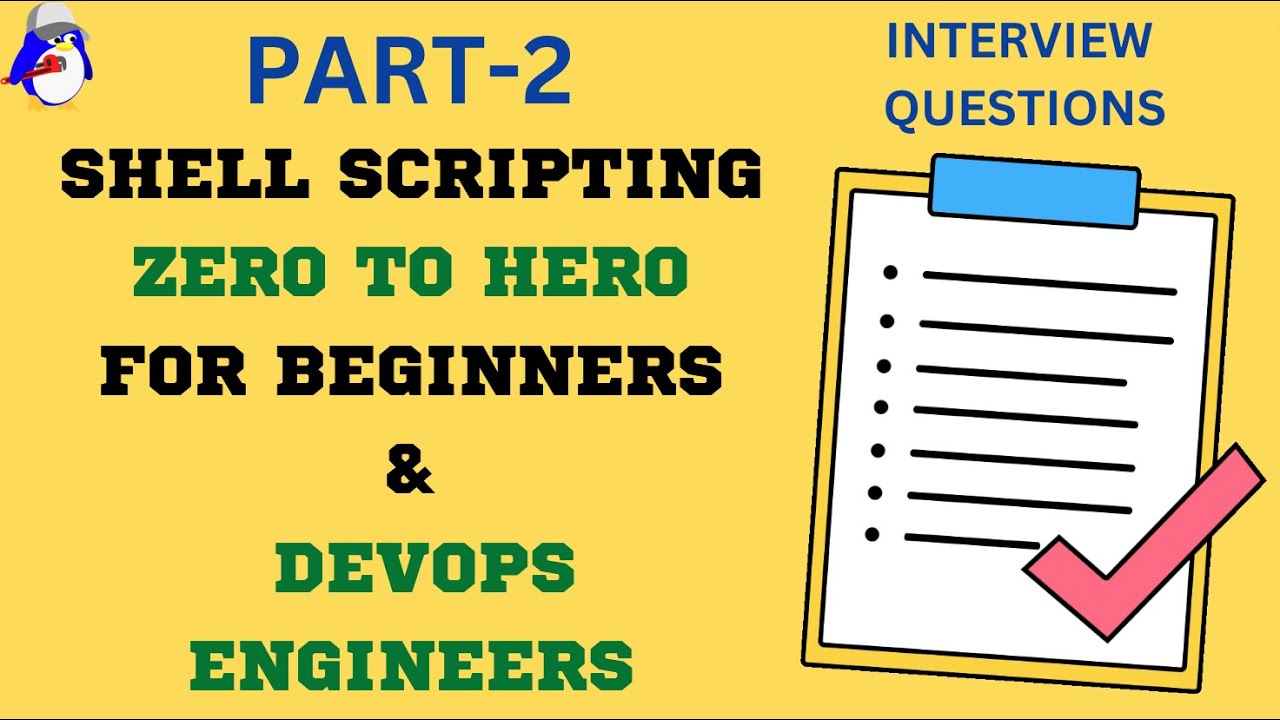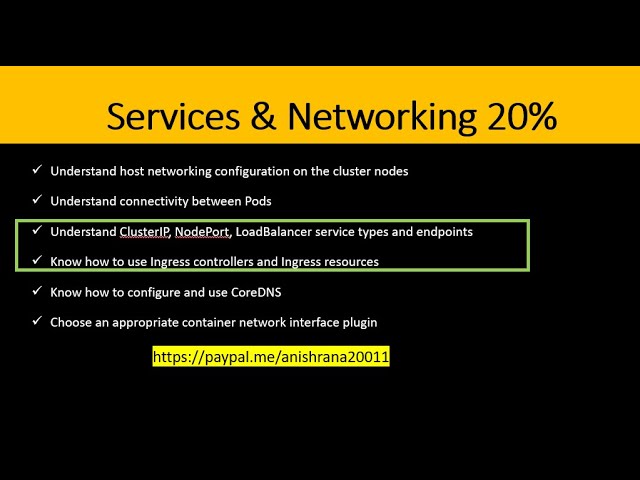
Create articles from any YouTube video or use our API to get YouTube transcriptions
Start for freeUnderstanding Kubernetes Networking Basics
Kubernetes, a powerful orchestration tool for container management, offers various networking options to ensure seamless communication between containers. One fundamental concept in Kubernetes networking is the distinction between ClusterIP and NodePort services. Let's delve further to understand these concepts better.
ClusterIP vs NodePort Services
ClusterIP is the default Kubernetes service that provides a unique IP address used internally. This means it can only be reached within the cluster. It's particularly useful for applications that need internal communication while being hidden from the external environment.
On the other hand, NodePort services are built on top of ClusterIP services. They allow external exposure by opening a specific port on each node’s IP address which routes to the service. Whenever an external request is made to a NodePort, it gets forwarded automatically to the corresponding ClusterIP service.
For instance, if you deploy an Nginx server in your cluster and wish to expose it externally on port 80 using NodePort, you would set up a NodePort service that redirects requests from any node’s IP at a specified port to port 80 where Nginx listens internally.
Practical Example with Nginx Deployment
Imagine deploying an Nginx web portal within a Kubernetes cluster. You would first create a deployment and then expose it using a NodePort service. Here’s how you can achieve this:
- Deploy Nginx using kubectl commands.
- Create a service named 'frontend', specifying port 80 for both service and target ports.
- Set the type as NodePort to expose it externally.
- Verify by accessing through any node’s IP at the designated NodePort.
This setup not only allows internal components like other pods to communicate with Nginx via ClusterIP but also enables external users to access Nginx through NodePort.
Advanced Network Policies in Kubernetes
Moving beyond basic exposure of services, Kubernetes also supports complex network policies that control how pods communicate with each other across different namespaces.
Creating Selective Network Policies
Network policies in Kubernetes offer fine-grained control over traffic flow at the IP address or port level between pods across different namespaces. For example, if you need to restrict communications so that only certain pods from a namespace 'internal' can access a database server on port 9000 in another namespace 'fubar', you would:
- Define network policies that specify allowed ports and source/destination namespaces.
- Apply labels appropriately across namespaces and pods as selectors for these policies.
- Ensure these policies are enforced by testing with appropriate tools like curl commands inside your cluster.
These network policies enhance security by limiting connections and reducing potential attack vectors among services running within your cluster.
Conclusion & Best Practices
The configuration of networking in Kubernetes can significantly impact application performance and security. By understanding different types of services like ClusterIP and NodePort along with advanced configurations such as network policies, developers can build robust systems tailored for their operational needs.
Article created from: https://www.youtube.com/watch?v=gVEUKIbpX_0