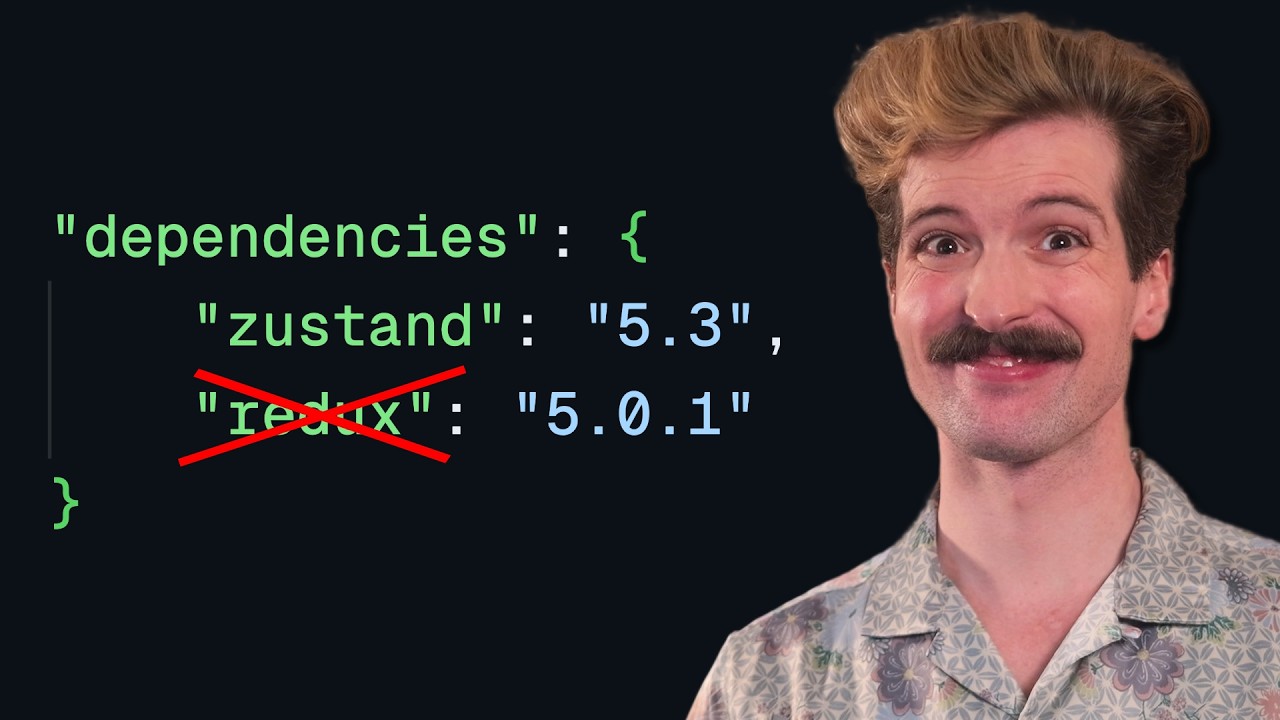Create articles from any YouTube video or use our API to get YouTube transcriptions
Start for freeEmbracing Static Analysis in React Development with ESLint and TypeScript
In the realm of React development, setting up effective tools for code quality assurance is crucial. Two such tools that stand out are ESLint and TypeScript. These tools not only enhance code quality but also streamline the development process by catching errors early.
Understanding ESLint
ESLint is a powerful static analysis tool that helps developers identify problematic patterns or code that doesn’t adhere to certain style guidelines. Unlike dynamic analysis tools which analyze running code, ESLint scrutinizes your codebase without executing it. This makes it particularly useful for identifying syntax errors and structural problems.
The Role of Linters vs. Formatters
It's vital to distinguish between linters and formatters. While both improve code quality, they serve different purposes:
- Formatters, such as Prettier, automate the styling of your code which includes indentation, line breaks, etc., ensuring consistency across your project without manual intervention.
- Linters, on the other hand, perform a more in depth analysis by checking the logic of your source code against a set of predefined rules or patterns.
Setting Up ESLint with React
To integrate ESLint in a React project:
- Install ESLint using npm as a dev dependency.
- Initiate an ESLint configuration with
npm init @eslint/config. - Use
eslint --initto generate a basic configuration file or extend fromeslint-recommendedto start with a set of sensible defaults. - Optionally customize rules based on specific needs of your project.
- Remember to enable plugins like
eslint-plugin-reactfor additional rules specific to React applications.
Leveraging TypeScript for Enhanced Code Quality
TypeScript adds an additional layer of reliability to JavaScript by introducing types. This superset of JavaScript enables developers to write more predictable code with fewer bugs.
Key Benefits of TypeScript in React:
- Type Checking: TypeScript examines your components' props and states, ensuring you pass the correct data types throughout your application which reduces runtime errors significantly.
- Ease of Maintenance: With explicit types, future updates or refactoring becomes much easier since developers can understand what data is expected without digging through all implementation details.
- Improved Developer Tooling: Rich IntelliSense experience in editors like VS Code enhances productivity by providing autocompletions based on variable types and available functions/methods.
Configuring TypeScript with React:
- Install TypeScript as a dev dependency using npm or yarn.
- Set up tsconfig.json correctly—this config file guides how TypeScript compiles your JS projects including JSX support, module resolution settings, etc.
- Enable strict typing options for robust type-checking across your application which helps catch mistakes early during development phase rather than at runtime in production environments.
- Utilize modern JavaScript features safely by targeting newer ES standards through compiler options like
targetset to ES6 or higher depending on browser support requirements for your users/clients' environments . The integration doesn't stop at installation; it extends deeply within each component's lifecycle thanks largely due its ability enforce prop-types accurately thus making debugging faster & easier overall! The blend between these two technologies not only optimizes developer workflows but also results in cleaner, more maintainable codebases equipped better handle future scalability needs without sacrificing performance along way! The combination offers profound benefits when used together effectively within any sizeable web application especially those built using libraries such frameworks where components are heavily relied upon deliver seamless user experiences across diverse platforms devices alike! The synergy achieved through proper configuration usage both powerful tools cannot be overstated; they fundamentally transform how teams develop applications today leading quicker release cycles enhanced reliability end products delivered customers worldwide.
Article created from: https://www.youtube.com/watch?v=sSJBeWPIipQ