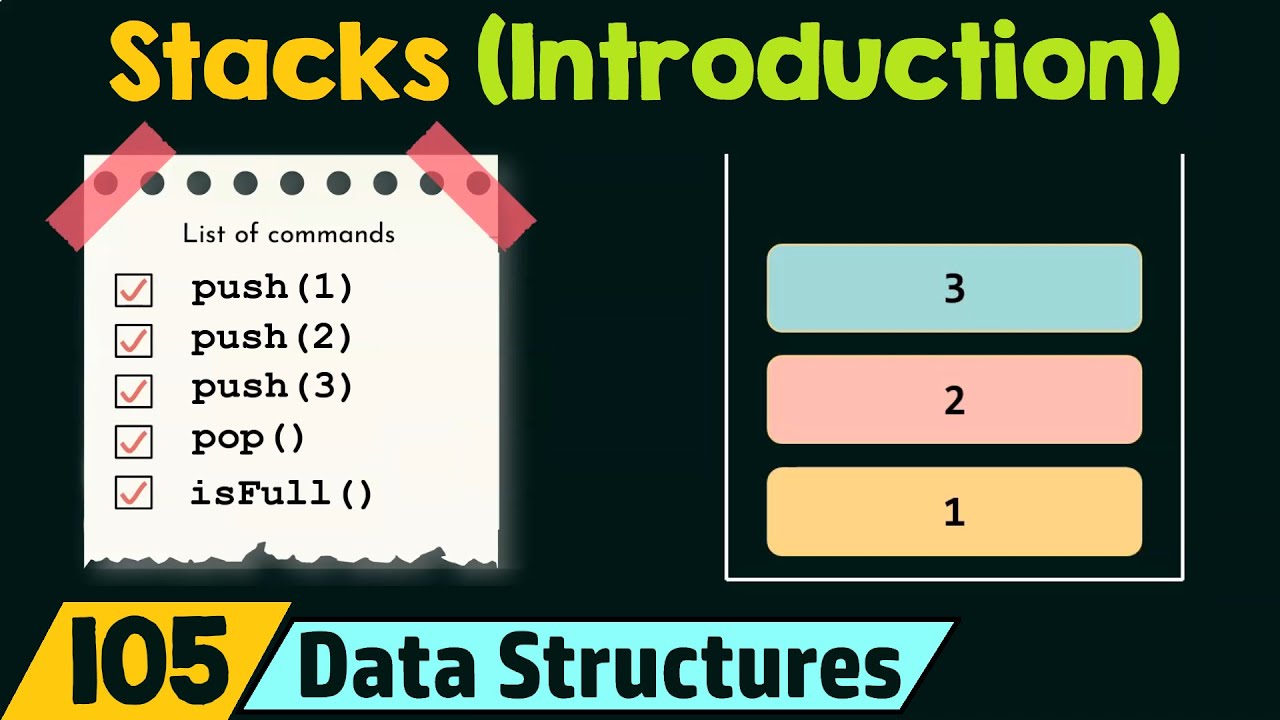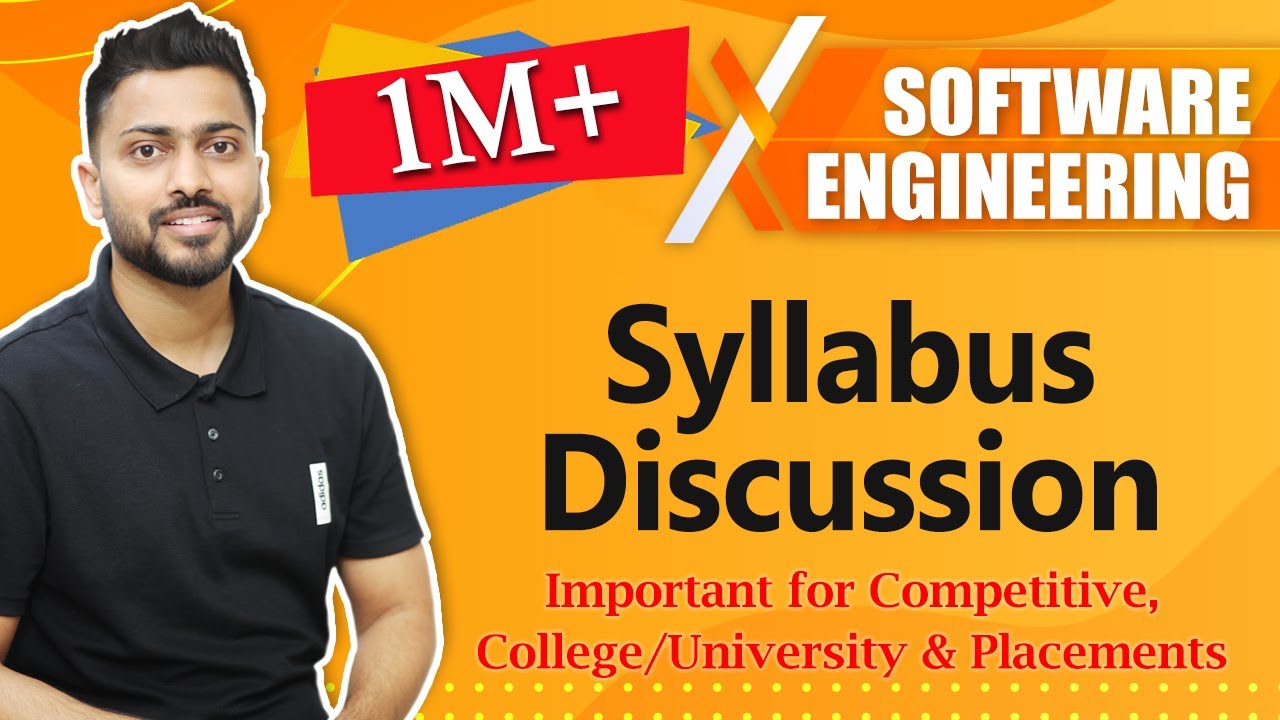Create articles from any YouTube video or use our API to get YouTube transcriptions
Start for freeThe Importance of Debugging in Software Development
In the realm of software development, debugging is an indispensable skill. While many programmers might spend a considerable amount of time writing code, the reality is that a significant portion of a developer's time is actually spent on debugging. This fact underlines the importance of not only acknowledging debugging as a core component of software development but also mastering it. Debugging is not just about fixing errors; it's about understanding the behavior of code, identifying discrepancies between expected and actual outcomes, and implementing solutions that enhance the robustness and reliability of software applications.
Why Debugging Dominates Software Development
Debugging dominates the software development process for several reasons:
-
Complexity of Code: As applications become more complex, the likelihood of bugs increases. Debugging helps developers navigate through complex codebases to identify and resolve issues.
-
Quality Assurance: Effective debugging ensures that the software meets quality standards before it is deployed, reducing the likelihood of issues being discovered by end-users.
-
Learning Opportunity: Debugging offers developers a chance to understand their code at a deeper level, providing insights into its behavior under different scenarios.
The Psychology of Debugging
Developers often resort to printf debugging, adding print statements to their code to track the execution flow and inspect variables. This approach, while simple, is deeply ingrained in the developer's psyche as a safe and familiar method. However, this method is not always efficient or sufficient for complex debugging scenarios.
Tools for Debugging
To be effective at debugging, developers need to be familiar with the tools available to them. These tools range from dynamic checkers and debuggers to more sophisticated logging mechanisms.
General Debugging Advice
-
Keep It Simple: As advocated by Brian Kernighan, writing simpler code makes it easier to debug. The more complex your code is, the harder it will be to debug.
-
Debuggability: The ease with which software can be debugged becomes a limiting factor in its quality. If software is twice as debuggable, it can be made twice as good.
Tools Overview
-
Dynamic Checkers: Tools like Valgrind help in identifying memory leaks and other issues related to memory usage.
-
Debuggers: GDB and LLDB are powerful debuggers that offer a wide range of functionalities for debugging C++ code.
-
Logging: Sophisticated logging mechanisms provide insights into the execution flow and can be crucial for debugging.
Embracing Debugging Tools
While printf debugging is common, developers should not shy away from using more advanced debugging tools. These tools not only make the debugging process more efficient but also provide deeper insights into the behavior of the application.
Conclusion
Debugging is an art that every software developer should master. It not only involves identifying and fixing bugs but also understanding the deeper intricacies of how software behaves. By utilizing the right tools and adopting a methodical approach to debugging, developers can significantly improve the quality of their software. Remember, you can't be a great programmer without being great at debugging.
For more insights into the world of debugging, watch the full discussion at CppCon.