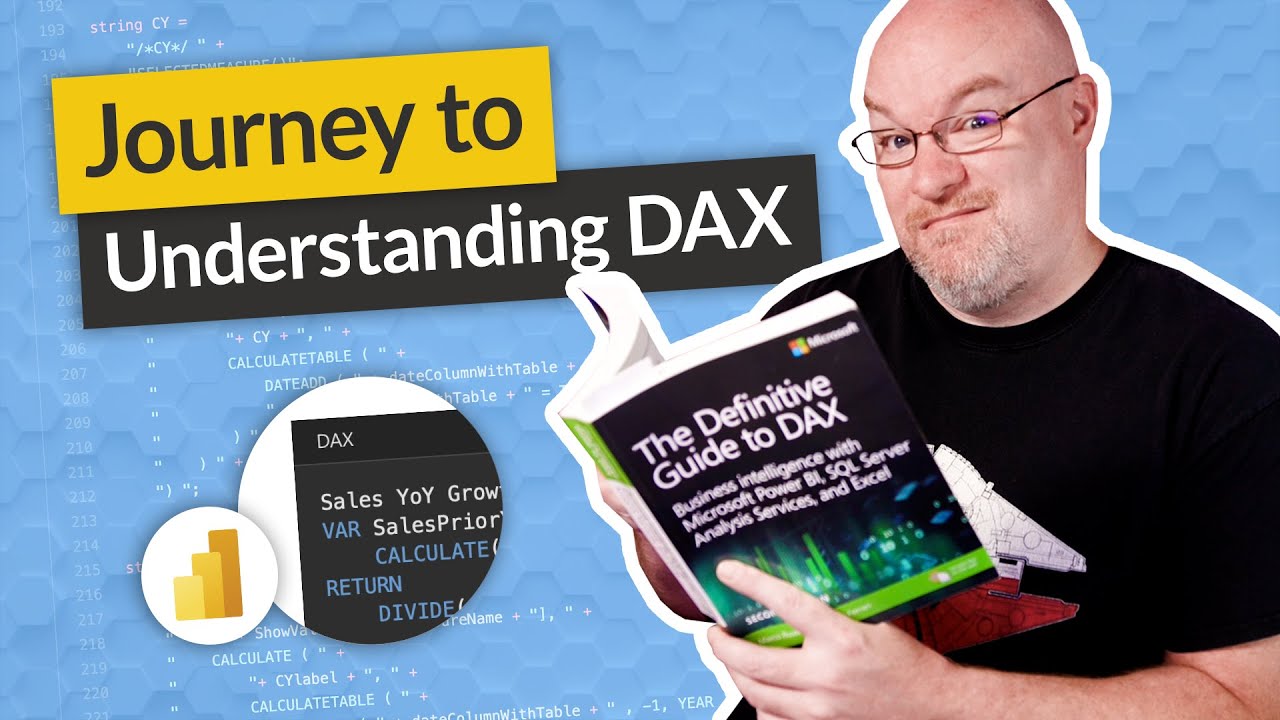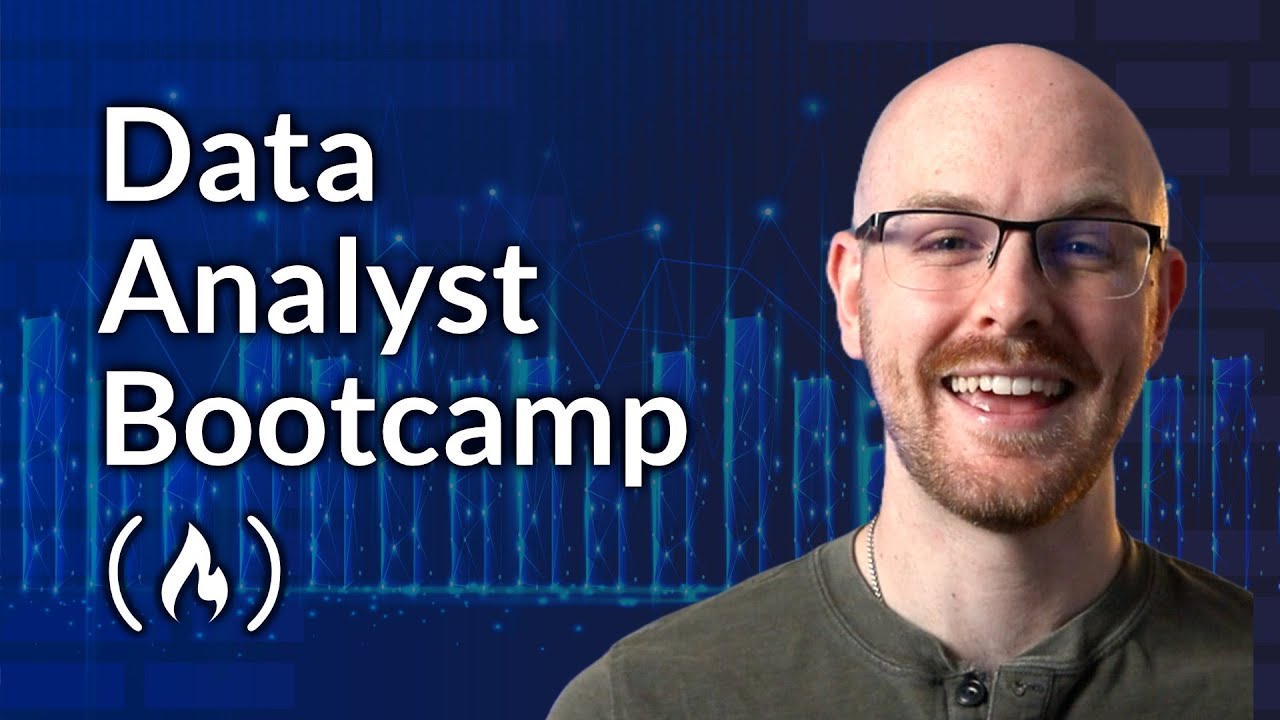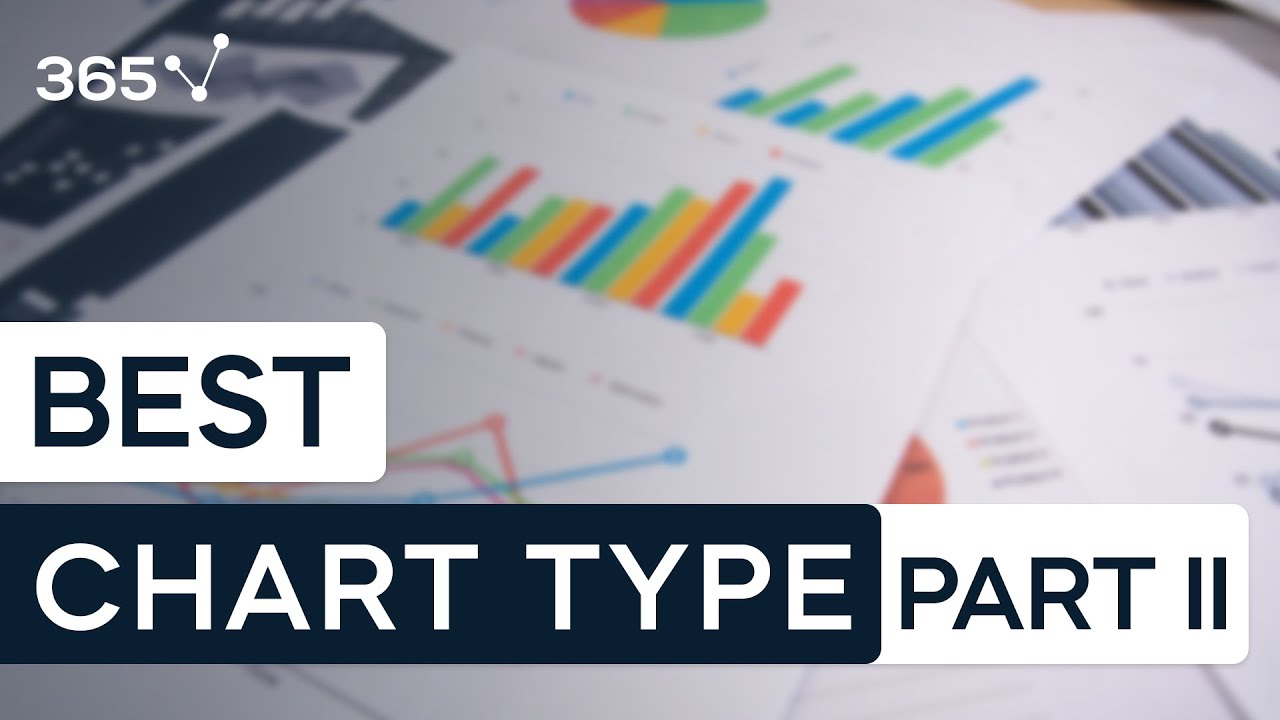
Create articles from any YouTube video or use our API to get YouTube transcriptions
Start for freeUnderstanding Different Chart Types for Data Visualization
Data visualization is a crucial skill in the realm of data analysis, offering a visual context to the complex data sets that text-based data cannot. It's vital to choose the right type of chart to clearly and effectively communicate the insights. This guide will walk you through various charts including Treemap, Bridge, Scatter Plot, and Histogram charts.
Treemap Charts
What is a Treemap Chart?
A Treemap chart is an excellent tool for visualizing hierarchical data. It breaks down the dataset hierarchically and shows an internal breakdown within each hierarchy. This makes it perfect for displaying how different divisions contribute to the total revenue of a company.
When to Use:
Treemap charts are ideal when you need to show layered information about how various segments contribute to a whole. For instance, if a company has multiple divisions, each with its own set of products contributing differently to the revenue.
When to Avoid:
These charts are less effective when the data does not naturally form categories and sub-categories or if you need to track changes over time since they do not display temporal data effectively.
Bridge Charts (Waterfall Charts)
Origin and Popularity:
Originating from consulting practices at McKinsey decades ago, Bridge charts have grown popular in financial and performance analysis due to their ability to show cumulative effects over time.
When to Use:
Bridge charts are particularly useful when you want to illustrate how different factors contribute cumulatively from one period to another. They help bridge the gap between two points by showing how each component leads from an initial state to a final state.
Example Application: In financial contexts, these charts can demonstrate how various factors like cost of goods sold or operating expenses influence overall operating profits from revenues.
When to Avoid: If your data lacks sequential intermediary steps or segments, then bridge charts might not be suitable.
Scatter Plots
Understanding Scatter Plots: The scatter plot is fundamental in statistics for examining potential relationships between two variables. Each point on the plot corresponds to one observation involving two numerical variables.
When to Use: The scatter plot is invaluable for identifying correlations between variables. For example, plotting house sizes against their prices can reveal a positive correlation; as house size increases, so does its price.
When Not Suitable: The scatter plot falls short if there are no clear bi-dimensional numerical data or if analyzing categorical data where relationships between categories need highlighting instead of numerical trends.
Histograms
Defining Histograms: The histogram represents frequency distributions by grouping numeric data in bins. This type of chart helps visualize where most values fall within a dataset and identify patterns such as normal distribution or skewness in the data set. When Useful: The histograms excel at showing distribution patterns across continuous numerical data making it easier for analysts understand where most observations lie regarding specific variables like price ranges in market analysis scenarios . The histogram falls short when dealing with multi-category datasets which might require different visualization techniques such as bar graphs or pie charts depending on complexity involved . The above insights should empower you with knowledge needed select appropriate visual tools based your specific needs whether academic research corporate strategy development projects alike Remember clear intuitive visuals always trump complicated ones require extensive explanations Follow this link learn more about using Tableau superior traditional tools like Excel
Article created from: https://www.youtube.com/watch?v=qGaIB-bRn-A