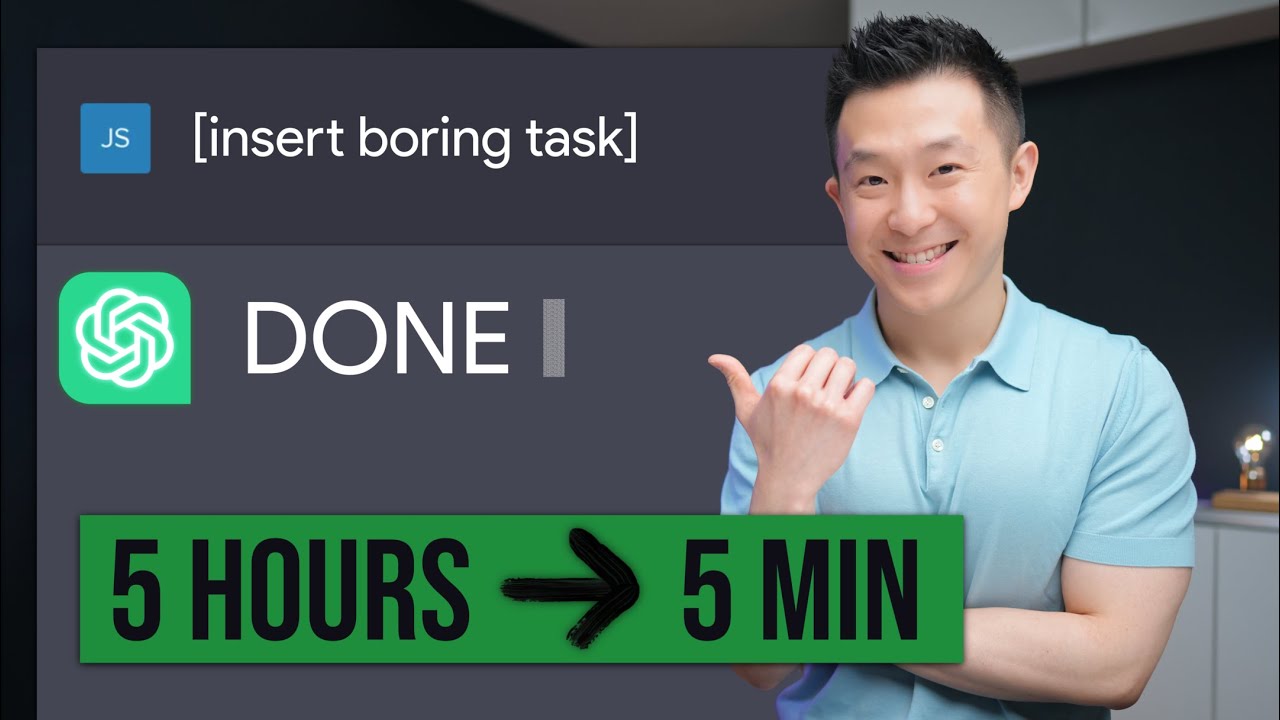Create articles from any YouTube video or use our API to get YouTube transcriptions
Start for freeIn today’s job market, proficiency in Excel is not just preferred—it’s often a requirement across a variety of industries. From administrative assistants to data analysts, the demand for Excel skills is ubiquitous. However, the ability to leverage Excel in ways that either save or make a company money elevates your value as an employee significantly. This article dives into three Excel skills that can fast-track your career to the top: Power Query, Power Pivot, and Excel dashboards, providing a comprehensive guide on how to employ these tools effectively to achieve remarkable efficiency gains and strategic insights. Let’s break down each skill and understand its impact on your career trajectory.
Power Query: Automate Data Gathering and Cleaning
Power Query revolutionizes the way you handle data by automating the data gathering and cleaning process. This not only saves enormous amounts of time but also makes you an indispensable part of the team. Imagine reducing the time to produce reports from a week to under an hour, as shared by users like Bernie, translating to significant cost savings for the company. With Power Query, you can easily consolidate data from various sources, including CSV files, and prepare it for analysis with just a few clicks. This tool supports massive datasets and offers life-changing efficiency gains, making it a foundational skill for any aspiring Excel power user.
Power Pivot: Create Comprehensive Data Models
Power Pivot takes your data analysis capabilities to the next level. By allowing you to create complex data models within Excel, Power Pivot enables you to connect multiple tables and analyze data in ways previously thought impossible within Excel. This includes summarizing data in pivot tables and charts and performing advanced calculations using the DAX formula language. Learning how to effectively use Power Pivot can position you as a key strategist and analyst, capable of uncovering and addressing pivotal business questions.
Excel Dashboards: Visualize Data for Strategic Decision-Making
The third critical skill, creating Excel Dashboards, is about more than just presenting data; it’s about crafting a narrative that informs decision-making. A well-constructed dashboard transforms raw data into actionable insights, allowing stakeholders to grasp complex information at a glance. By mastering data visualization techniques, you can help companies make informed decisions faster, contributing to their bottom line. Additionally, the ability to update dashboards with a single click, thanks to Power Query and Power Pivot, ensures that your work remains highly efficient and impactful.
Conclusion
Mastering these three Excel skills not only makes you a more attractive candidate in the job market but also empowers you to make a tangible impact in any role. By automating data processes with Power Query, creating comprehensive data models with Power Pivot, and visualizing strategic insights through Excel Dashboards, you position yourself as an invaluable asset capable of driving business success. Remember, the journey to mastering Excel is ongoing, and continuous learning will keep you at the forefront of technological advancements and business needs.
For a practical demonstration of these skills in action, including how to apply them using specific datasets, watch the full video here.