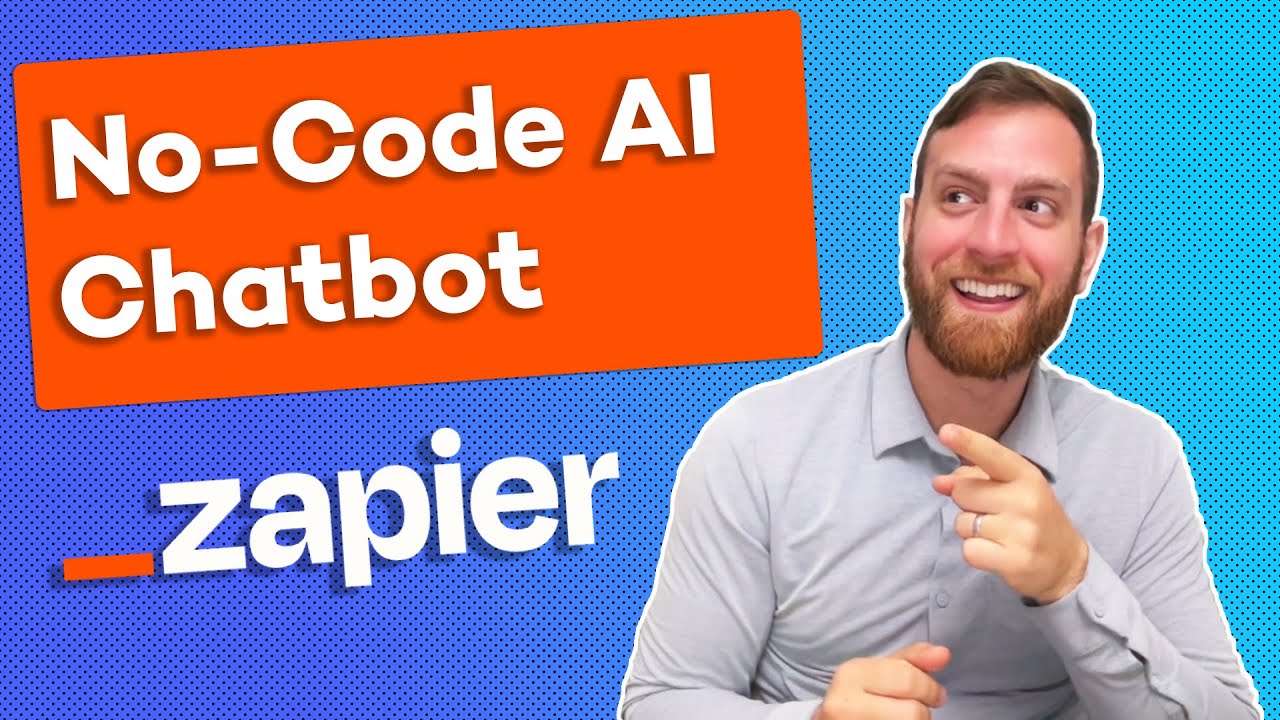Create articles from any YouTube video or use our API to get YouTube transcriptions
Start for freeMaster the Art of Custom Events in Bubble
Bubble, a popular no-code platform, empowers users to build web applications without writing a single line of code. One of the platform's powerful features is the use of custom events. Custom events act like reusable elements for workflows, significantly enhancing efficiency and organization within your app. This article delves into the nitty-gritty of custom events, from their basics to advanced implementations, ensuring you can harness their full potential.
What Are Custom Events?
Custom events in Bubble are essentially reusable workflows. They allow you to build a workflow once and reference it wherever needed instead of duplicating the same logic across multiple workflows. This concept mirrors the idea of reusable elements but applies to workflows instead.
Benefits of Using Custom Events
-
Time Efficiency: Custom events save significant time by reducing the need to recreate workflows for similar logic.
-
Ease of Maintenance: Changes made to a custom event automatically propagate to all instances where the event is referenced, ensuring consistency and reducing manual updating efforts.
-
Cleaner Workflow Structure: They help in organizing workflows more neatly, avoiding the clutter of numerous workflows for similar actions.
-
Control Over Workflow Execution: Custom events provide the capability to customize the order of operations, ensuring certain steps wait for the custom event to finish before proceeding.
Creating and Using Custom Events
-
Initiation: Begin by creating a new workflow and selecting the option to create a custom event. Name your event based on its functionality.
-
Build the Workflow: Add the necessary steps to your custom event as you would for any standard workflow. This could range from sending emails to updating user profiles.
-
Implementation: Within your app, wherever you need the functionality encapsulated by your custom event, trigger it instead of building a new workflow. This significantly simplifies your app's logic and structure.
Real-World Example
Imagine you have an app where users can follow each other. Traditionally, you might have separate workflows for a follow action initiated from different parts of the app. With custom events, you create a single follow event workflow, encapsulating all the necessary logic (e.g., updating the followers list, sending a notification email). Anywhere the follow action is needed, you simply trigger this custom event, saving time and ensuring consistency.
Advanced Tips
-
Parameter Passing: Custom events allow for the passing of parameters, enabling you to send specific data to be used within the event. This is particularly useful for actions like sending personalized emails where recipient details vary.
-
Selective Implementation: Not every step of a workflow needs to be part of a custom event. You can choose to encapsulate only certain steps, such as sending a notification email, in a custom event while keeping other steps in the main workflow.
-
Order of Execution: Custom events can be strategically placed within workflows to control the sequence of operations, ensuring that certain actions are completed before proceeding with the next steps.
In conclusion, custom events in Bubble are a game-changer for app development efficiency and organization. By understanding and implementing these reusable workflows, you can significantly streamline your app's logic, reduce development time, and ensure a cleaner, more maintainable codebase. Whether you're a seasoned Bubble developer or just starting out, mastering custom events is a step towards building more sophisticated and efficient web applications.
For a more detailed walkthrough on creating and using custom events in Bubble, watch the full tutorial here: Mastering Custom Events in Bubble.