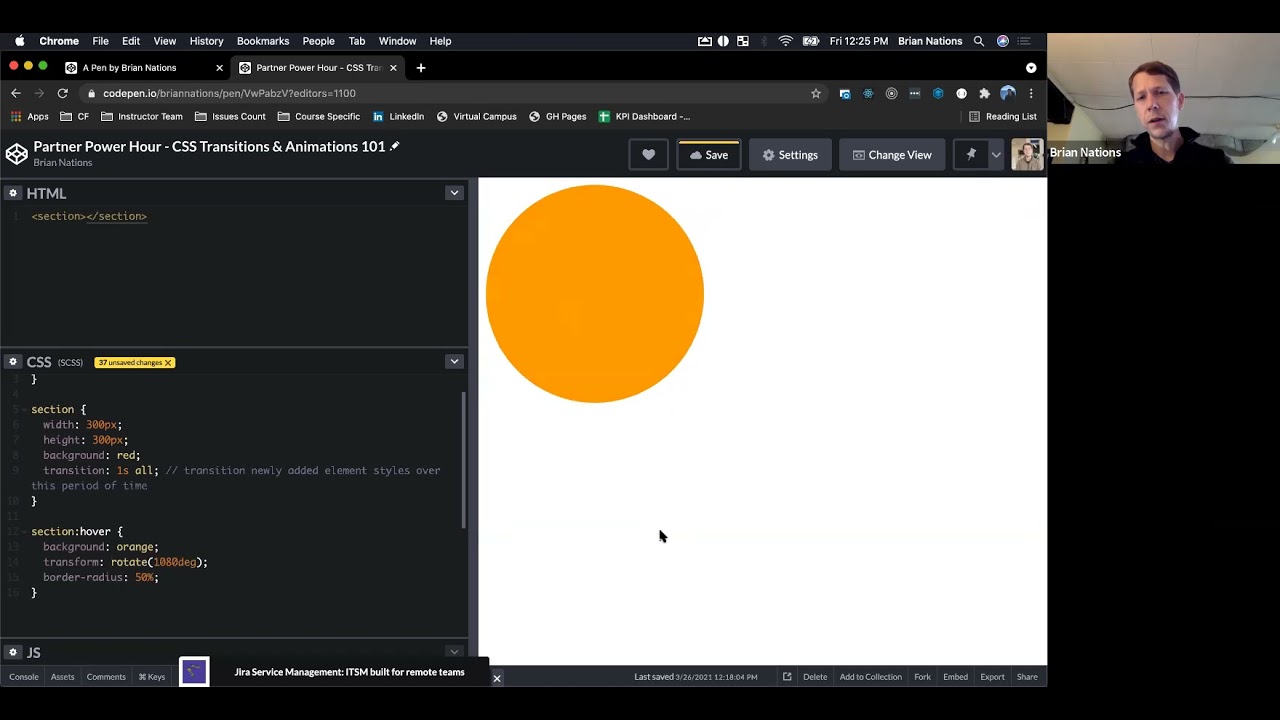Create articles from any YouTube video or use our API to get YouTube transcriptions
Start for freeIntroduction to Styling Links with CSS
Hyperlinks, denoted by anchor tags in HTML, play a crucial role in web navigation. However, their default styles may not always align with the design aesthetics of your webpage. This article explores how to customize hyperlink styles using CSS, covering everything from text decoration to state-specific styles for a seamless user experience.
Default Link Styles
By default, hyperlinks possess certain styles:
- Unvisited links are typically blue with an underline.
- Visited links turn purple, indicating that the user has clicked on them before.
- When hovered over or focused on, links usually change appearance, such as changing color or underlining, to indicate interactivity.
- Active links turn red when clicked and held down, signaling that the link is being activated.
Customizing Hyperlink Styles
Removing Underlines
To customize hyperlink appearances, you can start by removing the default underline using the text-decoration property:
a {
text-decoration: none;
}
Changing Colors
You can change the color of hyperlinks to match your webpage's design theme. Use the color property for unvisited links and the :visited pseudo-class for visited links:
a {
color: steelblue;
}
a:visited {
color: purple;
}
Hover and Focus States
Enhance user interaction by styling links when they are hovered over or focused. The :hover and :focus pseudo-classes allow you to set specific styles for these states. Combining them can ensure consistency:
a:hover, a:focus {
color: dodgerblue;
opacity: 0.8;
}
Using HSL color values or opacity can help create subtle effects that indicate interactivity without drastic color changes.
Active State Styling
To style links when they are actively clicked, use the :active pseudo-class. This can be particularly useful for providing immediate visual feedback to users:
a:active {
color: red;
}
Accessibility Considerations
While customizing hyperlink styles, it's essential to ensure that your links remain accessible. The :focus pseudo-class is particularly important for users navigating your site using keyboard shortcuts. Ensuring that links are easily distinguishable and that their states are clear can help enhance accessibility.
Conclusion
Styling hyperlinks with CSS allows for a tailored browsing experience, reinforcing your website's theme and improving usability. By understanding and leveraging CSS properties and pseudo-classes, you can create links that not only look good but also provide clear navigation cues to your users.
For more tutorials like this, you can subscribe to our YouTube channel and follow us on Twitter. Your support helps us continue providing valuable resources for learning web development. Watch the original video here.