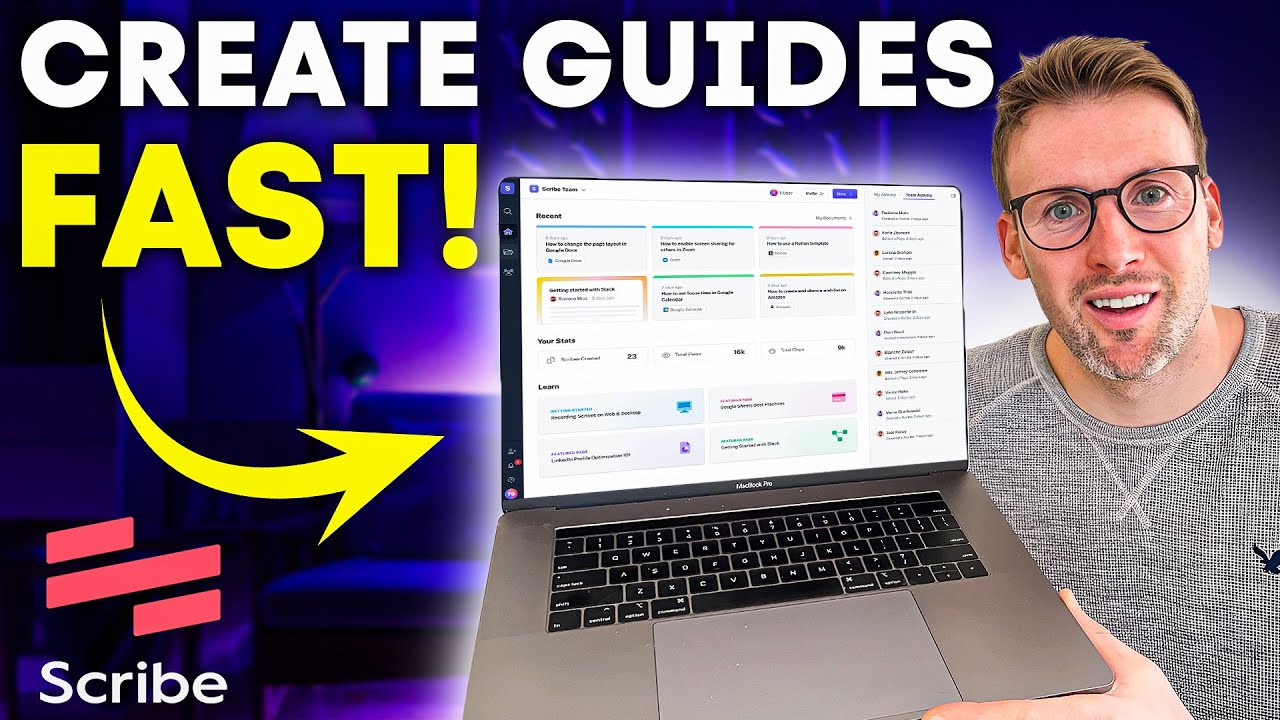Create articles from any YouTube video or use our API to get YouTube transcriptions
Start for freeIn an era where collaboration and cloud-based solutions are king, understanding how to leverage these tools for AI development is crucial. This comprehensive guide, inspired by insights from the founder of Crew AI, will walk you through the process of setting up an optimal Crew AI team using Lightning AI. Lightning AI, known for its cloud-based code editor and ability to power open-source models, serves as the backbone for this setup, promising a seamless and efficient development experience. Let's dive into how you can build your Crew AI team and integrate advanced models like GP4 and Mixol or Mistol to enhance its capabilities. Additionally, we extend our gratitude to Lightning AI for sponsoring this insightful journey into the future of AI team collaboration and development. For hands-on experience, you can access and play around with the published Lightning Studio here.
Getting Started with Your Crew AI Code Framework
The journey begins with creating a new studio on Lightning AI. If you're new, signing up grants you free credits, allowing you to kickstart your project without initial investment. The cloud-based environment offered by Lightning AI simplifies the often frustrating task of Python environment management, providing a fresh setup for each project.
Structuring Your Crew
The Crew AI setup is designed to be modular, comprising separate areas for tools and utilizing YAML to define agents and tasks. This modular approach funnels into a concise main.py file, streamlining the development process. For instance, the creation of a financial analyst crew involves setting up a source folder, further organized into subfolders for specific roles and tasks. This structure not only facilitates organization but also prepares your codebase for future functionalities, such as API endpoint exposure for crew management.
Defining Agents and Tasks
Agents and tasks are defined through YAML files, where each agent is assigned a specific role and task aimed at achieving a set goal. For example, tasks could range from researching a company's stock information to providing a financial analysis, with agents designated as company researchers or financial analysts. This setup allows for the flexibility to pass variables like company names into tasks, enabling customizable and dynamic analysis.
Leveraging Open-Source Models and Lightning AI GPUs
One of the highlights of using Lightning AI is the ability to power your Crew AI with open-source models, significantly enhancing its capabilities. The transition from GP4 to models like Mixol showcases the platform's versatility in supporting various AI models. Moreover, the integration with Lightning AI GPUs ensures that your Crew AI runs efficiently, harnessing the power of advanced computing resources.
Building and Deploying Your Crew AI
The final step involves bringing all the components together in a main.py file, which orchestrates the interaction between agents and tasks. This process includes importing necessary libraries, defining agent and task classes, and setting up the crew base. With the support of Lightning AI, deploying your Crew AI becomes a streamlined process, enabling you to focus on refining your AI's capabilities rather than managing infrastructure.
Conclusion
Setting up an optimized Crew AI team with Lightning AI not only simplifies the development process but also opens up new possibilities for leveraging open-source models and advanced computing resources. Whether you're building a financial analyst crew or exploring other domains, the flexibility and power of Lightning AI provide a solid foundation for your AI projects. As AI continues to evolve, tools like Lightning AI will play a crucial role in enabling developers to realize their vision with efficiency and scalability.
For a deeper dive into building and optimizing your Crew AI team with Lightning AI, make sure to check out the full video here.