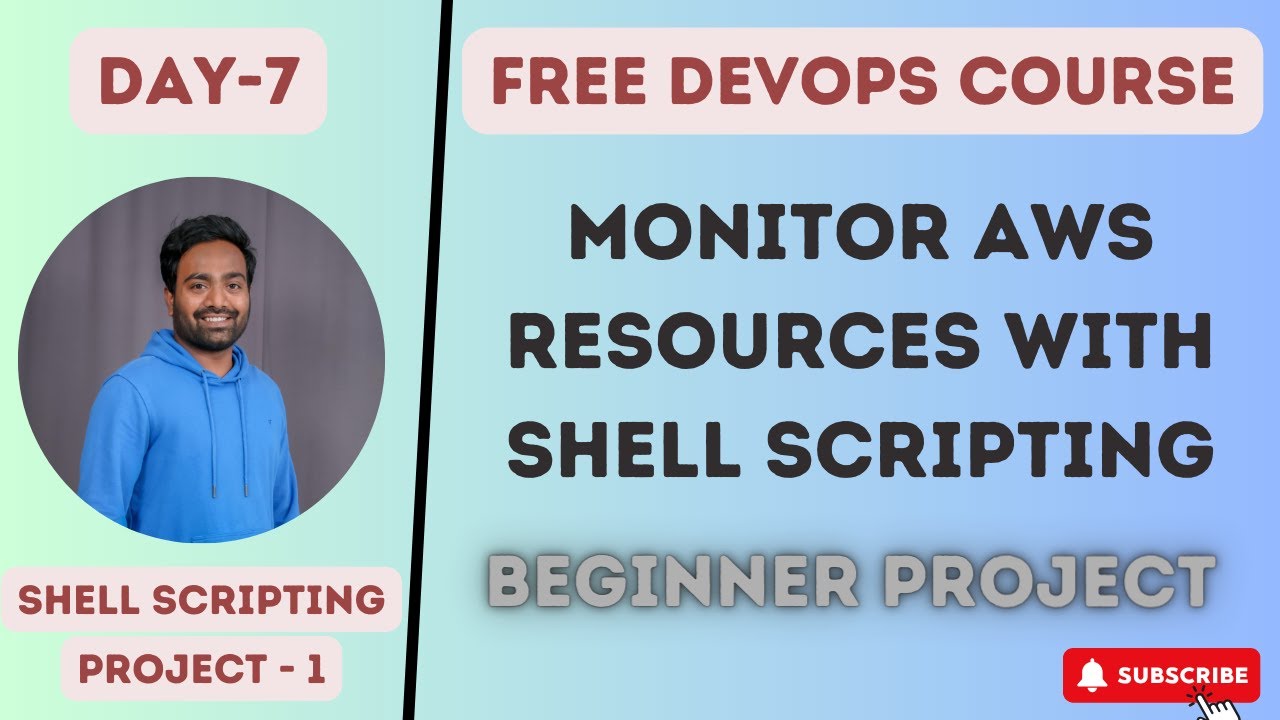
Create articles from any YouTube video or use our API to get YouTube transcriptions
Start for freeIntroduction to Shell Scripting for AWS Resource Tracking
Hello, everyone! In today's session, we're diving into a real-time shell script project commonly employed by DevOps engineers working with cloud infrastructure. The focus here is on AWS, but the concepts apply broadly across cloud providers like Azure. The goal? Efficient resource tracking to optimize cost and manageability for organizations transitioning to the cloud.
Why Move to Cloud Infrastructure?
Moving to the cloud offers two primary benefits:
- Reduced Maintenance Overhead: Startups and established companies alike can avoid the complexities of managing physical servers, such as constant updates and security patches.
- Cost Effectiveness: Cloud services' pay-as-you-go model means you only pay for what you use, unlike fixed costs associated with maintaining physical infrastructure.
The Challenge of Resource Tracking
In a scenario where an organization, say example.com, has multiple developers creating AWS resources, it becomes crucial to track resource usage to ensure cost effectiveness. Unused resources, like EC2 instances or EBS volumes, if left unchecked, can lead to unnecessary costs.
The Solution: A Shell Script Project
As DevOps engineers or AWS admins, one of your primary responsibilities is to monitor and report on AWS resource usage. While there are multiple ways to accomplish this, including Lambda functions and Python scripts, shell scripting offers a straightforward and accessible method.
Key Components of the Project
- AWS CLI: Essential for interfacing with AWS services from the command line.
- Cron Jobs: Automate the execution of the shell script at scheduled times, ensuring reports are generated even in your absence.
- Reporting Dashboard: Ideally, the script's output would feed into a reporting dashboard for easy access and analysis.
Building the Shell Script
The script will focus on tracking the most commonly used AWS resources: EC2 instances, S3 buckets, Lambda functions, and IAM users. By leveraging the AWS CLI, we can query these resources and compile a comprehensive report on their usage.
Implementation Steps
- AWS CLI Configuration: Ensure your AWS CLI is installed and configured with the necessary credentials.
- Script Creation: Using Bash, we'll write the script to query AWS resources and output their usage.
- Cron Job Integration: To automate report generation, we'll integrate the script with a Linux cron job, allowing it to run at a specified time daily.
Conclusion and Next Steps
This shell scripting project is not just a learning exercise but a practical tool that can be included in your resume. It demonstrates an essential skill for managing cloud infrastructure efficiently. By automating AWS resource tracking, organizations can significantly reduce overhead and optimize costs.
For those interested in diving deeper, the complete script and step-by-step guide are available. This project serves as a foundation for more advanced DevOps tasks, paving the way for a proficient handling of cloud resources.
Assignment: Try writing the script and integrating it with a cron job. Should you encounter any challenges, future videos will provide further guidance.
Remember, this is just the beginning of leveraging scripting for cloud resource management. Stay tuned for more advanced projects and techniques in future sessions.

