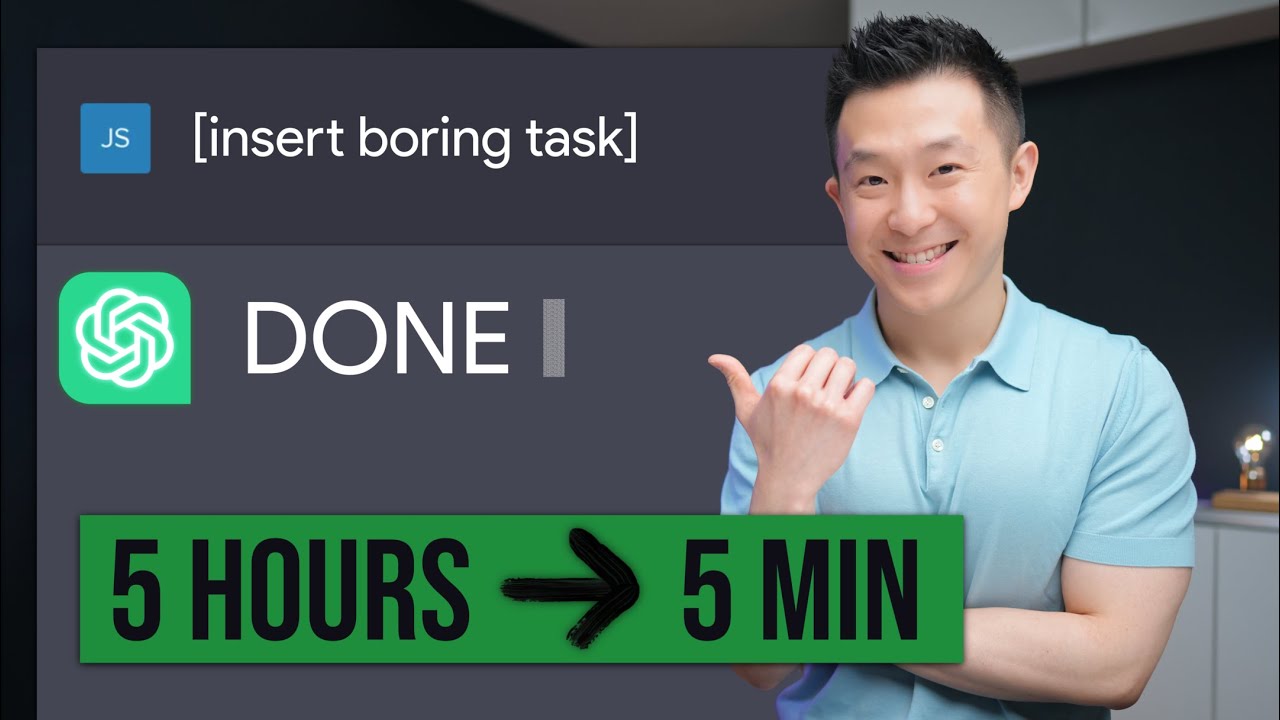
Create articles from any YouTube video or use our API to get YouTube transcriptions
Start for freeIn the fast-paced world of work, finding innovative ways to boost efficiency and productivity is a game-changer. Enter ChatGPT, a powerful tool that can transform how you approach various workplace tasks, from self-evaluations to project management. In this article, we'll dive into 8 genius ChatGPT tips that can help you excel in your professional life. These tips are not only practical but also easy to implement, ensuring you can hit the ground running no matter your role or industry. Let's get started.
1. Writing Self-Evaluations with ChatGPT
Every company has a performance review process, and crafting self-evaluations can be daunting. ChatGPT can simplify this task by tailoring your contributions to company attributes like problem-solving and thought leadership. By feeding ChatGPT the definitions of these attributes and a summary of your projects, it delivers results customized to your achievements, complete with corporate speak and quantifiable metrics. Remember, while ChatGPT does the heavy lifting, you still need to provide the initial inputs.
2. Onboarding Plans for New Hires
First impressions matter, and for new hires, presenting an onboarding plan to your manager can set a positive tone. ChatGPT can help you create a detailed 30, 60, 90-day onboarding plan using the SMART framework. This plan will not only impress your manager but also provide clear, measurable goals for your initial months on the job.
3. Crafting High-Quality Project Briefs
A well-structured project brief is crucial for the success of any project. ChatGPT can assist in creating a concise project brief that outlines the background, objectives, timeline, and target audience for your project. This ensures everyone involved has a clear understanding of the project's necessities and objectives.
4. Performing Feedback Analysis
Analyzing feedback, whether from clients or internal events, can be time-consuming. ChatGPT can efficiently categorize and extract actionable insights from feedback, helping you identify areas for improvement. This process not only saves time but also provides a structured way to address feedback.
5. Enhancing Presentations
Knowing your audience is key to delivering impactful presentations. ChatGPT can offer innovative ideas to make your presentation more engaging for your audience, especially when you need to connect your topics to their interests, such as revenue growth for sales teams.
6. Condensing Long-Form Content for Social Media
Sharing long articles on platforms like LinkedIn often leads to low engagement. ChatGPT can condense these articles into concise summaries that capture the essence of the content, making it more appealing and valuable to your audience.
7. Personal Development Plans for Interns
As an intern, showcasing your attitude and work ethic is vital. ChatGPT can help you create a personal development plan that outlines measurable goals for your internship period, demonstrating your commitment and contribution to the team.
8. Brainstorming Team Building Activities
Organizing team building events that cater to a diverse group can be challenging. ChatGPT can suggest creative and inclusive activities that ensure everyone has a memorable and enjoyable experience, promoting stronger team bonds.
In conclusion, ChatGPT is a versatile tool that can significantly enhance workplace productivity across various tasks. By leveraging these 8 tips, you can streamline your work processes, improve team dynamics, and ultimately contribute to a more efficient and engaging workplace environment. Remember, while ChatGPT provides a solid foundation, your insights and inputs are crucial to tailor the results to your specific needs and context.
For more details and to try these prompts yourself, check out the original video here.


