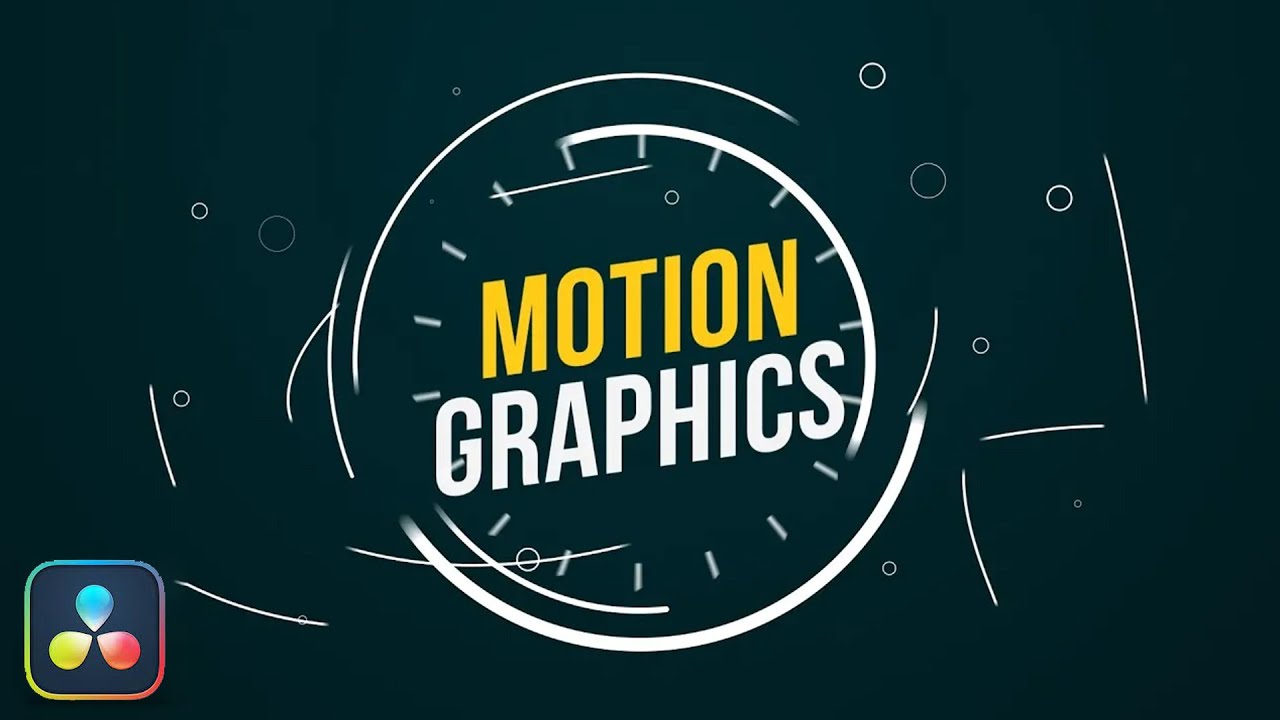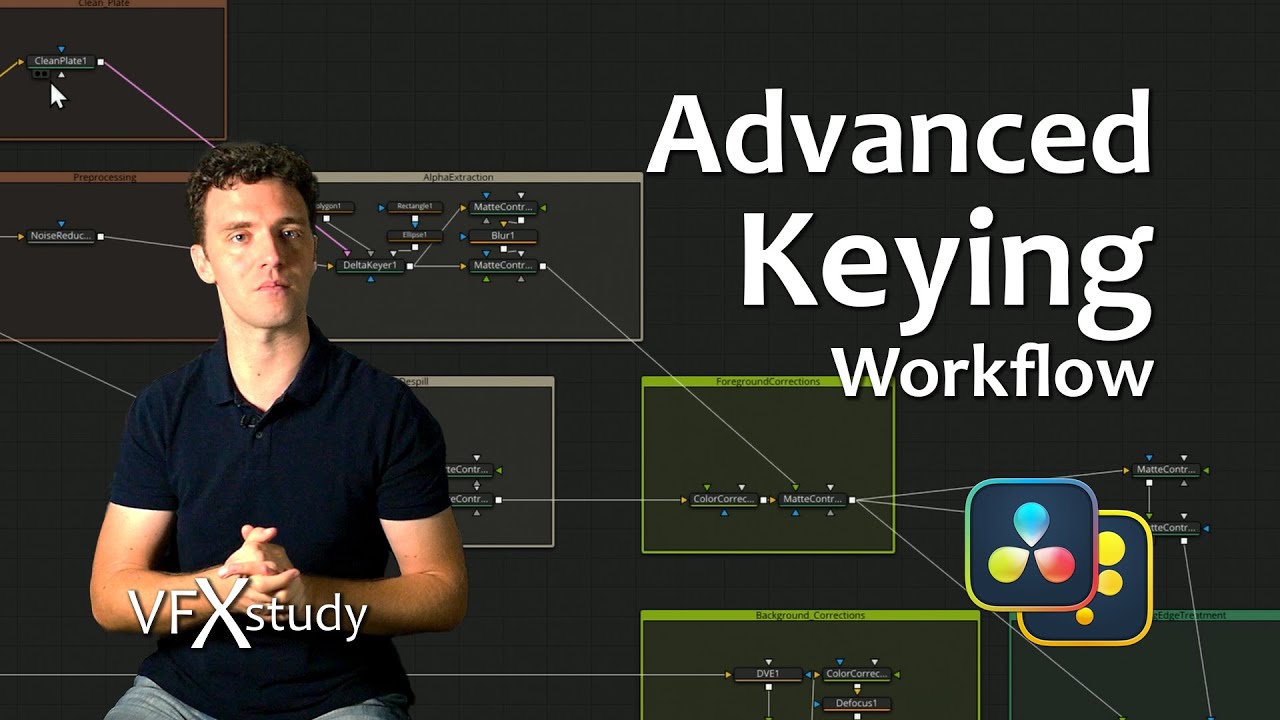Create articles from any YouTube video or use our API to get YouTube transcriptions
Start for freeStep-by-Step Guide to Creating an AI-Powered News Channel on YouTube
YouTube has become a pivotal platform for news dissemination, with major networks like CNN and BBC establishing their own channels. This shift towards digital platforms offers a unique opportunity for individuals to start their own independent news channels. Here's how you can start your own AI-powered news channel on YouTube, using free resources and without any prior experience.
Step 1 - Setting Up Your Channel
The first step is straightforward but crucial—creating your YouTube channel. Begin by logging in with your Google account and navigating to the 'Create a Channel' section. This process is user-friendly and only requires a few clicks.
Step 2 - Naming Your Channel
Your channel's name should be catchy and relevant to the news content you plan to offer. Utilize tools like ChatGPT to generate creative and impactful names. For instance, 'Pulse News TV' was chosen for its direct yet dynamic appeal.
Step 3 - Branding Essentials
Branding is vital for making your channel recognizable. Design your logo and banner using Canva's free version or ChatGPT if you have access to the paid version. These visual elements should align with your channel's theme and color scheme.
Step 4 - Content Creation Using AI
To populate your channel with content, use Google News as a source for current events. However, ensure you paraphrase this information to avoid plagiarism issues. Tools like ChatGPT can help transform these articles from plain text to engaging news reports that sound professional when delivered by an AI-generated news anchor.
Step 5 - Producing the Video Content
For video production, CapCut offers an excellent platform that is both free and intuitive. Start by selecting a suitable 'news intro' video from CapCut’s elements tab which fits your channel’s style. Add in a virtual background of a newsroom and choose an AI character as your presenter—ensuring it aligns with the professional look of a news anchor.
After setting up the visual components, paste the paraphrased script from ChatGPT as narration in CapCut. This script will then be voiced by the selected AI character, providing a seamless viewing experience without needing any personal screen presence.
Finalizing Your Broadcast Content
to enhance viewer engagement, incorporate relevant stock videos or images that relate directly to the content discussed in your broadcast. Ensure all additional media used complies with copyright regulations such as Creative Commons licenses.
to complete the production process, add suitable background music from sources like YouTube Audio Library or Pixabay ensuring it complements but does not overpower the narration.
to finalize everything export your video from CapCut ready for uploading it onto YouTube.
to maximize reach optimize each video upload with compelling titles descriptions tags using tools like vidIQ which also assists in creating eye-catching thumbnails ensuring they capture potential viewers’ attention effectively.
to follow these steps diligently anyone can launch their successful independent news channel on YouTube tapping not only global audiences but also potentially generating significant revenue through monetization options available on this vast platform.
Article created from: https://www.youtube.com/watch?v=O7SOPJ5Goj4