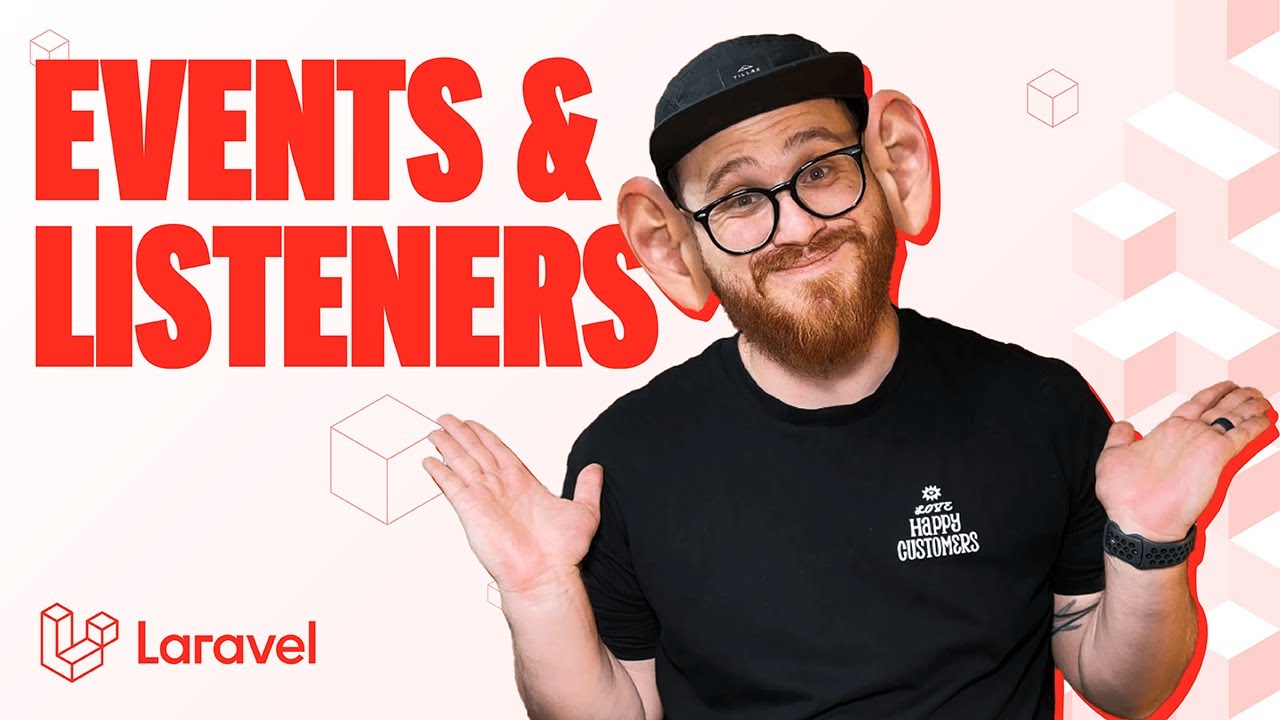Create articles from any YouTube video or use our API to get YouTube transcriptions
Start for freeGetting Started with a Laravel Project
Starting a new Laravel project is your first step. You'll want to create a new Laravel project by running the appropriate command in your terminal and name it, for example, to-do-list. After creating the project, you navigate into your app's directory and start the Laravel server using the php artisan serve command.
Setting Up Your First View
The next step is to set up a view. In this case, the view is for your to-do list. You'll access the default welcome page (welcome.blade.php), strip it down to basics, and include an input field and a button for adding new tasks.
Connecting to the Database
For your application to store to-do items, you'll need a database. You can create a new database using a local MySQL installation and connect it to your Laravel app via the .env file, where you'll configure the database name, username, and password.
Creating Models and Migrations
With the database ready, create models and migrations using the php artisan make:model command with the -m flag to include a migration. Migrations allow you to define the structure of your database tables, and models allow you to interact with these tables.
Basic Routing and Form Handling
Laravel handles web requests through routes defined in web.php. You'll need to create routes for displaying and processing your to-do list form. Laravel routes determine what the application does upon certain actions, like submitting a form.
Handling Form Submissions
When the form is submitted, it should send data to the server. This involves wrapping your input fields and buttons in a <form> tag and using a CSRF token for security. The action attribute of the form will point to a route that handles the submission.
Controllers and Methods
Instead of embedding logic in your routes file, you should use controllers. Create a new controller with php artisan make:controller and move the logic into methods within this controller. The controller will handle form submissions and other requests, keeping your code organized.
Saving and Displaying To-Do Items
In your controller, you'll write methods to handle saving new to-do items to the database and retrieving them to display on the page. You'll use the Laravel model to insert new records into the database and fetch existing ones to display.
Marking Items as Complete
Each to-do item can be marked as complete. You'll add this functionality by including a button next to each item. When clicked, it will send a request to a route that updates the is_complete column in the database for the respective item.
Final Touches
Lastly, ensure that your application only displays items that are not marked as complete. This involves tweaking the query in the controller to filter out completed items. With this, your simple CRUD to-do list application in Laravel is complete and functional.
By following these steps, you have learned the basics of creating an application with Laravel, including setting up views, working with the database, and handling user interactions.
For more detailed instructions and a visual guide, check out the original video tutorial here.