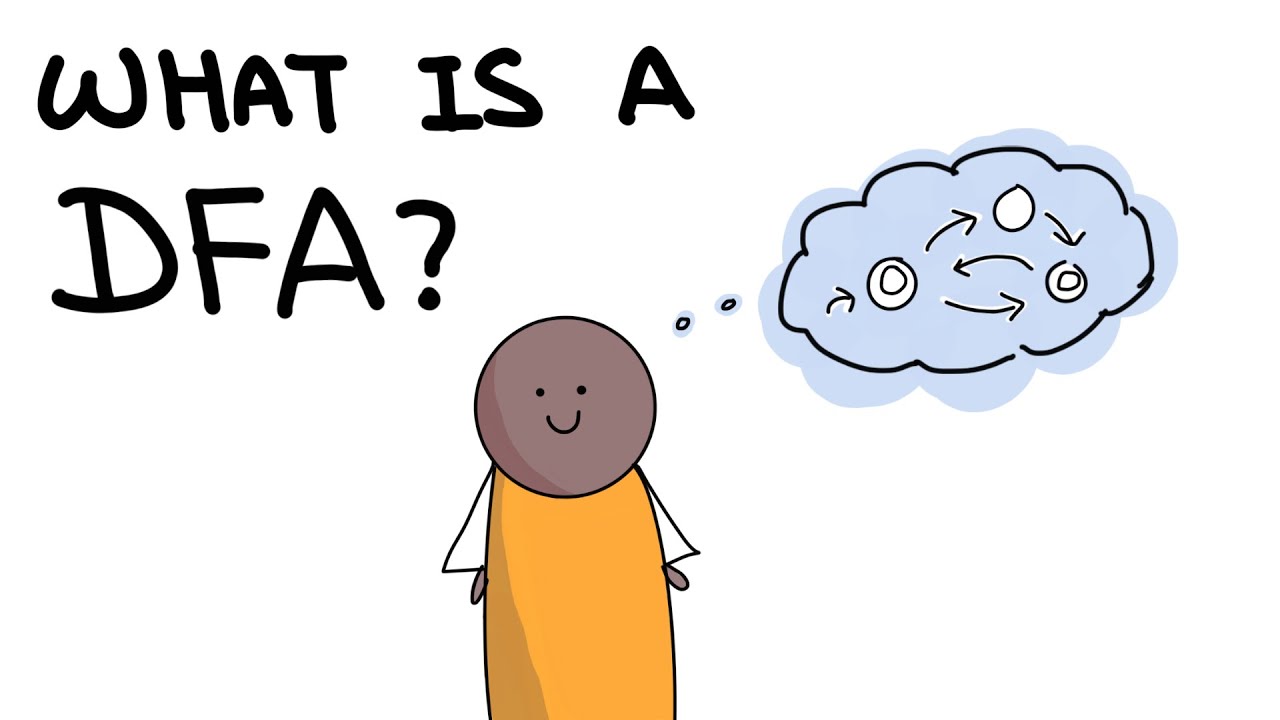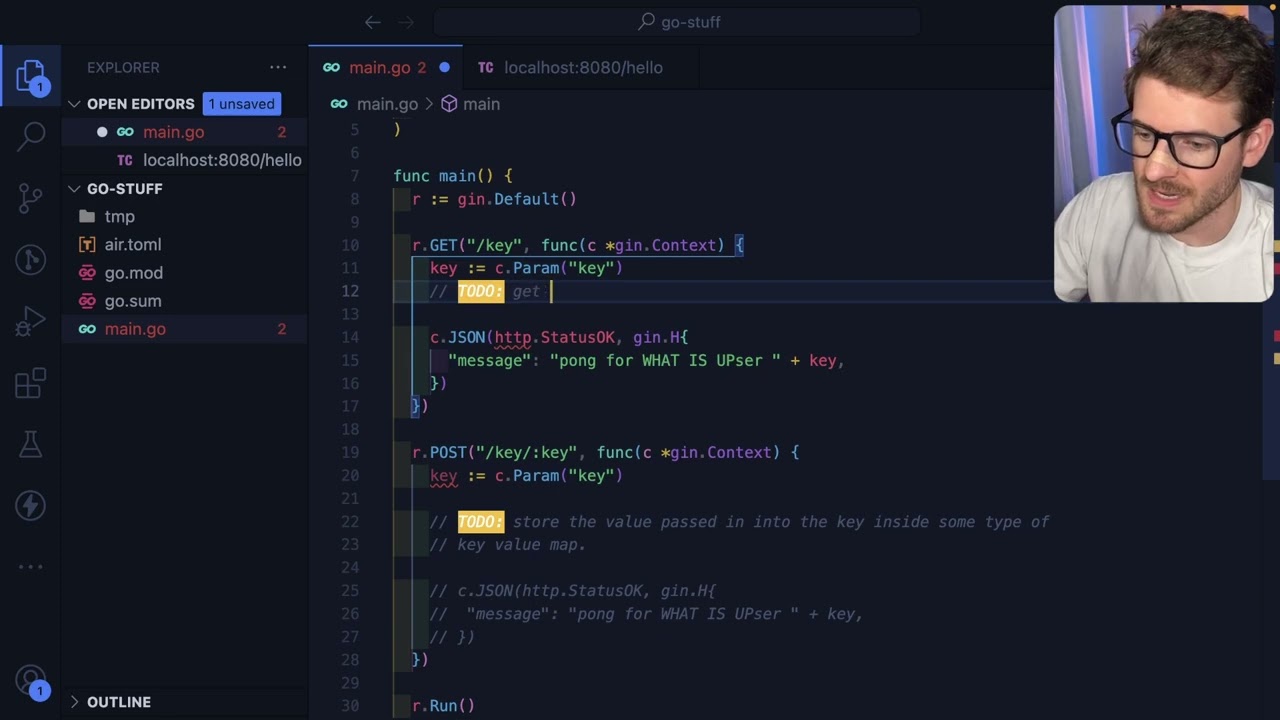
Create articles from any YouTube video or use our API to get YouTube transcriptions
Start for freeEmbracing Go for REST API Development
Every now and then, the urge to learn a new programming language kicks in. This time around, the choice was between diving into Go or Rust. Given Rust's complexity, Go seemed like the more approachable option. Known for its simplicity and efficiency, Go—or Golang—has garnered positive feedback from the developer community. The goal was simple: to build a REST API from scratch and gradually enhance it with additional features.
Starting with the Basics
The first step in this Go adventure was setting up the project environment. Using the go mod init command, a go.mod file was created, acting similarly to the package-lock.json in Node.js projects. This file is crucial as it manages dependencies and specifies the Go version being used, which in this case was 1.22.0.
Choosing a Library: Gin
When building a REST API, selecting the right library is pivotal. For this project, Gin was chosen. Gin is a web framework that offers a router with minimal overhead for building high-performance web applications. To utilize Gin, it was necessary to import it into the project using the go get command, which conveniently manages package installations and ensures that specific versions of dependencies are used.
Implementing the API
The initial setup involved creating a basic REST API that could respond to a simple 'ping' request. The approach resembled using Express.js in Node.js, where routes are defined along with their HTTP methods. This familiarity made the process more intuitive. However, the development workflow hit a snag due to the lack of automatic application restarts upon file changes. This led to experimenting with live reloading tools, akin to Nodemon for Node.js. After some trial and error, a suitable setup was achieved, albeit with slower reload times compared to Node.js.
Enhancing Functionality with a Key-Value Store
Taking the API further, a basic in-memory key-value store was implemented. This involved handling POST requests to store data and GET requests to retrieve it. The data structure used was a map, a built-in type in Go that associates keys with values. Adding this functionality introduced challenges, such as managing JSON data and ensuring efficient data storage and retrieval. Through experimentation and the assistance of AI coding tools, solutions were found, improving both the API's capabilities and the learning experience.
Learning and Debugging
Throughout this journey, various development and debugging tools were explored, including AI coding assistants and VS Code extensions. These tools, combined with direct experimentation and occasional reference to documentation, facilitated a hands-on learning experience. This approach not only solved immediate problems but also provided insights into Go's ecosystem and best practices.
Reflections and Future Directions
Building a REST API with Go proved to be an enlightening experience. It highlighted the language's strengths, such as simplicity and performance, while also exposing areas for improvement in the development workflow. The process of incrementally adding features and refining the API offered practical lessons in Go programming. Looking ahead, there's potential to explore more advanced features, optimize performance further, and possibly integrate the API into larger applications.
In conclusion, diving into Go for REST API development has been both challenging and rewarding. The simplicity of Go, combined with powerful libraries like Gin, makes it an attractive option for building efficient web applications. As this journey continues, the prospects of mastering Go and contributing to its vibrant ecosystem are exciting.
Check out the original journey of learning and building with Go in this video.