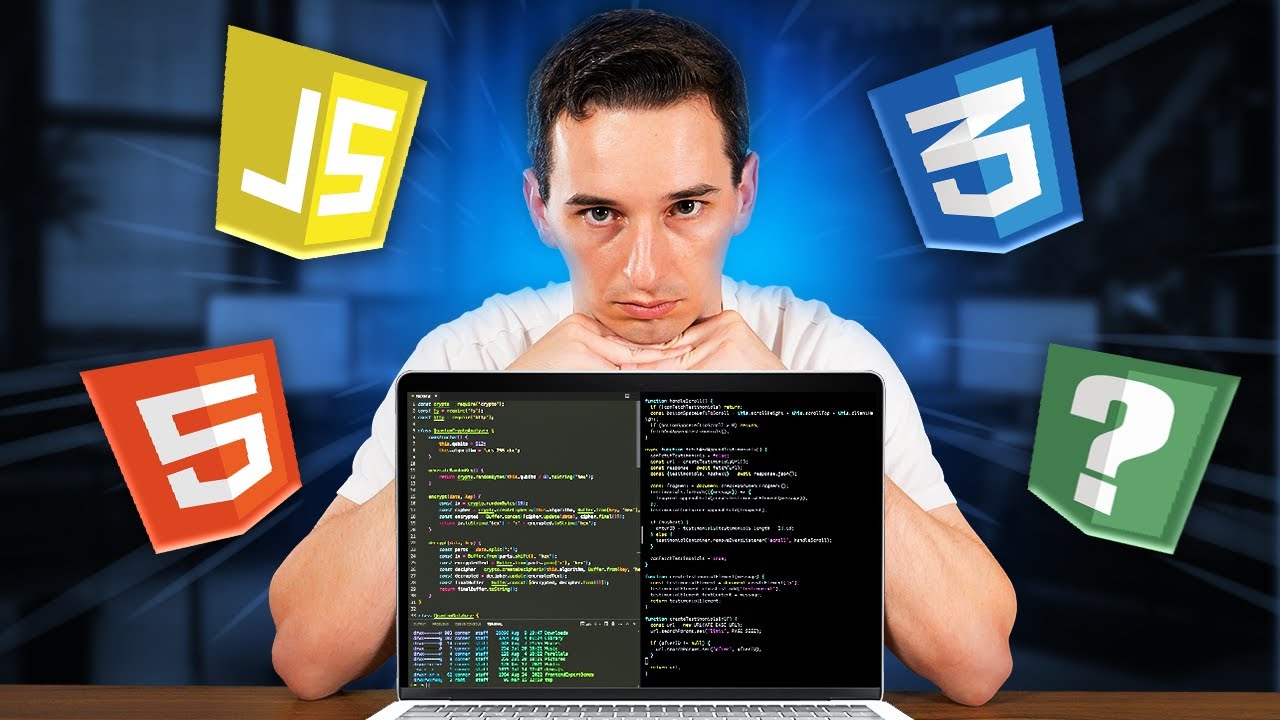Create articles from any YouTube video or use our API to get YouTube transcriptions
Start for freeBuilding a Full Stack Tinder Clone: A Comprehensive Guide
Creating a full-stack application that mimics the functionality of Tinder involves several critical components, including a database, front-end interface, authentication system, and server-side logic. In this tutorial, we'll guide you through building a Tinder clone from scratch, leveraging MongoDB Atlas for the database, React for the front-end, and Node.js for the back-end.
Getting Started with MongoDB Atlas
First and foremost, you'll need to create a MongoDB Atlas account. MongoDB Atlas is a powerful, multi-cloud database service that enables you to manage your app's data effectively. After signing up for a free account without needing to provide credit card details, you'll proceed to create an organization and a project named "Tinder." Next, you'll set up a database cluster, choose your cloud provider (AWS is a good default choice), and specify your region.
Creating user and message collections is the next step. These collections will store pre-made users and messages to jumpstart the development process. MongoDB allows for the creation of these collections seamlessly. After defining your collections, inserting a document for a user with fields such as userID, hashed password, first name, date of birth, gender identity, and more is essential. MongoDB also supports storing images, which can be useful for profile pictures.
Developing the Front End with React
Moving on to the front end, React is the chosen framework for its efficiency in building user interfaces. You'll start by creating a React project using npx create-react-app. The structure of the app includes several pages, such as a home page, dashboard, and an onboarding page for new users. Routing between these pages is managed using React Router DOM.
The home page serves as the entry point, displaying options to either sign in or create an account. Depending on the user's authentication status, they'll be directed accordingly. The onboarding page allows new users to provide additional information, such as preferences and profile photos.
Implementing User Authentication with Node.js
On the back end, Node.js plays a crucial role in handling server-side logic, including user authentication. Utilizing packages like bcrypt for password hashing and jsonwebtoken for generating tokens, you can secure user sign-ups and logins effectively. The tutorial guides you through setting up Express routes for sign-up and login functionalities, where user credentials are verified against the database.
Integrating the Front and Back Ends
The final step involves connecting the front and back ends to enable seamless data flow between the user interface and the server. Axios is used for making HTTP requests, such as posting user data during the sign-up process or fetching user matches. React Context or similar state management solutions can be employed to manage user authentication status across the app.
By following this tutorial, you'll gain hands-on experience in building a full-stack application that incorporates essential features of a dating app like Tinder. From setting up the database and designing the UI to implementing authentication and server-side logic, you'll learn the intricacies of developing a complex web application.
To access the full video tutorial and dive deeper into each step, visit Build a Tinder Clone Tutorial.