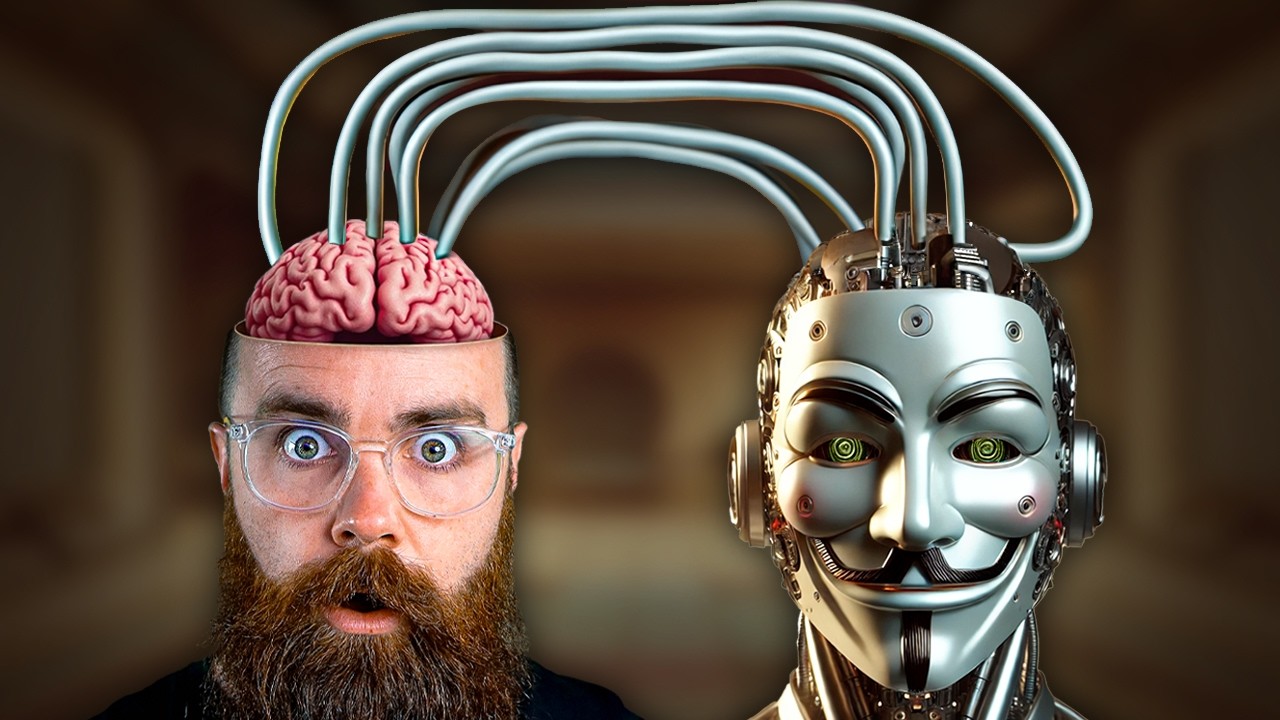Create articles from any YouTube video or use our API to get YouTube transcriptions
Start for freeIn today's fast-paced world, managing personal administrative tasks can be time-consuming and distracting. What if you could delegate these tasks to an AI-powered personal assistant that understands your voice commands and executes them efficiently? This article will guide you through the process of building a no-code personal assistant agent team that can handle your calendar, email inbox, contacts, and more, all through simple voice messages on WhatsApp.
The Power of AI Personal Assistants
Imagine being able to send a voice message like this: "Please create a meeting for 9:00 to 9:30 AM with Oscar Johnson, send him an email confirming the meeting, and add 'prepare client onboarding' to my to-do list." Your AI assistant would then:
- Create the calendar event
- Send a confirmation email
- Update your to-do list
All of this happens automatically, without you having to switch between different apps or type out messages. This level of automation can significantly reduce the time spent on administrative tasks, allowing you to focus on more important aspects of your work and life.
System Overview
The personal assistant agent team consists of the following components:
- A trigger system (WhatsApp in this case)
- A personal assistant manager agent
- Sub-agents for specific tasks:
- Email manager agent
- Calendar manager agent
- Notion manager agent
- Tools for each agent to perform actions
Let's break down each component and see how they work together to create a powerful personal assistant system.
The Trigger System: WhatsApp Integration
The system is triggered by sending a voice message or text message through WhatsApp. While the video demonstration uses WhatsApp, you can easily adapt this to other messaging platforms like Slack or Telegram if preferred.
To set up the WhatsApp trigger, you'll need to use a tool like make.com (formerly Integromat) to create a webhook that listens for incoming messages. Here's a brief overview of the setup:
- Set up a WhatsApp Business API account
- Create a webhook in make.com to receive messages
- Configure a flow in make.com to process incoming messages
- For voice messages, use OpenAI's Whisper model to convert speech to text
- Send the processed message to your AI agent system
The Personal Assistant Manager Agent
The personal assistant manager agent is the central component of the system. Its primary responsibilities are:
- Interpreting user requests
- Breaking down tasks and delegating them to appropriate sub-agents
- Communicating results back to the user via WhatsApp
The manager agent is set up using a no-code AI platform like Relevance AI. Here's how to configure it:
- Create a new agent in Relevance AI
- Set up the agent profile with a name and description
- Configure the core instructions (system prompt) for the agent
- Add tools and sub-agents to the manager agent
- Set up the WhatsApp communication tool
The core instructions for the manager agent should include:
- Its role as a personal assistant manager
- Available sub-agents and their capabilities
- How to communicate with the user through WhatsApp
- Examples of tasks it should handle
Sub-Agents and Their Tools
The power of this system lies in its specialized sub-agents, each equipped with tools to perform specific tasks. Let's look at each sub-agent and its capabilities:
Email Manager Agent
The email manager agent handles all tasks related to your email inbox. Its tools include:
- Get current date
- Find emails (contact database search)
- Get emails
- Send emails
To set up the email manager agent:
- Create a new agent in Relevance AI
- Configure the agent's core instructions
- Add the necessary tools (integrating with Gmail API)
- Set up a contact database for easy email lookup
Calendar Manager Agent
The calendar manager agent handles tasks related to your calendar. Its tools include:
- Get calendar events
- Find emails (for contact information)
- Create calendar events
- Get current date
To set up the calendar manager agent:
- Create a new agent in Relevance AI
- Configure the agent's core instructions
- Add the necessary tools (integrating with Google Calendar API)
- Set up webhooks to communicate with make.com for advanced calendar operations
Notion Manager Agent
The Notion manager agent handles tasks related to your Notion workspace. Its tools include:
- Get to-do list
- Update to-do list
- Get YouTube content calendar
- Update YouTube content calendar
To set up the Notion manager agent:
- Create a new agent in Relevance AI
- Configure the agent's core instructions
- Add the necessary tools (integrating with Notion API through make.com)
- Set up webhooks to communicate with make.com for Notion operations
Putting It All Together
Once you have set up all the components, your personal assistant agent team will work as follows:
- You send a voice or text message to the WhatsApp number
- The message is processed and sent to the personal assistant manager agent
- The manager agent interprets the request and delegates tasks to sub-agents
- Sub-agents perform their assigned tasks using their specialized tools
- Results are reported back to the manager agent
- The manager agent compiles a summary and sends it back to you via WhatsApp
Advantages of This System
- Flexibility: The system can handle a wide variety of tasks without needing to be reprogrammed
- Scalability: New sub-agents and tools can be easily added to expand functionality
- Natural language interface: Users can interact with the system using voice or text in natural language
- Time-saving: Automates repetitive administrative tasks, freeing up your time for more important work
- Integration: Works with popular tools and platforms you already use (Gmail, Google Calendar, Notion, etc.)
Potential Enhancements and Use Cases
- Document management: Add a sub-agent to handle Google Drive or Dropbox operations
- Task prioritization: Implement an AI-driven system to prioritize your to-do list
- Meeting summaries: Automatically generate and send meeting summaries after each calendar event
- Travel planning: Create a sub-agent to handle flight and hotel bookings
- Expense tracking: Integrate with expense management tools to log and categorize expenses
- Social media management: Add capabilities to schedule posts and monitor engagement across platforms
- Customer relationship management: Integrate with CRM systems to manage client interactions
- Project management: Create sub-agents to handle tasks in project management tools like Asana or Trello
Challenges and Considerations
While this personal assistant agent team offers significant benefits, there are some challenges and considerations to keep in mind:
- Privacy and security: Ensure that your system adheres to data protection regulations and implements strong security measures
- API limitations: Be aware of rate limits and quotas for the various APIs you're using
- Accuracy: Regularly test and refine your agents to ensure they're interpreting requests correctly and performing tasks accurately
- Cost: Consider the ongoing costs of running the system, including API usage and hosting fees
- Maintenance: Keep your agents and integrations up-to-date as APIs and services evolve
Conclusion
Building a no-code personal assistant agent team is an exciting way to leverage AI technology to streamline your administrative tasks. By combining the power of language models with integrations to popular productivity tools, you can create a system that understands natural language commands and executes complex tasks on your behalf.
As AI technology continues to advance, we can expect these systems to become even more capable and intuitive. The future of personal productivity may well lie in these AI-powered assistants, freeing us from the burden of routine tasks and allowing us to focus on what truly matters.
Whether you're an individual looking to boost your productivity or a business owner seeking to optimize operations, implementing a personal assistant agent team can be a game-changing solution. With the step-by-step guide provided in this article, you now have the knowledge to build your own AI-powered personal assistant and take your productivity to the next level.
Remember, the key to success with this system is continuous refinement and expansion. As you use your personal assistant agent team, you'll discover new ways to enhance its capabilities and tailor it to your specific needs. Embrace the journey of working alongside AI, and watch as it transforms the way you manage your daily tasks and responsibilities.
Article created from: https://youtu.be/NH0OhyZcK-E?si=GFkoqmQy9cHpbsfp