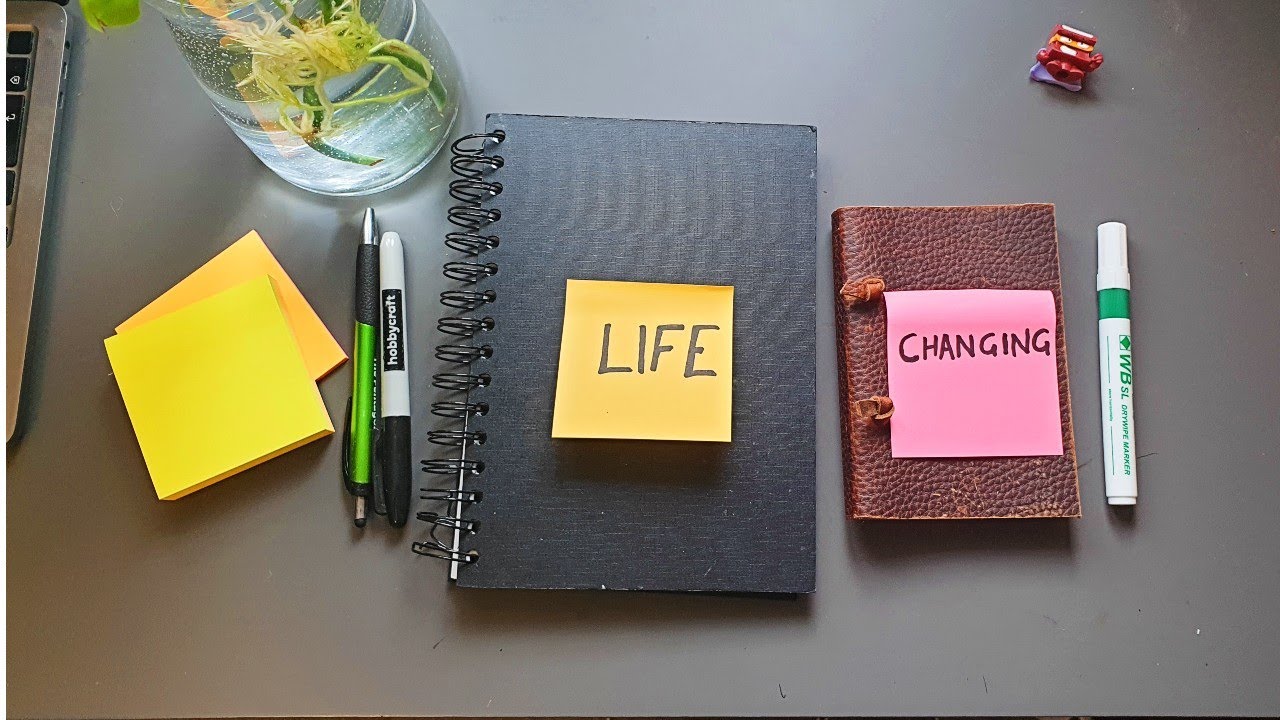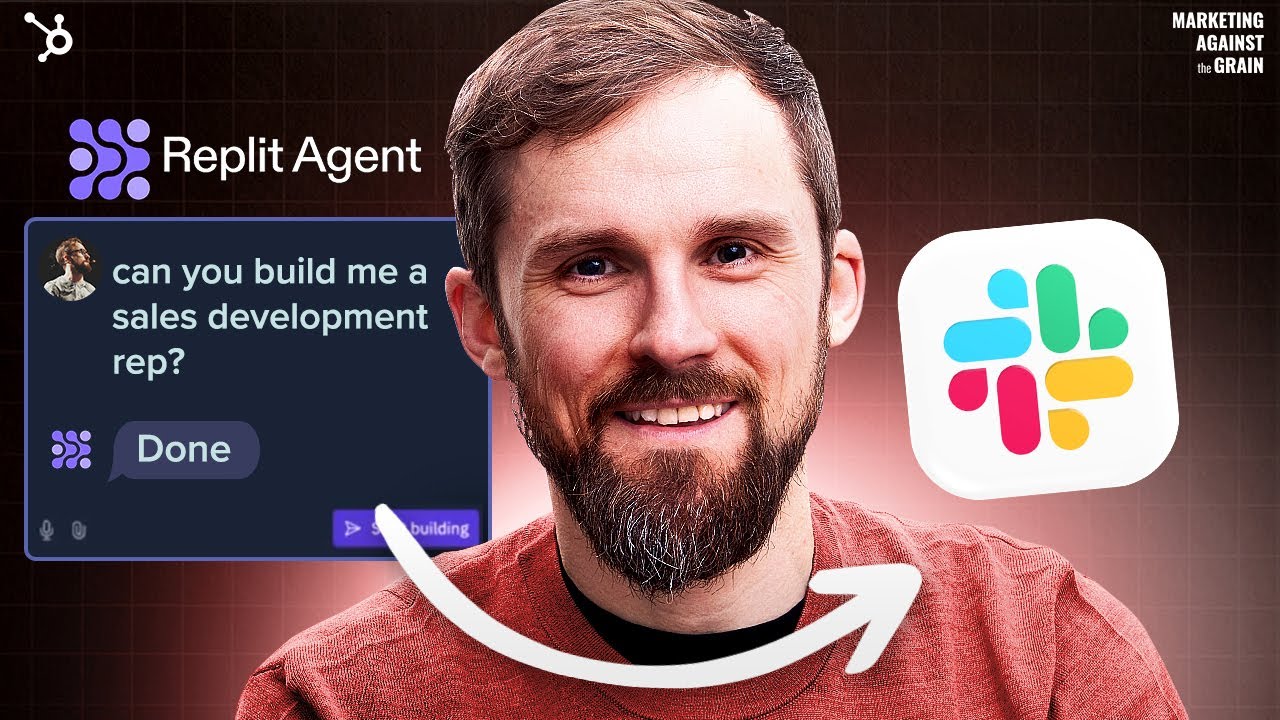Create articles from any YouTube video or use our API to get YouTube transcriptions
Start for freeStreamline Your Development Environment for Maximum Efficiency
Developers are always seeking ways to optimize their workflow, and the key to increasing productivity often lies in the tools that we use and how we use them. In this article, we're delving into the realm of window managers, shells, and text editors to explore how each can be leveraged to write code quickly while minimizing effort.
Embrace the Speed of Tiling Window Managers with I3
One of the first steps to boosting your development speed is adopting a tiling window manager, specifically I3. By installing I3 with sudo apt install I3, you say goodbye to the time wasted moving hands from keyboard to mouse by managing windows exclusively through keyboard shortcuts.
Switching to I3
After the installation, you'll choose I3 from the window manager selection screen upon logging into your virtual machine (VM). I3 centers around the use of a modifier key, typically 'Alt', which you'll use in combination with other keys to navigate between windows and workspaces seamlessly.
With I3, you can open new terminals with 'Alt + Enter', launch applications with 'Alt + D', and move windows to different workspaces to declutter your visual space and focus entirely on coding.
Enhancing Aesthetics and Functionality
I3's customizability allows you to personalize your environment. To beautify your setup, you can use tools like Feh for custom backgrounds and Compton for window transparencies. These adjustments are made in the I3 config file, leading to a more visually appealing and functional workspace.
Simplify Your Shell with Z Shell (ZSH)
Moving beyond the basic bash shell, ZSH offers a more interactive experience with features like tab completion and a strong community supporting extensions. One noteworthy extension is Oh My Zsh, which provides themes and plugins to enhance the ZSH experience.
Customizing ZSH
After installing Oh My Zsh, you can choose from various themes to customize your shell prompt. For instance, the Robbie Russell theme provides immediate git branch and status information, preventing potential merge conflicts due to oversight.
Choosing the Right Text Editor: Vim
Text editors are a personal choice for many developers, with options ranging from Nano and Emacs to Sublime and VS Code. However, Vim remains a favorite for its ubiquity and keyboard-centric operation, eliminating the need to switch between mouse and keyboard.
Vim's Features and Extensibility
Vim is packed with features like visual mode, multiple file editing via tabs, and command mode, all accessible without extensions. The power of Vim, combined with a tiling window manager like I3, creates a highly efficient coding environment.
Conclusion
Integrating a tiling window manager like I3, a feature-rich shell like ZSH, and a versatile text editor like Vim can significantly reduce the time you spend on repetitive tasks, allowing you to focus on complex coding problems. These micro time-savings may seem small individually, but they collectively contribute to a substantial increase in productivity over time.
If you're looking to refine your setup and become a more efficient programmer, consider adopting these tools and techniques into your workflow. Watch the full video for a detailed walkthrough of setting up a developer environment that prioritizes speed, simplicity, and efficiency here.